
- Access exclusive content
- Connect with peers
- Share your expertise
- Find support resources
Read about the new Palo Alto Networks PAN-OS 9.0 and its new features to Content Inspection, including DNS Security, URL Filtering Categories and WildFire upload sizes. Got Questions? Get answers on LIVEcommunity.
The new PAN-OS version 9.0 was just released, and there's excitement at Palo Alto Networks about the new features that are included. Before you update to PAN-OS 9, check out some of the big changes add to Content inspection.
With the addition of DNS Security, the full database of Palo Alto Networks DNS signatures can now be leveraged for content scanning. By adding the DNS Security cloud to an AntiSpyware DNS, signature configuration will enable real-time, on-demand lookups of all DNS requests against a massive database, which will greatly expand the available signatures from the content updates.
The DNS cloud service is equipped with built-in domain detection logic that can identify potentially malicious C2 domains by analyzing lookups to suspiciously named domains as well as unusual DNS query patterns. New DNS protections are generated by using this C2 prevention service and is distributed by the cloud without the limitations of the downloadable DNS signature sets, which come with a hard-coded capacity limitation of 100k signatures.

We've added new Security-Focused URL categories to help you implement simple security in decryption policies based on a website's overall safety.
High Risk
Medium Risk
Low Risk
Newly-Registered-Domains

This opens a new option in the Custom URL Filtering profiles as you can now build a custom profile for sites that match a set of categories rather than a RegEx string. A site must match all the categories for it to be matched to the custom profile.
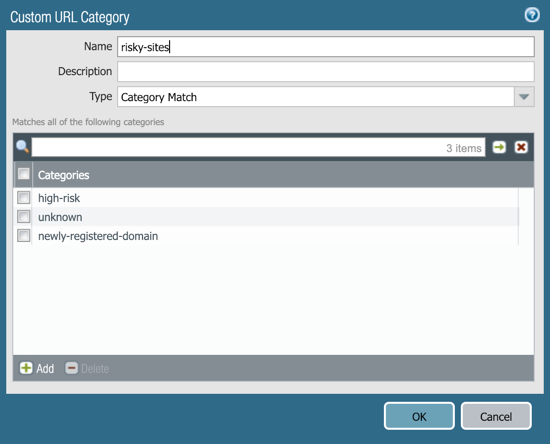
The quantity and maximum size of files that a PAN-OS firewall can forward to WildFire has increased to provide greater visibility and detection of uncommonly large malicious samples.
See more about PAN-OS 9.0 by Palo Alto Networks
Take a closer look at our take on PAN-OS 9.0 features through the Live Community:
PAN-OS 9.0 Release Features: Policy Optimizer and App-ID
PAN-OS 9.0 Release Features: Panorama
PAN-OS 9.0 Release Features: GlobalProtect
PAN-OS 9.0 Release Features: User-ID
PAN-OS 9.0 Release Features: Networking and Virtualization
PAN-OS 9.0 Release Features: Management
PAN-OS 9.0 Release Features: PA-7000 New Cards
PAN-OS 9.0: Got Questions? Get Answers!
Then ask a question, join a discussion, or answer someone else's inquiry—that's community!
Not a member of the Live Community yet? It's simple and easy to join. Just sign up with an email address.
Follow us on Twitter.
Check out our YouTube channel and join more than 8,000 other subscribers learning about PAN-OS 9.0 and more!
Feel free to ask any questions you might have in the comment section below.
Stay Frosty
Reaper out
You must be a registered user to add a comment. If you've already registered, sign in. Otherwise, register and sign in.
| Subject | Likes |
|---|---|
| 3 Likes | |
| 3 Likes | |
| 3 Likes | |
| 2 Likes | |
| 2 Likes |
| User | Likes Count |
|---|---|
| 10 | |
| 4 | |
| 3 | |
| 2 | |
| 2 |




