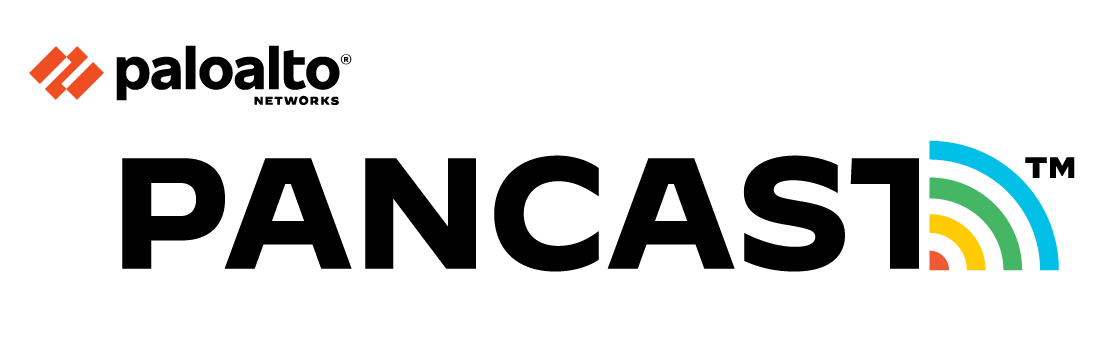- Access exclusive content
- Connect with peers
- Share your expertise
- Find support resources
Click Preferences to customize your cookie settings.
Unlock your full community experience!
Here you will find content that will no longer be featured across LIVEcommunity. Although the content will soon be retired, it may still be relevant for your needs. For the most accurate and updated information on BPA, please visit the AIOps for NGFW articles.
- LIVEcommunity
- Community Legacy Content
- Best Practice Assessment
- Best Practice Assessment Device
Here you will find content that will no longer be featured across LIVEcommunity. Although the content will soon be retired, it may still be relevant for your needs. For the most accurate and updated information on BPA, please visit the AIOps for NGFW articles.
0 Comments
|
3588
Views
| ||||
0 Comments
|
6260
Views
| ||||
0 Comments
|
2785
Views
| ||||
0 Comments
|
9697
Views
| ||||
0 Comments
|
12345
Views
| ||||
by
DawgsFan
on
07-07-2020
12:29 PM
Labels:
0 Comments
3709
Views
|
0 Comments
|
3709
Views
| |||
0 Comments
|
3995
Views
| ||||
by
DawgsFan
on
07-07-2020
12:25 PM
Labels:
0 Comments
9264
Views
|
0 Comments
|
9264
Views
| |||
0 Comments
|
12268
Views
| ||||
0 Comments
|
3058
Views
| ||||
0 Comments
|
3074
Views
| ||||
0 Comments
|
9016
Views
| ||||
0 Comments
|
3255
Views
| ||||
0 Comments
|
3580
Views
| ||||
Labels:
2 Comments
11856
Views
|
2 Comments
|
11856
Views
| |||
Labels:
1 Comment
17532
Views
|
1 Comment
|
17532
Views
| |||
0 Comments
|
4150
Views
| ||||
0 Comments
|
9209
Views
| ||||
0 Comments
|
3486
Views
| ||||
0 Comments
|
3656
Views
| ||||
0 Comments
|
4585
Views
| ||||
0 Comments
|
3769
Views
| ||||
by
DawgsFan
on
07-07-2020
08:49 AM
Labels:
0 Comments
4123
Views
|
0 Comments
|
4123
Views
| |||
0 Comments
|
2151
Views
| ||||
0 Comments
|
2333
Views
| ||||
0 Comments
|
2323
Views
| ||||
0 Comments
|
2542
Views
| ||||
0 Comments
|
3175
Views
| ||||
0 Comments
|
4416
Views
| ||||
by
DawgsFan
on
07-07-2020
08:31 AM
Labels:
0 Comments
4220
Views
|
0 Comments
|
4220
Views
|
- 94 Posts
- 223 Subscriptions
Your security posture is important to us. If you’re a Palo Alto Networks customer, be sure to login to see the latest critical announcements and updates in our Customer Advisories area.
Learn how to subscribe to and receive email notifications here.
PANCast is a Palo Alto Networks podcast that provides actionable insights to customers, helping you maximize your investment while improving your cybersecurity posture.
-
Accelerated Aging
1 -
admin roles
1 -
Antivirus Content Update
1 -
API Key Lifetime
1 -
App ID Inspection Queue
1 -
Apps Threats Content Update
1 -
Authentication Profile
1 -
Authentication Sequence
1 -
automatically acquire commit lock
1 -
Backup Peer HA1 IP Address
1 -
Best Practice
1 -
Best Practice Assessment
93 -
BPA
1 -
Captive Portal Enabled
1 -
Captive Portal Session Cookie
1 -
Certificate Expiration Check
1 -
Clientless VPN
1 -
Configuration Sync
1 -
Connection Security
1 -
Content-ID
3 -
Critical System Logs
1 -
Custom Groups
1 -
decrypted content
1 -
Device
94 -
Dynamic Updates
1 -
Dynamic Updates - Antivirus
1 -
Failed Attempts
1 -
File Size Limit
6 -
FQDN Refresh Time
1 -
GlobalProtect
1 -
GP Gateway License
1 -
Grayware
1 -
Group Mapping Included Groups
1 -
HA Heartbeat Backup
1 -
HA Timer
1 -
HA2 Keep Alive
1 -
HA2 Session Synchronization
1 -
High Availability - Path Monitoring
1 -
High Availability Link Monitoring
1 -
High Availability Notes Preemptive
1 -
High DP
1 -
Hostname
1 -
HTTP Partial Response
1 -
Idle Time
1 -
Included Networks
1 -
LDAP profile
2 -
LDAP Server Redundancy
1 -
Lockout Time
1 -
log retention period
1 -
Log Settings
1 -
Login Banner
1 -
Network connectivity
1 -
New App ID Threshold
1 -
NTP Server Address
1 -
NTP Server Authentication Types
1 -
PAN-DB URL License
1 -
Passive link
1 -
permitted ip addresses
1 -
Policy Hit Count
1 -
predefined reports
1 -
Radius Authentication Method
1 -
Rematch Sessions
1 -
Server Monitoring
1 -
Server Monitoring Protocol
1 -
ServerMonitorFrequency
1 -
session
1 -
Session Packet
1 -
Session Synchronization
1 -
Session Timeout
1 -
Severity Critical
1 -
Severity High
1 -
Severity Informational
1 -
Severity Low
1 -
severity medium
1 -
snmp
2 -
Support License
1 -
Syslog Server Profile
1 -
TACACS Authentication
1 -
TCP
1 -
Telemetry
1 -
Threat Prevention License
1 -
User ID Probing
1 -
User ID Timeout
2 -
Verify Server Update Identity
1 -
Wildfire License
1
- Previous
- Next
-
 aleksandar.asta
aleksandar.astardzhiev on: High Availability - HA Heartbeat Backup - Pablo_Parreno on: User ID - Captive Portal Session Cookie Timeout
- Triumfo on: User ID - Server Monitoring
- nattapong_thi on: User ID Timeout - Checking Value
- almargaris on: LDAP Profile Verify Server Certificate for SSL
- apiche1 on: Content-based Critical System Logs
- Tebatso1 on: Support License
- ChrisCon on: FQDN Refresh Time
- Toivo on: NTP Server Address