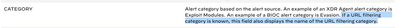- Access exclusive content
- Connect with peers
- Share your expertise
- Find support resources
Click Preferences to customize your cookie settings.
Unlock your full community experience!
Change in the way URL Filtering alerts are presented in Cortex XDR?
- LIVEcommunity
- Discussions
- Security Operations
- Cortex XDR Discussions
- Change in the way URL Filtering alerts are presented in Cortex XDR?
- Subscribe to RSS Feed
- Mark Topic as New
- Mark Topic as Read
- Float this Topic for Current User
- Printer Friendly Page
Change in the way URL Filtering alerts are presented in Cortex XDR?
- Mark as New
- Subscribe to RSS Feed
- Permalink
07-31-2020 09:43 AM
Hello, beginning on or about 20 July, began to see MANY more Incidents created in Cortex XDR that looked similar to this:
Incident Description: 'Threat ID #' generated by PAN NGFW detected on host <hostName> involving xyz\UserName
(note, there is NOTHING after the "#" sign)
Incident Sources: PAN NGFW
When looking at the Alert that caused this Cortex Incident, what you see is:
Category: "URL Filtering"
Alert Name: "Threat ID #"
I should not that I believe BEFORE this apparent change or bug, within Cortex XDR Alerts page we would see something like this:
Category: "URL Filtering (10082)"
Alert Name: "Threat ID #9999"
Are others noticing this too?
Is this the desired / expected behavior of Cortex XDR?
It seems like there has been a CHANGE in the way Cortex presents these Alerts and Incidents
Is there knowledge and expectations its operating this way?
See attached screenshots
- Mark as New
- Subscribe to RSS Feed
- Permalink
07-31-2020 10:46 AM
I should also note I find this in the Cortex XDR Pro Administrators Guide:
https://docs.paloaltonetworks.com/cortex/cortex-xdr/cortex-xdr-pro-admin/investigation-and-response/...
Which doesn't seem to entirely mesh with what have been seeing. Is the Guide correct or is the Production environment of Cortex correct?
- Mark as New
- Subscribe to RSS Feed
- Permalink
08-05-2020 07:20 AM
Hi @KRisselada-
There very well may be adjustments to rules (analytics, bioc, etc) with each release. For the behavior you are describing, this should not be typical. In this instance, I recommend reaching out to support/TAC to allow our engineers to take a look.
David Falcon
Senior Solutions Architect, Cortex
Palo Alto Networks®
- Mark as New
- Subscribe to RSS Feed
- Permalink
08-05-2020 07:46 AM
thanks so much @dfalcon I did indeed create a request within the Support team and currently its been escalated to Engineering.
For those that might have / want a reference of this, its PAN Support Case 01544546. I will share here updates if applicable.
- Mark as New
- Subscribe to RSS Feed
- Permalink
08-05-2020 08:00 AM
Hi @KRisselada-
I can see that Jacqueline escalated the case to engineering. I will subscribe to the case as well.
David Falcon
Senior Solutions Architect, Cortex
Palo Alto Networks®
- 6697 Views
- 4 replies
- 0 Likes
Show your appreciation!
Click Accept as Solution to acknowledge that the answer to your question has been provided.
The button appears next to the replies on topics you’ve started. The member who gave the solution and all future visitors to this topic will appreciate it!
These simple actions take just seconds of your time, but go a long way in showing appreciation for community members and the LIVEcommunity as a whole!
The LIVEcommunity thanks you for your participation!
- Please help with, Cortex XDR query to efficiently filter incidents with high and medium severity with artifact. in Cortex XDR Discussions
- Unable to install Cortex XDR agents 8.1.x or later on Windows 10 Pro Computers in Cortex XDR Discussions
- URL Exception in Cortex XDR Discussions
- how to apply and remove the tags to multiple endpoints in cortex xdr without using any filters in Cortex XDR Discussions
- Create a correlation between xdr agent and palo alto url filtering in Cortex XDR Discussions