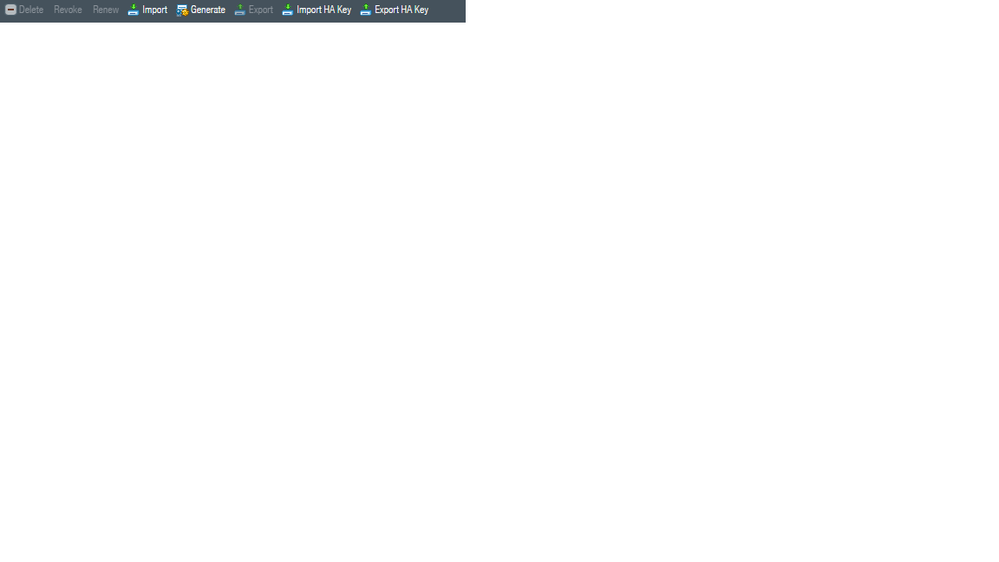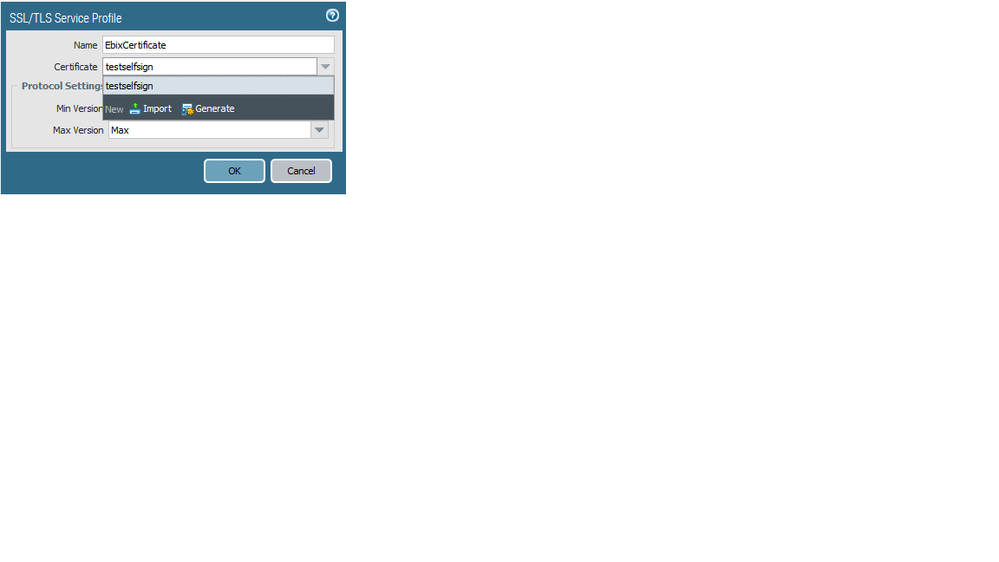- Access exclusive content
- Connect with peers
- Share your expertise
- Find support resources
Click Preferences to customize your cookie settings.
Unlock your full community experience!
Certificate chain not correctly formed
- LIVEcommunity
- Discussions
- General Topics
- Re: Certificate chain not correctly formed
- Subscribe to RSS Feed
- Mark Topic as New
- Mark Topic as Read
- Float this Topic for Current User
- Printer Friendly Page
Certificate chain not correctly formed
- Mark as New
- Subscribe to RSS Feed
- Permalink
06-12-2017 11:09 PM
Hello,
I am getting the warning below after importing a certificate. Is there a link/KB I can check to fix this?
Warning: certificate chain not correctly formed in certificate dc1pa.abcd.com.au
Thanks in advance!
- Mark as New
- Subscribe to RSS Feed
- Permalink
06-12-2017 11:19 PM
Hi @Farzana
In order to fix this issue, you need to upload a copy of your Root CA and and Intermediate CA to the firewall.
This should fix the issue.
- Mark as New
- Subscribe to RSS Feed
- Permalink
06-12-2017 11:25 PM
Hi @acc6d0b3610eec313831f7900fdbd235,
Thanks for the response. Do you mean import the certs? If not, what steps I need to take?
- Mark as New
- Subscribe to RSS Feed
- Permalink
06-12-2017 11:27 PM
- Mark as New
- Subscribe to RSS Feed
- Permalink
06-13-2017 07:05 PM
Hi @acc6d0b3610eec313831f7900fdbd235,
We currently have a wildcard SSL certificate that we use on Apache servers, Microsoft IIS servers, Cisco devices and when we try to import that same certificate to the Palos. However, we are unable to use that certificate (Device -> Certificates -> SSL/TLS Service Profile) i.e. we are unable to select the imported certificate.
We have also exported the certificates and keys from IIS and imported them to the Palos and we receive the following error message - "Warning: certificate chain not correctly formed in certificate". We have followed the links as well as the method described below and still get the same error message as above.
Is there a guide to install a certificate on Palo similar to this (this is for a Cisco ASA)?
- Mark as New
- Subscribe to RSS Feed
- Permalink
12-12-2020 04:56 PM
Exact same issue. Did you ever get it resolved?
- 9889 Views
- 5 replies
- 1 Likes
Show your appreciation!
Click Accept as Solution to acknowledge that the answer to your question has been provided.
The button appears next to the replies on topics you’ve started. The member who gave the solution and all future visitors to this topic will appreciate it!
These simple actions take just seconds of your time, but go a long way in showing appreciation for community members and the LIVEcommunity as a whole!
The LIVEcommunity thanks you for your participation!
- Trendmicro application identified as "ssl" despite of proper SNI, CN, SAN. in General Topics
- license.api.paloaltonetworks.com returned with HTTP response code : 404 in General Topics
- Unable to reach Palo Alto - Global Protect Portal. in GlobalProtect Discussions
- GlobalProtect Prelogon in GlobalProtect Discussions
- PA-400 Check software not working in Next-Generation Firewall Discussions