- Access exclusive content
- Connect with peers
- Share your expertise
- Find support resources
Click Preferences to customize your cookie settings.
Unlock your full community experience!
Decryption policy Issue
- LIVEcommunity
- Discussions
- General Topics
- Re: Decryption policy Issue
- Subscribe to RSS Feed
- Mark Topic as New
- Mark Topic as Read
- Float this Topic for Current User
- Printer Friendly Page
- Mark as New
- Subscribe to RSS Feed
- Permalink
02-09-2014 02:51 AM
Hi All,
I'm just trying to configure decryption. because I'm facing Issue while blocking applications(not all the applications got blocked as the policy supposed to do).
First of all, I'm using Trusted CA, and here you are the steps I followed To generate MY certificate.
1.
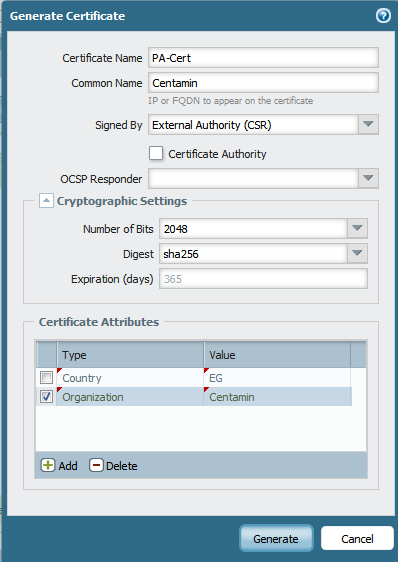
2. then I uploaded that Certificate to the Trusted CA, and then I got a signed Certificate.
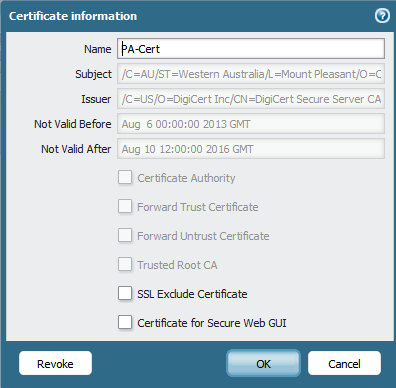
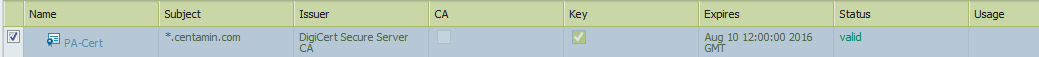
3. I configured a Decryption Profile as below.
4. then I created the decryption policies as below
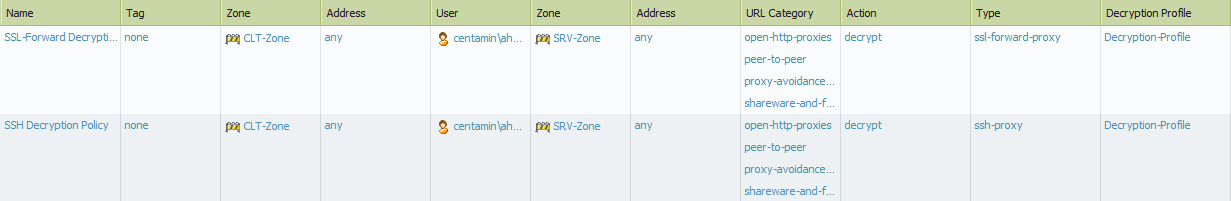
but finally while I'm trying to commit the Configuration I got the error vsys1 decryption: forward decrypt trust cert is not configured
I don't know what's wrong with that, also does my configuration is correct, or I'm going the wrong direction.
Regards,
Maher
Accepted Solutions
- Mark as New
- Subscribe to RSS Feed
- Permalink
02-09-2014 04:14 AM
A certificate signed by CA can be used for
- Captive Portal ("CP") pages
- Response Pages
- GlobalProtect ("GP") Portal
How to Install a Chained Certificate Signed by a Public CA
When using ssl decryption you cannot use a system that a client will not get a ssl warning (wihtout importing the certificate to the client).This is why ssl is safe.
if it is used for SSL decryption, it should be CA certificate.
- Mark as New
- Subscribe to RSS Feed
- Permalink
02-09-2014 03:22 AM
This is because you did not configure the certifiate for decryption
Difference Between SSL Forward-Proxy and Inbound Inspection Decryption Mode
- Mark as New
- Subscribe to RSS Feed
- Permalink
02-09-2014 03:29 AM
That's because when I import the Signed Certificate, All the Check boxes are disabled, as attached in the photo
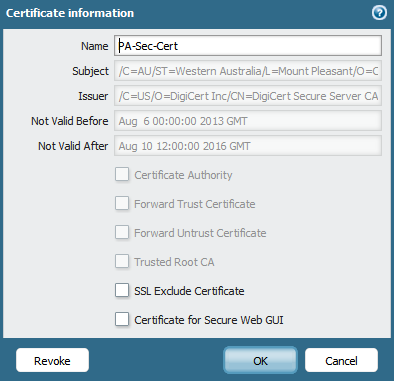
Regards,
Maher
- Mark as New
- Subscribe to RSS Feed
- Permalink
02-09-2014 04:14 AM
A certificate signed by CA can be used for
- Captive Portal ("CP") pages
- Response Pages
- GlobalProtect ("GP") Portal
How to Install a Chained Certificate Signed by a Public CA
When using ssl decryption you cannot use a system that a client will not get a ssl warning (wihtout importing the certificate to the client).This is why ssl is safe.
if it is used for SSL decryption, it should be CA certificate.
- Mark as New
- Subscribe to RSS Feed
- Permalink
02-10-2014 07:12 AM
Thanks panos for your kind help.
Regards,
- 1 accepted solution
- 4451 Views
- 4 replies
- 0 Likes
Show your appreciation!
Click Accept as Solution to acknowledge that the answer to your question has been provided.
The button appears next to the replies on topics you’ve started. The member who gave the solution and all future visitors to this topic will appreciate it!
These simple actions take just seconds of your time, but go a long way in showing appreciation for community members and the LIVEcommunity as a whole!
The LIVEcommunity thanks you for your participation!
- Prisma Access Explicit Proxy — Anti‑Spyware behavior when DNS bypasses Prisma (logging subtype + test methodology) in Prisma Access Discussions
- port issue / nmapping in Next-Generation Firewall Discussions
- Sending USB Alerts via syslog (Cortex XDR) in Cortex XDR Discussions
- web file blocking in Next-Generation Firewall Discussions
- stream timeout in General Topics



