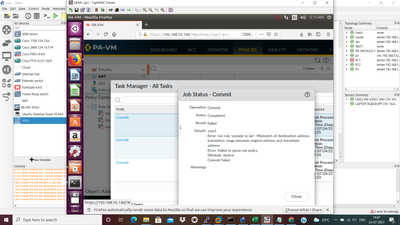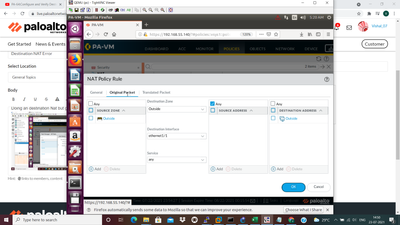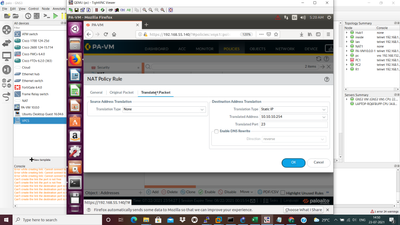- Access exclusive content
- Connect with peers
- Share your expertise
- Find support resources
Click Preferences to customize your cookie settings.
Unlock your full community experience!
Destination NAT Error
- LIVEcommunity
- Discussions
- General Topics
- Re: Destination NAT Error
- Subscribe to RSS Feed
- Mark Topic as New
- Mark Topic as Read
- Float this Topic for Current User
- Printer Friendly Page
- Mark as New
- Subscribe to RSS Feed
- Permalink
07-23-2021 02:22 AM
Hello All,
Doing an destination Nat but getting below Error. Could anyone please help me. Also pls find below my nat rule
Please note : Ethernet 1/1 is my Outside Interface
Accepted Solutions
- Mark as New
- Subscribe to RSS Feed
- Permalink
07-23-2021 03:56 AM
Dear Vishal
Please find the below article on how to configure Destination NAT
https://knowledgebase.paloaltonetworks.com/KCSArticleDetail?id=kA10g000000PMtuCAG
- Mark as New
- Subscribe to RSS Feed
- Permalink
07-23-2021 09:28 AM
Hi,
As per NAT configuration The destination address (shown above) is NOT actually an address, but an address object with name as IP address as shown.So change the name, and change address to be a single IP or with a /32 to resolve this issue.
Regards,
Suresh
- Mark as New
- Subscribe to RSS Feed
- Permalink
07-23-2021 03:56 AM
Dear Vishal
Please find the below article on how to configure Destination NAT
https://knowledgebase.paloaltonetworks.com/KCSArticleDetail?id=kA10g000000PMtuCAG
- Mark as New
- Subscribe to RSS Feed
- Permalink
07-23-2021 09:28 AM
Hi,
As per NAT configuration The destination address (shown above) is NOT actually an address, but an address object with name as IP address as shown.So change the name, and change address to be a single IP or with a /32 to resolve this issue.
Regards,
Suresh
- Mark as New
- Subscribe to RSS Feed
- Permalink
07-23-2021 11:27 AM
Thanks Farhan and Suresh for your reply.
But in my scenerio i have configured WAN ip 182.72.153.82/30 on outside interface port ethernet1/1 and my isp has given 182.71.48.176/29 Lan IP using this ip pool i have to configure destination nat. Example
182.71.48.177/32 will assign to 10.10.10.1/32
182.71.48.178/32 will assign to 192.168.10.1/32
What configuration i need to do to achieve this.
Please help
- 2 accepted solutions
- 3866 Views
- 3 replies
- 0 Likes
Show your appreciation!
Click Accept as Solution to acknowledge that the answer to your question has been provided.
The button appears next to the replies on topics you’ve started. The member who gave the solution and all future visitors to this topic will appreciate it!
These simple actions take just seconds of your time, but go a long way in showing appreciation for community members and the LIVEcommunity as a whole!
The LIVEcommunity thanks you for your participation!
- Need help uninstalling Cortex XDR in General Topics
- Best practices for Palo Alto security policy when destination IP/FQDN is dynamic or unknown in Next-Generation Firewall Discussions
- Windows Installer DB: Current agent installation is missing in Cortex XDR Discussions
- global protect connection failed authentication failed !!! in GlobalProtect Discussions
- Cortex XDR Tenant Auto-Upgrade 3.17 → 5.0: UI mixed theme, AI pages stuck loading, Marketplace/Playbook Catalog empty + ingestion quota warning in Cortex XDR Discussions