- Access exclusive content
- Connect with peers
- Share your expertise
- Find support resources
Click Preferences to customize your cookie settings.
Unlock your full community experience!
Detailed troubleshooting of drop counters
- LIVEcommunity
- Discussions
- General Topics
- Re: Detailed troubleshooting of drop counters
- Subscribe to RSS Feed
- Mark Topic as New
- Mark Topic as Read
- Float this Topic for Current User
- Printer Friendly Page
- Mark as New
- Subscribe to RSS Feed
- Permalink
10-28-2013 02:01 AM
Hi,
I am having some issues with odd packet drops, and "show counter global filter severity drop" shows a lot of packets being dropped due to "Packets dropped: 802.1q tag not configured/Packets dropped: invalid interface" (same amount of packets dropped on both, so I assume these are related).
Are there any way of getting a log of what has been happening for flow_rcv_dot1q_tag_err and flow_no_interface?
Just knowing that the firewall is dropping packets doesn't help a lot when I'm unable to get any further information about the traffic.
- Labels:
-
Networking
-
Troubleshooting
Accepted Solutions
- Mark as New
- Subscribe to RSS Feed
- Permalink
11-13-2013 05:53 PM
Hello,
You can follow this document and get a details information about any drop counter.
How to Enable Logging for Global Counters?
To enable logging for global counters, run the following command via CLI:
- debug dataplane packet-diag set log counter <counter name Example:"flow_rcv_dot1q_tag_err and flow_no_interface">
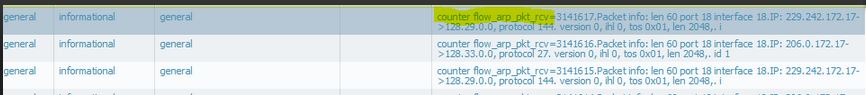
You will be able to see the same logs under Monitor>> System logs.
To disable logging, run:
- debug dataplane packet-diag clear log counter <counter_name>
Thanks
- Mark as New
- Subscribe to RSS Feed
- Permalink
10-28-2013 04:23 AM
Hi,
Please look on:
https://live.paloaltonetworks.com/docs/DOC-3938
Does it make sense for your archie ?
Hope help.
V.
- Mark as New
- Subscribe to RSS Feed
- Permalink
10-28-2013 06:45 AM
Hi Vince,
Yes, it does make sense, as all the Cisco devices in our network are running pvst, but the few of our remaining Dell PowerConnect switches seems to be unable to handle pvst.
We are troubleshooting some major issues with the network, and I would like to see the traffic that the firewall is dropping to see if this is related.
Since the firewall is logging that the traffic is being dropped, it should also log the actual traffic?
- Mark as New
- Subscribe to RSS Feed
- Permalink
10-28-2013 08:33 AM
Hi you can do the captures on the firewall to see what traffic is being dropped. However this should be used only for the troubleshooting purposes in short burst. If you leave it running the pcap exceeds certain limit a new pcap file will be generated. But again this is CPU intensive and should be used only for troubleshooting.
In captures there are 4 different stages recieve, transmit, Drop and firewall. The drop pcap should show you what is being dropped by the firewall. Here are some additional tips as well.
1. Need to setup the filters for the traffic we are interested in. To do this, execute the following steps:
Navigate to Monitor--Packet Capture
Click 'Manage Filters'
Set Filter ID 1 to be the source IP and destination IP of traffic you feel is affected ( leave all other fields blank )
Set Filter ID 2 to be the exact inverse of what you did in step 3 (destination IP in source field, Source IP in destination field)
2. Setup up the captures
Create and name the file stage for a packet capture on all the stages (receive, transmit, firewall and drop)
3. Enable filters and captures
debug dataplane packet-diag set filter on
debug dataplane packet-diag set capture on
4. open 2 CLI windows
on 1 run the following command to look at the counter ( make sure it run this command once before running the traffic)
show counter global filter packet-filter yes delta yes
on the 2nd window run the following command to look at he sessions
show session all filter source <ip address> destination <ip address>
After your test has been done stop all the captures and filters and see if global counter show you anything why it is dropping the traffic or if you have getting pcap with drop stage.
This will help you narrow down the issue.
Let us know if this helps you resolve the issue.
Thanks
Numan
- Mark as New
- Subscribe to RSS Feed
- Permalink
10-28-2013 11:58 PM
Hi mbutt,
Thanks for your reply. I am aware of the packet capture feature, and I have used it to some extent, but I still can't help but feel that this is a huge detour for a problem that the firewall has detected, and done something about.
When troubleshooting PANOS compared to other manufacturers, I feel like the PAN firewall is hiding a lot of what it's actually doing from me, and instead focusing on presenting the traffic that runs smoothly with nice graphs.
- Mark as New
- Subscribe to RSS Feed
- Permalink
11-13-2013 03:53 PM
I completely agree with you. We were troubleshooting issues
with packets being dropped and found it very hard to impossible to actually
find out why a packet is dropped. If the firewall drops a packet I should be
able to see a report or enter a CLI command to find out why and how many. I’m
actually filing a feature request for this. It just seems so basic, I can’t believe
it is so difficult.
- Mark as New
- Subscribe to RSS Feed
- Permalink
11-13-2013 05:53 PM
Hello,
You can follow this document and get a details information about any drop counter.
How to Enable Logging for Global Counters?
To enable logging for global counters, run the following command via CLI:
- debug dataplane packet-diag set log counter <counter name Example:"flow_rcv_dot1q_tag_err and flow_no_interface">
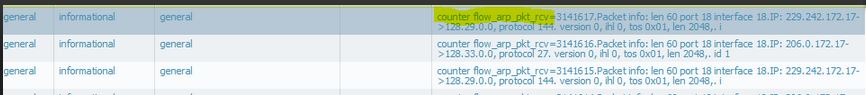
You will be able to see the same logs under Monitor>> System logs.
To disable logging, run:
- debug dataplane packet-diag clear log counter <counter_name>
Thanks
- 1 accepted solution
- 31054 Views
- 6 replies
- 0 Likes
Show your appreciation!
Click Accept as Solution to acknowledge that the answer to your question has been provided.
The button appears next to the replies on topics you’ve started. The member who gave the solution and all future visitors to this topic will appreciate it!
These simple actions take just seconds of your time, but go a long way in showing appreciation for community members and the LIVEcommunity as a whole!
The LIVEcommunity thanks you for your participation!
- Interface Errors after upgrade - VM Series in Next-Generation Firewall Discussions
- Firewall creates seperate sessions for C2S and S2C in Next-Generation Firewall Discussions
- Webpages are loading very slow in General Topics
- Streamlined NGFW Alerts and Incidents Management in Strata Cloud Manager in AIOps for NGFW Discussions
- Packets dropped: forwarded to different zone in Next-Generation Firewall Discussions



