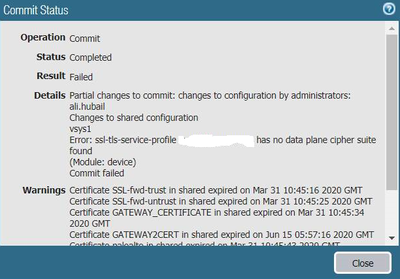- Access exclusive content
- Connect with peers
- Share your expertise
- Find support resources
Click Preferences to customize your cookie settings.
Unlock your full community experience!
Disable Cipher Suite
- LIVEcommunity
- Discussions
- General Topics
- Re: Disable Cipher Suite
- Subscribe to RSS Feed
- Mark Topic as New
- Mark Topic as Read
- Float this Topic for Current User
- Printer Friendly Page
Disable Cipher Suite
- Mark as New
- Subscribe to RSS Feed
- Permalink
08-05-2020 09:51 AM
As of the pen test via SSL LAB i was observed that less secure ciphers like DES, RC4 were supported by global protect portal ,so that i have disable the all the weak cipher suite and it's successfully done but the when i disable CBC-256 Suite when i commit it got this error Please Suggest
protocol-settings {
min-version tls1-2;
max-version max;
enc-algo-aes-128-cbc no;
enc-algo-aes-128-gcm no;
auth-algo-sha256 no;
auth-algo-sha384 no;
enc-algo-aes-256-cbc no;
- Mark as New
- Subscribe to RSS Feed
- Permalink
08-06-2020 08:05 AM
@Joshan_Lakhani Curious how do you block ciphers. I have the certificate imported and then creates SSL/TLS service profile set to minimum 1.2. Where do e select ciphers.
- Mark as New
- Subscribe to RSS Feed
- Permalink
08-06-2020 09:38 AM
Ok.. I didn't know it as an option starting version 8.
I ran this command on our panorama(9.0.9) and only thing i see failing in ssllabs test is renegotiation.
set template PA1 config vsys vsys1 ssl-tls-service-profile GP certificate VPN protocol-settings min-version tls1-2 enc-algo-aes-128-cbc no enc-algo-3des no enc-algo-aes-256-cbc no auth-algo-sha1 no enc-algo-rc4 no max-version max keyxchg-algo-rsa no
- Mark as New
- Subscribe to RSS Feed
- Permalink
08-06-2020 11:51 AM
Please follow this KB to disable weak cipher suite. As these cipher suite can be disable from 8.1 onward version before 8.1 you can not disable weak cipher suite.
https://knowledgebase.paloaltonetworks.com/KCSArticleDetail?id=kA10g000000CmqeCAC
- Mark as New
- Subscribe to RSS Feed
- Permalink
08-11-2020 10:00 AM
As I disable all other weak cipher suite but the when i disable CBC-256 i got the error. As i use TLS1.2 3rd party certificate.Please suggest
- 7603 Views
- 4 replies
- 0 Likes
Show your appreciation!
Click Accept as Solution to acknowledge that the answer to your question has been provided.
The button appears next to the replies on topics you’ve started. The member who gave the solution and all future visitors to this topic will appreciate it!
These simple actions take just seconds of your time, but go a long way in showing appreciation for community members and the LIVEcommunity as a whole!
The LIVEcommunity thanks you for your participation!
- Disable TLS 1.0 and 1.1 and also weak cipher in General Topics
- DH group 15 not supported in phase 1 with IKE v1? in General Topics
- Demystifying the SSL Decryption on Palo Alto Firewall in Next-Generation Firewall Discussions
- Fix weak cipher on Panorama itself in General Topics
- Which weak cipher suites for SSL/TLS to delete in General Topics