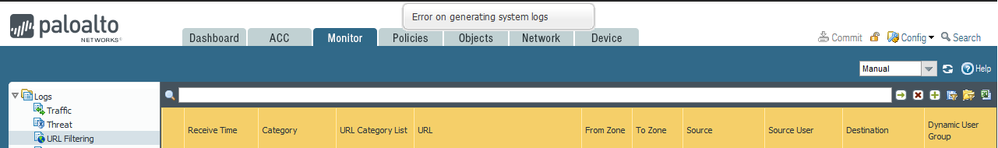- Access exclusive content
- Connect with peers
- Share your expertise
- Find support resources
Click Preferences to customize your cookie settings.
Unlock your full community experience!
Error on generating system logs
- LIVEcommunity
- Discussions
- General Topics
- Re: Error on generating system logs
- Subscribe to RSS Feed
- Mark Topic as New
- Mark Topic as Read
- Float this Topic for Current User
- Printer Friendly Page
Error on generating system logs
- Mark as New
- Subscribe to RSS Feed
- Permalink
09-06-2021 01:03 AM
i just upgraded to 9.1.11 from 9.1.10 and i get a pop up message saying "Error on generating system logs" but the logs shows up fine and updated
is this a bug ?
there isn't an error in the system monitor and i checked the known issues but it wasn't in them
- Mark as New
- Subscribe to RSS Feed
- Permalink
09-06-2021 01:42 AM
Hi @LAS
a few days ago, I have upgraded Panorama from 9.1.10 to 9.1.11 as well and I am hitting the same issue. This seems only cosmetic. Other than this error message, all logs are loading properly. Likely it is a bug in 9.1.11.
Kind Regards
Pavel
- Mark as New
- Subscribe to RSS Feed
- Permalink
09-06-2021 06:10 PM
Hi @LAS I have opened a ticket to PAN TAC. So far, there is no conclusion. I will update you on this topic later.
Kind Regards
Pavel
- Mark as New
- Subscribe to RSS Feed
- Permalink
09-07-2021 12:24 AM
Hello,
Is there any update on this issue? I have the same error after upgrading panos from 9.1.10 to 9.1.11. Just when I am reaching the monitor tab.
Thanks in advance. Hope I get a prompt feedback from experts on this issue.
Best regards,
Nazmul
- Mark as New
- Subscribe to RSS Feed
- Permalink
09-11-2021 02:00 AM
Sorry guys for not giving any update on this. Unfortunately, there is not much to share. 3 days ago, I got an update from TAC that they are observing this issue from multiple customers without seeing any impact on device functionality, however the root cause is still under internal investigation and they come back to me again next week.
Kind Regards
Pavel
- Mark as New
- Subscribe to RSS Feed
- Permalink
09-13-2021 08:21 AM
Hello Support,
We are facing this issue as well, when we select the Monitor tab, we get that message.
Do you already have an update? We would appreciate it.
Best regards!
- Mark as New
- Subscribe to RSS Feed
- Permalink
09-13-2021 03:02 PM
Hello Everyone,
today, I got an update from PAN TAC:
====================================================================================
I have made some research and can confirm similar cases with the same version PAN-OS version 9.1.11,
You do not need to worry, as you suspected, it is a cosmetic issue and it has no effect on the Production device.
More over, it doesn't happen in PAN-OS 10.
====================================================================================
Other than this, I did not get any further information so we will have to wait to see this is going to be fixed in future releases in 9.1.X.
Kind Regards
Pavel
- Mark as New
- Subscribe to RSS Feed
- Permalink
09-14-2021 07:18 AM
We just got a support call with this issue. I suggested the Customer to restart the management server, he didn't want to do it. Has someone tried this? Just curious if it helps at all.
Don't forget to hit that Like button if a post is helpful to you!
- Mark as New
- Subscribe to RSS Feed
- Permalink
09-20-2021 12:59 PM
We tried a restart of one of our Panorama boxes but it did not resolve the issue.
- Mark as New
- Subscribe to RSS Feed
- Permalink
10-07-2021 04:40 PM
I'm having the same issue and tried to restart the management plane. The error still pops up.
- Mark as New
- Subscribe to RSS Feed
- Permalink
10-12-2021 04:04 AM
We are getting the same error upon checking traffic logs however, as you say, this appears to be purely cosmetic. What isn't cosmetic is that we are not longer able to ping or SNMP poll the mgmt. interface, traffic logs show traffic coming in but firewall mgmt interface is not responding, no bytes received, but ping, https and snmp are enabled on management interface.
- Mark as New
- Subscribe to RSS Feed
- Permalink
10-12-2021 07:38 PM
We are also seeing this error after upgrading to 9.1.11 from 9.1.10. I've opened a support case and will post back with any updates.
- Mark as New
- Subscribe to RSS Feed
- Permalink
10-13-2021 04:13 AM
This was what we got back from support:
Comment: Hi,
Good day and I just confirmed that the engineering is planning to fix this issue on 10.0.9 and 10.1.4 PAN-OS which were not yet released.
So you can ignore the alert for now as there will not be any production impact. Once the above PAN-OS versions releases, you can upgrade the devices to resolve the issue.
If there is any other concern, please do not hesitate to tell, thank you.
Best Regards,
Crystal Sun, Palo Alto Networks Technical Support
- 34149 Views
- 33 replies
- 3 Likes
Show your appreciation!
Click Accept as Solution to acknowledge that the answer to your question has been provided.
The button appears next to the replies on topics you’ve started. The member who gave the solution and all future visitors to this topic will appreciate it!
These simple actions take just seconds of your time, but go a long way in showing appreciation for community members and the LIVEcommunity as a whole!
The LIVEcommunity thanks you for your participation!
- PA-415-5G not working with fresh T-Mobile SIM in General Topics
- GRPC status UNAVAILABLE in intelligent offload in VM-Series in the Private Cloud
- Error opening support ticket in General Topics
- Create ticket in external ticketing system when an incident is generated? in Cortex XDR Discussions
- Slow get_alerts API response / Validity check in Cortex XDR Discussions