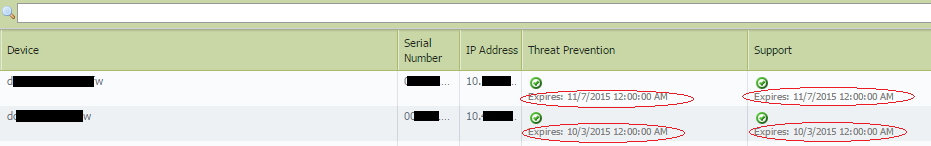- Access exclusive content
- Connect with peers
- Share your expertise
- Find support resources
Click Preferences to customize your cookie settings.
Unlock your full community experience!
Export license expiration info from Panorama for managed devices?
- LIVEcommunity
- Discussions
- General Topics
- Re: Export license expiration info from Panorama for managed devices?
- Subscribe to RSS Feed
- Mark Topic as New
- Mark Topic as Read
- Float this Topic for Current User
- Printer Friendly Page
- Mark as New
- Subscribe to RSS Feed
- Permalink
09-08-2015 08:29 AM
I'd like to be able export the license expiration information from Panorama for all my managed devices. This would be helpful for creating bills of materials and getting current data for financial planning with real, live data. The support portal's asset management system isn't as useful because I can't remove old devices!
Here is an example of the data I want to get.
I can't copy/paste the data from Panorama, and I can't find a CLI command to provide this data either. The closest I can get is request batch software info, but that doesn't show the dates!
Anyone have ideas or suggestions?
Accepted Solutions
- Mark as New
- Subscribe to RSS Feed
- Permalink
09-14-2015 01:36 AM - edited 09-14-2015 01:37 AM
You should be able to use the API call for request batch license info which will return dates:
Rest API Url /api/?type=op&cmd=<request><batch><license><info></info></license></batch></request>
which should return something like:
<response status="success"> <result> <devices> <entry> <serial-no>000XXXXXXX</serial-no> <devicename>PA-5050</devicename> <licenses> <entry name="GlobalProtect Portal"> <type>SUB</type> <feature-description>GlobalProtect Portal License</feature-description> </entry> <entry name="GlobalProtect Gateway"> <type>SUB</type> <feature-description>GlobalProtect Gateway License</feature-description> <expiry-date>10/1/2016</expiry-date> </entry> <entry name="Threat Prevention"> <type>SUB</type> <feature-description>Threat Prevention</feature-description> <expiry-date>10/1/2016</expiry-date> </entry> <entry name="Standard"> <type>SUP</type> <feature-description> 10 x 5 phone support; repair and replace hardware service </feature-description> <expiry-date>10/1/2016</expiry-date> </entry> <entry name="PAN-DB URL Filtering"> <type>SUB</type> <feature-description>Palo Alto Networks URL Filtering License</feature-description> <expiry-date>3/23/2017</expiry-date> </entry> <entry name="WildFire License"> <type>SUB</type> <feature-description> WildFire signature feed, integrated WildFire logs, WildFire API </feature-description> <expiry-date>6/11/2016</expiry-date> </entry> </licenses> </entry>
PANgurus - Strata & Prisma Access specialist
- Mark as New
- Subscribe to RSS Feed
- Permalink
09-08-2015 08:54 AM
Hi,
Maybe you could create a group in the portal and add the old devices to it? When you would export the assets from the portal, the device group would tell you if the device is still active.
Benjamin
- Mark as New
- Subscribe to RSS Feed
- Permalink
09-08-2015 10:54 AM
Are you open to using an external tool to achieve this?
- Mark as New
- Subscribe to RSS Feed
- Permalink
09-14-2015 01:36 AM - edited 09-14-2015 01:37 AM
You should be able to use the API call for request batch license info which will return dates:
Rest API Url /api/?type=op&cmd=<request><batch><license><info></info></license></batch></request>
which should return something like:
<response status="success"> <result> <devices> <entry> <serial-no>000XXXXXXX</serial-no> <devicename>PA-5050</devicename> <licenses> <entry name="GlobalProtect Portal"> <type>SUB</type> <feature-description>GlobalProtect Portal License</feature-description> </entry> <entry name="GlobalProtect Gateway"> <type>SUB</type> <feature-description>GlobalProtect Gateway License</feature-description> <expiry-date>10/1/2016</expiry-date> </entry> <entry name="Threat Prevention"> <type>SUB</type> <feature-description>Threat Prevention</feature-description> <expiry-date>10/1/2016</expiry-date> </entry> <entry name="Standard"> <type>SUP</type> <feature-description> 10 x 5 phone support; repair and replace hardware service </feature-description> <expiry-date>10/1/2016</expiry-date> </entry> <entry name="PAN-DB URL Filtering"> <type>SUB</type> <feature-description>Palo Alto Networks URL Filtering License</feature-description> <expiry-date>3/23/2017</expiry-date> </entry> <entry name="WildFire License"> <type>SUB</type> <feature-description> WildFire signature feed, integrated WildFire logs, WildFire API </feature-description> <expiry-date>6/11/2016</expiry-date> </entry> </licenses> </entry>
PANgurus - Strata & Prisma Access specialist
- Mark as New
- Subscribe to RSS Feed
- Permalink
09-16-2015 06:48 AM
You're right! The API output provides a lot more detail than the CLI command. This is exactly the info I need. Thanks!
- Mark as New
- Subscribe to RSS Feed
- Permalink
09-16-2015 06:49 AM - edited 09-16-2015 06:50 AM
@yarinbenado Yes, I currently have a tool that collects, analyzes, and monitors my firewall's configurations. If only it included this info as well... 🙂
- Mark as New
- Subscribe to RSS Feed
- Permalink
09-19-2015 01:49 PM
What do you use @mgentile?
- 1 accepted solution
- 8200 Views
- 6 replies
- 0 Likes
Show your appreciation!
Click Accept as Solution to acknowledge that the answer to your question has been provided.
The button appears next to the replies on topics you’ve started. The member who gave the solution and all future visitors to this topic will appreciate it!
These simple actions take just seconds of your time, but go a long way in showing appreciation for community members and the LIVEcommunity as a whole!
The LIVEcommunity thanks you for your participation!
- SilverFort compatibility with Panorama VM-Series in General Topics
- Migrate model FW to virtualwith panorama for policies (recommended procedure) in General Topics
- Move Firewall from one Hierarchy device group/template to another hierarchy device group/template in panorama in Panorama Discussions
- Newsletter: Cloud Delivered Security Services, Oct-2025 in Advanced Threat Prevention Discussions
- static route with path monitor down not removing BGP route in General Topics