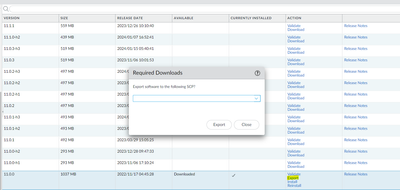- Access exclusive content
- Connect with peers
- Share your expertise
- Find support resources
Click Preferences to customize your cookie settings.
Unlock your full community experience!
Export option in Software section
- LIVEcommunity
- Discussions
- General Topics
- Export option in Software section
- Subscribe to RSS Feed
- Mark Topic as New
- Mark Topic as Read
- Float this Topic for Current User
- Printer Friendly Page
Export option in Software section
- Mark as New
- Subscribe to RSS Feed
- Permalink
02-18-2024 07:22 AM
Hi,
I have a PAN-OS VM on version 11.0. I've noticed the option "Export" on the page of software update but couldn't figure it out.
The list of SCP profiles is empty even though I have an SCP server on my host.
I have also created SCP profile under devices:
Would be thankful for any help
- Mark as New
- Subscribe to RSS Feed
- Permalink
02-19-2024 03:23 AM - edited 02-19-2024 09:54 PM
@YonatanG wrote:
Hi, Cat Needs Best
I have a PAN-OS VM on version 11.0. I've noticed the option "Export" on the page of software update but couldn't figure it out.
The list of SCP profiles is empty even though I have an SCP server on my host.
I have also created SCP profile under devices:
Would be thankful for any help
Certainly! In your PAN-OS VM version 11.0, the “Export” option in the software update page serves a specific purpose. When you click “Export,” it allows you to generate and export a configuration snapshot. You’ll select an XML file containing your running configuration (for example, running-config.xml).
By saving this exported file to an external location, you create a backup of your current configuration. This backup can be useful for restoring your configuration if any issues arise during an upgrade or if you need to revert to a previous state.
- Mark as New
- Subscribe to RSS Feed
- Permalink
02-20-2024 07:14 PM
Hi @YonatanG ,
I don't see any known issues for SCP within 11.0. Are you still unable to select your SCP server profile? If you go into the CLI, and type scp export then the ?, could you try working with one of the available outputs and specify your SCP server IP that way?
Stay Secure,
Jay
Don't forget to Like items if a post is helpful to you!
Please help out other users and “Accept as Solution” if a post helps solve your problem !
Read more about how and why to accept solutions.
- Mark as New
- Subscribe to RSS Feed
- Permalink
02-21-2024 04:36 AM
For some reason, The option didn't work on 10.2.6 as well as on 11.0. Downgrading to 10.2.8 specifically solved the issue.
- 3473 Views
- 3 replies
- 0 Likes
Show your appreciation!
Click Accept as Solution to acknowledge that the answer to your question has been provided.
The button appears next to the replies on topics you’ve started. The member who gave the solution and all future visitors to this topic will appreciate it!
These simple actions take just seconds of your time, but go a long way in showing appreciation for community members and the LIVEcommunity as a whole!
The LIVEcommunity thanks you for your participation!
- Moving interface configuration and sub interfaces to another interface on same firewall in General Topics
- Feature Request: Policy Rollback in Prisma SD-WAN Discussions
- Upgrade path to 11.2.5 from 11.0.0 on a PA-410 in General Topics
- Norton 360 isn't detected by GlobalProtect in GlobalProtect Discussions
- GlobalProtect 6.3.3 in General Topics