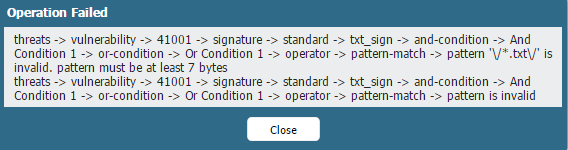- Access exclusive content
- Connect with peers
- Share your expertise
- Find support resources
Click Preferences to customize your cookie settings.
Unlock your full community experience!
File Blocking Cant recognize .txt files
- LIVEcommunity
- Discussions
- General Topics
- Re: File Blocking Cant recognize .txt files
- Subscribe to RSS Feed
- Mark Topic as New
- Mark Topic as Read
- Float this Topic for Current User
- Printer Friendly Page
File Blocking Cant recognize .txt files
- Mark as New
- Subscribe to RSS Feed
- Permalink
07-08-2016 02:45 AM
Hello to all,
I am trying to find a way for Palo Alto to recognize some how *.txt files so I can be alert when it pass my Firewall.
Any ideas how I can make this happen?
I have search on the extension list but the .txt is not included some where.
Thank you.
- Mark as New
- Subscribe to RSS Feed
- Permalink
07-08-2016 02:53 AM - edited 07-08-2016 02:54 AM
hi
file blocking does not contain .txt files as there is no reliable way to identify these besides relying only on the file extention which can too easily be changed. a workaround would be to create a custom threat (or custom app) that identifies when a .txt extention is included in the payload of a session
Video Tutorial: Custom Vulnerability
PANgurus - Strata specialist; config reviews, policy optimization
- Mark as New
- Subscribe to RSS Feed
- Permalink
07-08-2016 04:10 AM - edited 07-08-2016 04:27 AM
Im getting this. How can I bypass it?
I change the pattern to "[\S]+.txt" and I still having the same error.
- Mark as New
- Subscribe to RSS Feed
- Permalink
07-08-2016 04:47 AM
you'll need to be a bit creative (packetcaptures of the intended traffic flow where you'd want to block exe could be helpful here) as you'll need to have at least a 7bytes continuous string in a regex signature
Examples
foo.*bar.*foobarfoo (invalid) (contains 2 fixed strings less than 7 bytes devided by a wildcard)
foo.*foobarfoo (valid)
foobarfoo.*foo (valid)
foo.{3}bar.{3}foobars (invalid)
foo.{3}foobarfoo (valid)
foo.?bar.?foobarfoo (invalid)
foo.?foobarfoo (valid)
PANgurus - Strata specialist; config reviews, policy optimization
- Mark as New
- Subscribe to RSS Feed
- Permalink
07-08-2016 05:09 AM
Yes but with 7 bytes it can be an very long list of files and names.
I need to have something like this *.txt (1.txt, test.txt, SD@#.txt and so on and so forth..)
- 6003 Views
- 4 replies
- 0 Likes
Show your appreciation!
Click Accept as Solution to acknowledge that the answer to your question has been provided.
The button appears next to the replies on topics you’ve started. The member who gave the solution and all future visitors to this topic will appreciate it!
These simple actions take just seconds of your time, but go a long way in showing appreciation for community members and the LIVEcommunity as a whole!
The LIVEcommunity thanks you for your participation!
- web file blocking in Next-Generation Firewall Discussions
- Newsletter: Cloud Delivered Security Services, Oct-2025 in Advanced Threat Prevention Discussions
- Quarantined File Automatically Moved to Allow List from Block List after File Restore Action in Cortex XDR Discussions
- mkv mov mp3 mp4 mpeg msi torrent apk avi avi-divx avi-xvid-this type of format file block in General Topics
- Queries regarding .crx3 chrome extension in General Topics