- Access exclusive content
- Connect with peers
- Share your expertise
- Find support resources
Click Preferences to customize your cookie settings.
Unlock your full community experience!
FTPS and Service - problem
- LIVEcommunity
- Discussions
- General Topics
- Re: FTPS and Service - problem
- Subscribe to RSS Feed
- Mark Topic as New
- Mark Topic as Read
- Float this Topic for Current User
- Printer Friendly Page
- Mark as New
- Subscribe to RSS Feed
- Permalink
07-02-2014 11:31 AM
Hello
I have FTP server on Debian 7 (ProFTPD 1.3.1) and security rule:

and now FTPS connection works.
With "application-default" as a service FTPS sessions hangs on listing directory and sfter some time FTP client was disconected.
I'm on 6.0.2 PAN with latest updates.
Is this a normal behaviour? According to best practice we should use "application-default" as a service - but in this case we couldn't.
Please share Your opinion about that.
With regards
SLawek
- Labels:
-
Troubleshooting
Accepted Solutions
- Mark as New
- Subscribe to RSS Feed
- Permalink
07-08-2014 11:46 PM
I got response from Support,
"This issue has been addressed with latest content and threat release version, I was not able to reproduce the same issue with the new version(while I was able reproduce with threat-version: 443-2274)."
Regards
Slawek
- Mark as New
- Subscribe to RSS Feed
- Permalink
07-02-2014 11:35 AM
Hi SLV,
Can you please put enalarged Traffic log, I think FTPS is using non-standard port here. That why "Any" is required.
Regards,
Hardik Shah
- Mark as New
- Subscribe to RSS Feed
- Permalink
07-02-2014 12:01 PM
FTP server using standart ports.
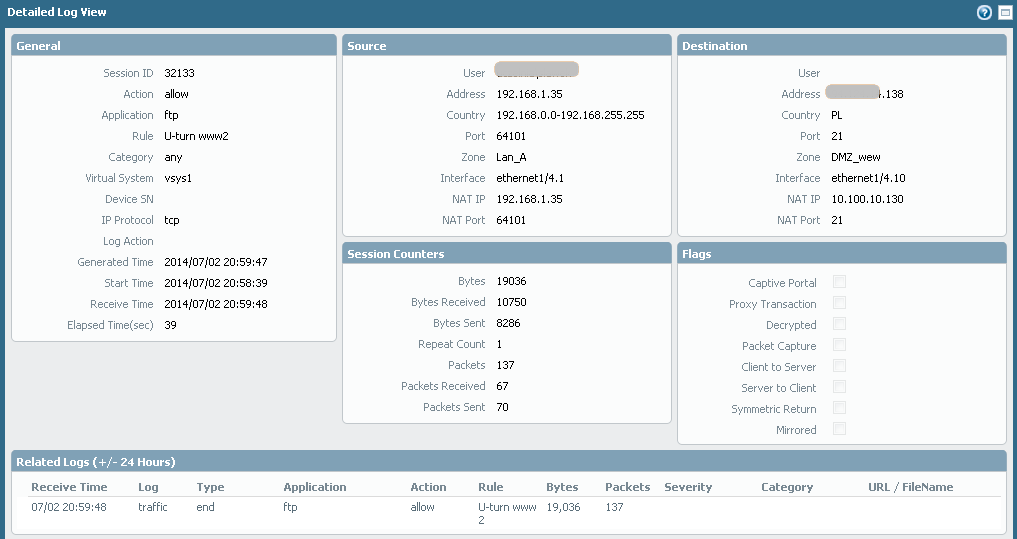
- Mark as New
- Subscribe to RSS Feed
- Permalink
07-02-2014 12:03 PM
Hi SLV,
Yes, FTP is using standard port 21 and it must work with application-default.
However, this discussion thread was opened for FTPS, which is different than FTP. Can you provide enlarged log for FTPS?
Regards,
Hardik Shah
- Mark as New
- Subscribe to RSS Feed
- Permalink
07-02-2014 12:05 PM
What does mean "enlarged log for FTPS"?
Do You need "sh session id xxxx" output?
small update, I'm using 1.3.4a ProFTPD.
Regards
Slawek
- Mark as New
- Subscribe to RSS Feed
- Permalink
07-02-2014 12:06 PM
Hi SLV,
If you read title for this thread it says "FTPS and service - Problem". Are you referring FTP by using word FTPS?
Regards,
Hardik Shah
- Mark as New
- Subscribe to RSS Feed
- Permalink
07-02-2014 12:23 PM
Hello SLV,
If you want to find out root cause for issue, than try following commands.
- Mark as New
- Subscribe to RSS Feed
- Permalink
07-02-2014 12:48 PM
you may want to look at the link below. FTPS is not a regular FTP
- Mark as New
- Subscribe to RSS Feed
- Permalink
07-02-2014 02:05 PM
FTP uses 21 port
FTPS will use 443 port.
Applipedia doesn't have application name as FTPS.
- Mark as New
- Subscribe to RSS Feed
- Permalink
07-02-2014 05:38 PM
Look at your Ubuntu proftpd.conf file and confirm what port is configured as the listening port for the traffic. These are frequently on non-standard ports which mean you can't use application default. You can use any or the better option of the specific port that is configured.
ACE PanOS 6; ACE PanOS 7; ASE 3.0; PSE 7.0 Foundations & Associate in Platform; Cyber Security; Data Center
- Mark as New
- Subscribe to RSS Feed
- Permalink
07-02-2014 11:18 PM
Hello
Only one option related to ports is:
# Port 21 is the standard FTP port.
Port 21
FTPS uses the same port as a FTP (look onto my screenshot) and above configurations. Applipedia dosn't have dedicated app because its a regular FTP tunneled in SSL (according to my knoweladge)
With regards
Slawek
- Mark as New
- Subscribe to RSS Feed
- Permalink
07-03-2014 04:06 AM
In that case FTPS is SSL running on port 25, hence you must need any for it to work.
- Mark as New
- Subscribe to RSS Feed
- Permalink
07-03-2014 04:49 AM
Hi ,
i think you are mixing up some thinks.
FTPS is FTP with TLS encryption and uses still standard Port 21
SFTP is secure copy over ssh Protocol which uses Port 22
I don't know why hshah is talking about Port 25
FTPS should work with app FTP and app-default (actually it does in my config)
You should start a flow debug to find out whats happening.
Regards
Marco
- Mark as New
- Subscribe to RSS Feed
- Permalink
07-03-2014 05:10 AM
I have problem with FTPS I know what it is and differences between SFTP and FTPS http://en.wikipedia.org/wiki/FTPS
Regards
Slawek
- Mark as New
- Subscribe to RSS Feed
- Permalink
07-03-2014 05:19 AM
Ok,
FTPS (with client Option explicit over TLS) should work with app FTP and App default.
You should start a flow debug to find out whats happening.
Regards
Marco
- 1 accepted solution
- 13012 Views
- 20 replies
- 0 Likes
Show your appreciation!
Click Accept as Solution to acknowledge that the answer to your question has been provided.
The button appears next to the replies on topics you’ve started. The member who gave the solution and all future visitors to this topic will appreciate it!
These simple actions take just seconds of your time, but go a long way in showing appreciation for community members and the LIVEcommunity as a whole!
The LIVEcommunity thanks you for your participation!
- GlobalProtect Agent constantly 'Not Responding'. in GlobalProtect Discussions
- GRPC status UNAVAILABLE in intelligent offload in VM-Series in the Private Cloud
- Cortex XDR triggers Code 10 on USB Audio despite exception - Vendor not selectable, need per-device allow without vendor or something in Cortex XDR Discussions
- After the Cortex XDR agent is installed, there is a volume shadow copy issue on the endpoint. in Cortex XDR Discussions
- Service Connection and Cisco ASA - problem with establish VPN and BGP in Prisma Access Discussions



