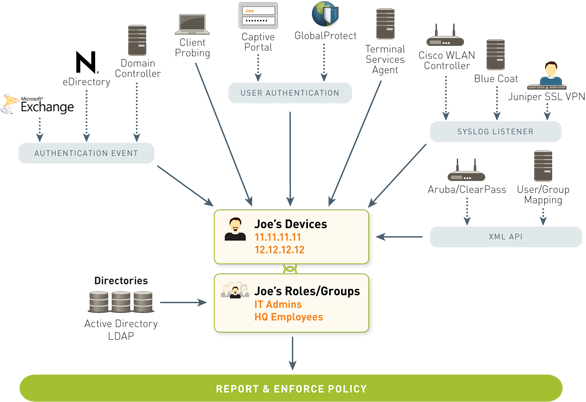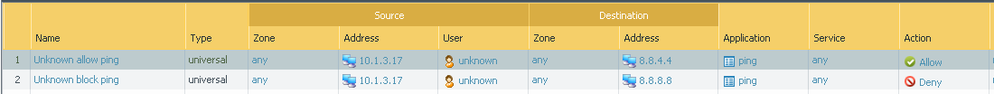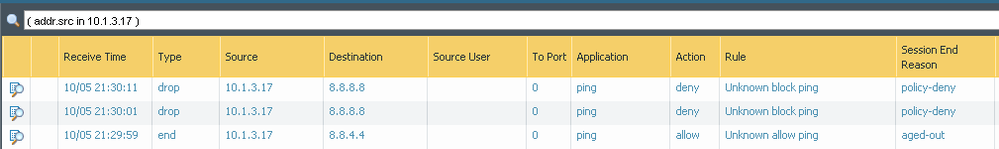- Access exclusive content
- Connect with peers
- Share your expertise
- Find support resources
Click Preferences to customize your cookie settings.
Unlock your full community experience!
How to block unknown machines from traversing the network
- LIVEcommunity
- Discussions
- General Topics
- Re: How to block unknown machines from traversing the network
- Subscribe to RSS Feed
- Mark Topic as New
- Mark Topic as Read
- Float this Topic for Current User
- Printer Friendly Page
How to block unknown machines from traversing the network
- Mark as New
- Subscribe to RSS Feed
- Permalink
10-05-2017 03:45 PM
Hi all. My question is how can I create a rule that blocks traffic from a computer I brought from home as opposed to from my work domain?
I want to be able to see people that bring their own devices onto the network and then block access to the network as a whole. Is this do-able without Captive Portal?
Any help would be appreciated 🙂
- Mark as New
- Subscribe to RSS Feed
- Permalink
10-05-2017 06:25 PM
Do you have UserID configured for work domain?
If yes then you can deny unknown users from accessing internal resources and internet (I would still permit to update applications so computers can download updates even if no-one has logged in).
You don't need to use Captive Portal for work domain as there are so many diferent options to get UserID.
Palo Alto Networks certified from 2011
- Mark as New
- Subscribe to RSS Feed
- Permalink
10-05-2017 07:29 PM
THANK YOU!!
I do have user-id up and running and I thought that I created a rule to make the Source User that is Unknown denied to all zones, but that didn't work. I was able to bring a home machine in and surf the network.
Essentially my rule said:
Source Zone: Trust
Source IP: ANY
Destination Zone: Trust
Destination IP: ANY
User: Unknown
Application: Any
Service: Any
I know I'm missing something. Hoping I can get there tomorrow 🙂
- Mark as New
- Subscribe to RSS Feed
- Permalink
10-05-2017 08:19 PM
You should allow any user to get dhcp, dns and access domain controllers to authenticate before you block to anything else.
Also what are your test machine and destination machine IPs?
If they are in same subnet then this traffic does not pass firewall.
Do you have seperate zones to test with? For example from users zone to servers zone.
Palo Alto Networks certified from 2011
- Mark as New
- Subscribe to RSS Feed
- Permalink
10-05-2017 08:56 PM
I am allowing all users to get ot dhcp, dns, and access domain controllers to authenticate but I'm als obeing told to not do Captive Portal 😕
I have two machines (one domain joined and one from home) and both can get on the network and go anywhere.
I have three zones to test with and then the Untrusted Zone>
I thought by setting the action to Deny for Uknown Users in every zone that I would be able to get it taken care of that way. However, that didn't work. Now I'm thinking it is because I had the rule before the DNS, DHCP, WINS, and Domain Controller rules.
- Mark as New
- Subscribe to RSS Feed
- Permalink
10-05-2017 09:36 PM
In your initial example both Source and Destination zones were the same.
Source Zone: Trust
Destination Zone: Trust
In this case traffic usually does not pass firewall as traffic inside same subnet goes from source to destination through switch not firewall.
Change destination zone to Untrust and try to access internet.
Did similar test and works fine.
Palo Alto Networks certified from 2011
- Mark as New
- Subscribe to RSS Feed
- Permalink
10-06-2017 01:43 AM
Hi @Roshawn,
I might be going overboard here but you could configure a HIP-based policy enforcement to do this.
That said, it requires additional licenses and requires quite a bit of extra configuration :
Use host information in policy enforcement
Cheers,
-Kiwi
Cheers,
Kiwi
Please help out other users and “Accept as Solution” if a post helps solve your problem !
Read more about how and why to accept solutions.
- Mark as New
- Subscribe to RSS Feed
- Permalink
10-06-2017 05:48 AM
It honestly sounds like your asking a little bit too much from your firewall, as far as blocking interzone communication goes. The way that @Raido_Rattameister mentioned works great as long as the firewall can see the traffic. The example rule that you have laid out really isn't going to work as the traffic from 'Trust' to 'Trust', or any interzone traffic in general, isn't going to traverse the firewall in most situations.
So as an example lets say I have the following zones on my firewall 'Untrust', 'Trust', 'DMZ', and a 'Datacenter' zone. The rules that I would really want to be put into the firewall would look something like this.
set rulebase security rules Test from Trust to [ Untrust DMZ Datacenter ] source any source-user unknown destination any action deny log-end yes
The above rule would deny any traffic that isn't tied to a user id from accessing the untrust, DMZ, or Datacenter zones. You could put your Trust zone in this rule as well, but again in most situations you won't see any Trust to Trust traffic anyways.
Depending on how the rest of your network looks, you could then go through and make the same rule but set the from or source zone as another zone. I would be a bit more careful when doing this as things like the DMZ zone may not actually have a user-id associated with the servers, same for the Datacenter zone. Essentially when doing this you need to be sure that the zone your are disallowing without a user-id mapping, doesn't actually contain any devices that wouldn't serve a user-id and are still expected to maintain connectivity.
- Mark as New
- Subscribe to RSS Feed
- Permalink
10-06-2017 06:00 AM
@Raido_Rattameister , @kiwi and @BPryI appreciate all the help 🙂 I figured it would be an uphill battle with this specific task. I appreciate all the help and insight into my issue. I will update you all with what happens going forward 🙂
- Mark as New
- Subscribe to RSS Feed
- Permalink
10-06-2017 07:09 AM
We looked at this scenario and found that a prodcut like Cisco ISE or similar Network Access Control product would do this. Cost prohibitive for us, so we just have to live with it for now. I would much prefer to know who is coming and going on the wired / wireless networks here.
- Mark as New
- Subscribe to RSS Feed
- Permalink
10-06-2017 08:53 AM
You could force intrazone traffic through firewall with private vlans but they can cause other issues.
For example I could not get Lync working with private vlans some years ago and looks like Lync was not designed to work that way.
Palo Alto Networks certified from 2011
- 7428 Views
- 10 replies
- 0 Likes
Show your appreciation!
Click Accept as Solution to acknowledge that the answer to your question has been provided.
The button appears next to the replies on topics you’ve started. The member who gave the solution and all future visitors to this topic will appreciate it!
These simple actions take just seconds of your time, but go a long way in showing appreciation for community members and the LIVEcommunity as a whole!
The LIVEcommunity thanks you for your participation!
- Windows 11 Global Protect App not booting at login screen for Prelogon Solution in GlobalProtect Discussions
- S2S between PA3250 and Azure VPN Gateway -1 way traffic in Next-Generation Firewall Discussions
- Cortex XDR Agent in Cortex XSIAM Discussions
- Rare Login Query Not Working in Cortex XDR Discussions
- GlobalProtect portal unresponsive error after upgrade to OSX 15.4 in GlobalProtect Discussions