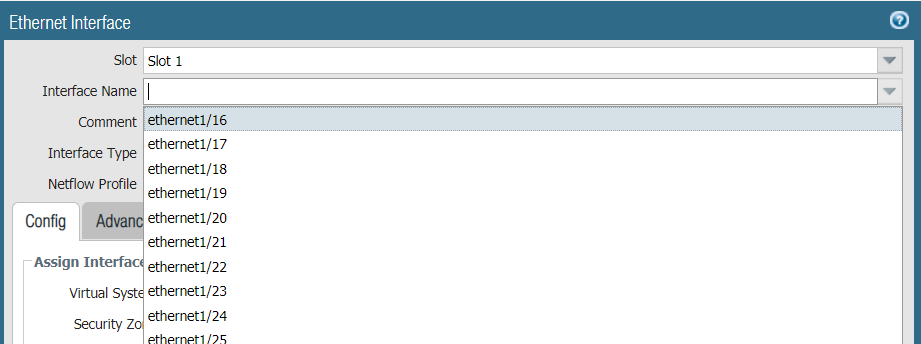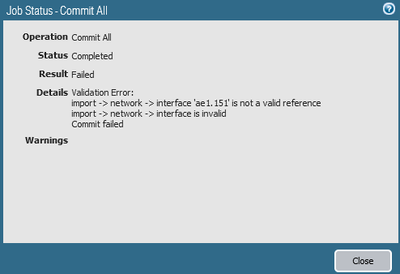- Access exclusive content
- Connect with peers
- Share your expertise
- Find support resources
Click Preferences to customize your cookie settings.
Unlock your full community experience!
How to create e new network interface on a device using Panorama
- LIVEcommunity
- Discussions
- General Topics
- Re: How to create e new network interface on a device using Panorama
- Subscribe to RSS Feed
- Mark Topic as New
- Mark Topic as Read
- Float this Topic for Current User
- Printer Friendly Page
How to create e new network interface on a device using Panorama
- Mark as New
- Subscribe to RSS Feed
- Permalink
09-16-2020 12:08 AM
Hi all,
I'm quite new using Panorama.
I need to create a new network interface on a device managed by Panorama.
I tried to modify the template but when I push it to device I got an error telling that there isn't that interface.
Of course I miss something.
Could you help me understanding what?
Thanks
- Mark as New
- Subscribe to RSS Feed
- Permalink
09-16-2020 12:30 AM - edited 09-16-2020 12:32 AM
To create new interface through Panorama, you just need to Add Interface and select slot 1 and then under drop down it shows you the interfaces which are available and not yet created yet. Normally you will select Slot 1 unless you have higher model firewalls like 7000 series firewall. Please refer below snap.
Can you verify the interface number you are trying to add from Panorama and the number of interfaces on the firewall ? Check number of available interfaces on the gateway and according to the availability on the gateway, add respective number interface from Panorama.
Check out my YouTube channel - https://www.youtube.com/@NetworkTalks
- Mark as New
- Subscribe to RSS Feed
- Permalink
09-16-2020 12:48 AM
I need to add a subinterface
But the problem is not adding the subinterface itself but pushing this new config on the device.
In fact when I commit and push to device I got an error:
- Mark as New
- Subscribe to RSS Feed
- Permalink
09-16-2020 01:51 AM
@MGattiOh so you are trying to configure sub-interface on aggregate interface. Just few questions, ae1 interface was already created and now you are just trying to add sub-interface under it? - In this case, delete ae1.151 sub-int, commit changes. Then again re-create interface and try to commit changes.
If you have just now created a1 sub-int and simultaneously adding sub interface under it. I will recommend you to try to push ae1 interface config first then post successful commit, try to add sub-interface under it.
Check out my YouTube channel - https://www.youtube.com/@NetworkTalks
- Mark as New
- Subscribe to RSS Feed
- Permalink
09-16-2020 02:11 AM
ae1 was already created before.
I just now discovered that antivirus and thread prevention DB are not aligned between Panorama and the device.
I read this could be the problem even if is not directly connected with the interface.
I'm working to align all the software
I'll let you know
- 5929 Views
- 4 replies
- 0 Likes
Show your appreciation!
Click Accept as Solution to acknowledge that the answer to your question has been provided.
The button appears next to the replies on topics you’ve started. The member who gave the solution and all future visitors to this topic will appreciate it!
These simple actions take just seconds of your time, but go a long way in showing appreciation for community members and the LIVEcommunity as a whole!
The LIVEcommunity thanks you for your participation!
- I have concern in SDWAN, Kindly help out this. in Advanced SD-WAN for NGFW Discussions
- Unable to establish tunnel during Service Connection configuration (Details Added with Screenshot) in Prisma Access Discussions
- PA-415-5G not working with fresh T-Mobile SIM in General Topics
- GloablProtect + Explicit Proxy blocks WSL traffic. in Prisma Access Discussions
- Trying the DNSProxy feature for Static Response in General Topics