- Access exclusive content
- Connect with peers
- Share your expertise
- Find support resources
Click Preferences to customize your cookie settings.
Unlock your full community experience!
Is configuration file from 2050 device can be imported and loaded to 5050 device?
- LIVEcommunity
- Discussions
- General Topics
- Re: Is configuration file from 2050 device can be imported and loaded to 5050 device?
- Subscribe to RSS Feed
- Mark Topic as New
- Mark Topic as Read
- Float this Topic for Current User
- Printer Friendly Page
Is configuration file from 2050 device can be imported and loaded to 5050 device?
- Mark as New
- Subscribe to RSS Feed
- Permalink
09-18-2013 03:14 AM
Hi All,.
As we are upgrading the device from 2050 to 5050, Is configuration file from 2050 device can be imported and loaded to 5050 device? or from any xxxx series to yyyy series.
regards,
Gururaj
- Mark as New
- Subscribe to RSS Feed
- Permalink
09-18-2013 03:19 AM
Hi,
yes you can but you'll get some warnings and you have to check them.
I already made reverse of that.Especially interfaces should be checked.
Sometimes you have to edit the xml by hand and it works.
- Mark as New
- Subscribe to RSS Feed
- Permalink
09-18-2013 03:27 AM
Thanks panos,.
How to edit XML? can you give some example about what you have edited and how you identified that what needs to be edited?.
regards,
Gururaj
- Mark as New
- Subscribe to RSS Feed
- Permalink
09-18-2013 03:33 AM
sometimes after loading the configuration we could not commit.I saw the warnings on the commit and deleted some undefined objects from xml which were already deleted from gui but they were not deleted from config(don't know how) this happened for different devices different times.3020 to 5020 for example.
- Mark as New
- Subscribe to RSS Feed
- Permalink
09-18-2013 03:36 AM
Below is the error i am getting,... you mean i need to delete zones and Vwire in this case?
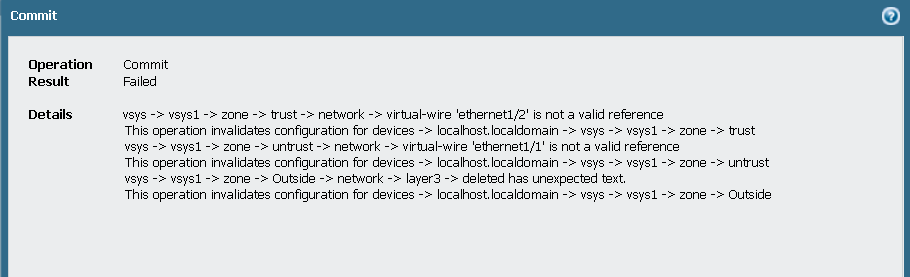
Regards,
Gururaj
- Mark as New
- Subscribe to RSS Feed
- Permalink
09-18-2013 03:38 AM
If using HA, make sure to change the HA to the dedicated ports in 5050.
What needs to be edited ?
It depends on what error you get. You would sometimes get an error stating as "invalid reference".
- Mark as New
- Subscribe to RSS Feed
- Permalink
09-18-2013 03:48 AM
if loaded config is fine for you then export the candidate and delete the vwire for eth1 and eth2 thing at all
also search for "deleted" in xml you will see outside zone named.Delete this also
- 3557 Views
- 6 replies
- 0 Likes
Show your appreciation!
Click Accept as Solution to acknowledge that the answer to your question has been provided.
The button appears next to the replies on topics you’ve started. The member who gave the solution and all future visitors to this topic will appreciate it!
These simple actions take just seconds of your time, but go a long way in showing appreciation for community members and the LIVEcommunity as a whole!
The LIVEcommunity thanks you for your participation!
- Unable to establish tunnel during Service Connection configuration (Details Added with Screenshot) in Prisma Access Discussions
- GRPC status UNAVAILABLE in intelligent offload in VM-Series in the Private Cloud
- PA-440 won't talk via network in Next-Generation Firewall Discussions
- Cortex XDR – Unable to Assign Read/Write Permissions for Mobile Device (Detected as CD-ROM) in Permanent Exceptions in Cortex XDR Discussions
- [SOLVED] - NGFW The Connection To Global Protect On The IPads Times Out!! in GlobalProtect Discussions



