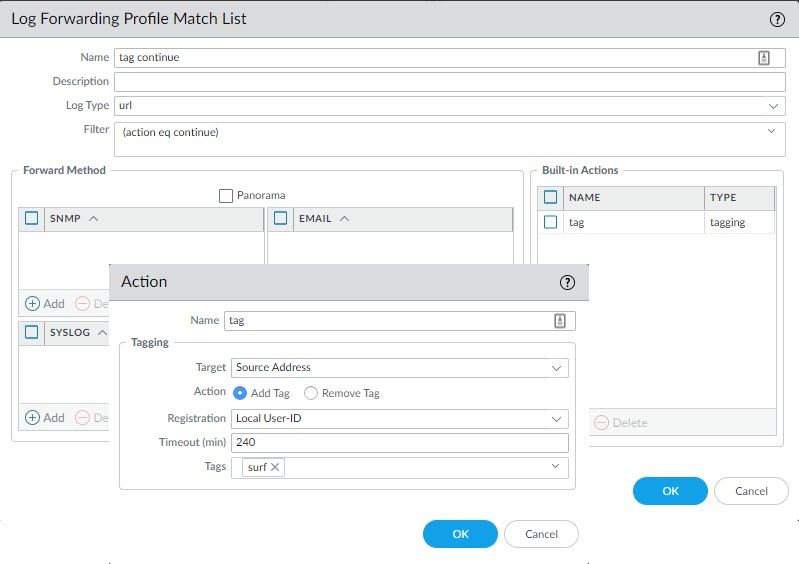- Access exclusive content
- Connect with peers
- Share your expertise
- Find support resources
Click Preferences to customize your cookie settings.
Unlock your full community experience!
PA 3000 Make users accept TOS before browsing the web
- LIVEcommunity
- Discussions
- General Topics
- Re: PA 3000 Make users accept TOS before browsing the web
- Subscribe to RSS Feed
- Mark Topic as New
- Mark Topic as Read
- Float this Topic for Current User
- Printer Friendly Page
PA 3000 Make users accept TOS before browsing the web
- Mark as New
- Subscribe to RSS Feed
- Permalink
01-12-2021 01:39 PM
Hello, we use our PA 3000 as a router to distribute our ISP to multiple locations. Is there a way that I can make it so when a user try's to browse to the web either a pop up or a redirect happens so that they have to accept terms of service prior to being allowed to continue?
- Mark as New
- Subscribe to RSS Feed
- Permalink
01-13-2021 02:24 AM
Hi @Jenkins ,
I guess you could use captive portal for that.
The default redirect page has something like "The resource you are trying to access requires proper user identification" but you could easily edit and upload your custom response page which includes your TOS.
Cheers,
-Kiwi.
Cheers,
Kiwi
Please help out other users and “Accept as Solution” if a post helps solve your problem !
Read more about how and why to accept solutions.
- Mark as New
- Subscribe to RSS Feed
- Permalink
01-13-2021 05:24 AM
here's a fancy way of accomplishing that:
create 2 rules,
top rule allows internet http access to all url categories (except undesirable) but source contains a dynamic object using a tag
bottom rule allows all internet http access, but url filtering profile is set to continue for all url categories
add a log forwarding profile to the bottom rule that is set with built-in action to tag traffic as the tag used in the dynamic object in rule1, set the log forwarding filter to trigger on action 'continue'
when new users open a webpage they'll hit rule 2, get served a continue-block page, if they hit continue their IP will get tagged and from there on out they'll hit rule 1 until the tag expires
PANgurus - Strata specialist; config reviews, policy optimization
- 2455 Views
- 2 replies
- 0 Likes
Show your appreciation!
Click Accept as Solution to acknowledge that the answer to your question has been provided.
The button appears next to the replies on topics you’ve started. The member who gave the solution and all future visitors to this topic will appreciate it!
These simple actions take just seconds of your time, but go a long way in showing appreciation for community members and the LIVEcommunity as a whole!
The LIVEcommunity thanks you for your participation!
- Rapid connecting/disconnecting after some time in GlobalProtect Discussions
- Windows-Remote-Management & Implicit Use of Web-Browsing in General Topics
- stream timeout in General Topics
- Whatsapp (IOS) Traffic not recognized in PaloAlto Firewall in General Topics
- Not able to log XFF (Actual Client IP) in PaloAlto Logs even when we enable XFF and URL filtering profile in Palo's in Next-Generation Firewall Discussions