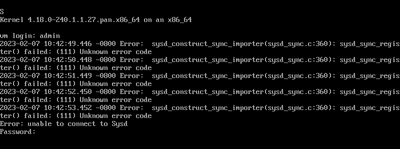- Access exclusive content
- Connect with peers
- Share your expertise
- Find support resources
Click Preferences to customize your cookie settings.
Unlock your full community experience!
PA-VM sysd_construct_sync_importer
- LIVEcommunity
- Discussions
- General Topics
- Re: PA-VM sysd_construct_sync_importer
- Subscribe to RSS Feed
- Mark Topic as New
- Mark Topic as Read
- Float this Topic for Current User
- Printer Friendly Page
PA-VM sysd_construct_sync_importer
- Mark as New
- Subscribe to RSS Feed
- Permalink
01-03-2023 12:05 PM
We got a customer that runs into this issue recently, it's a known issue (not public) for versions 11.0.0, 10.2.3, 10.2.2-h1 (and also to us 10.2.3-h2, 10.2.2-2).
When you run into this, means that there's a hardware issue, please go to TAC in order to find the root cause.
VM-series fails to boot on Hyper V with older Intel Xeon CPUs.
This is happening with Hyper V.
The solutions that we used to fix it are two:
- Revert to the previous version in maintenance mode:
- Enter maintenance mode
- Disk image
- Revert to the previous
- Deactivate the Vm and deploy a new one, in this case they use credits VM:
- Deactivate the VM license: Deactivate License (Software NGFW Credits) (paloaltonetworks.com)
- Deploy a new one.
I post this since it happened to me twice and couldn't find more info, or more relevant info regarding it.
Best wishes!
- Mark as New
- Subscribe to RSS Feed
- Permalink
01-04-2023 06:19 AM
Hi @Gabeeh ,
Thanks for sharing this experience with the world ! I'm sure it'll be very useful for whoever runs into the same issue !
Kind regards,
-Kiwi
Cheers,
Kiwi
Please help out other users and “Accept as Solution” if a post helps solve your problem !
Read more about how and why to accept solutions.
- Mark as New
- Subscribe to RSS Feed
- Permalink
02-07-2023 10:48 AM
Hello,
I am running into the same issue with the PAN-OS VM-Series Base Image for PAN-OS 11.0.
It may very well be that this issue is related to the CPU(s) powering the hypervisor and not that the issue is specific to Hyper-V.
In my case, the CPU is indeed an older Intel Xeon processor, but I am running on VMware ESXi - not Microsoft Hyper-V.
VMware ESXi 6.7.0 Update 2 (Build 13981272)
ProLiant DL360 G7
12 CPUs x Intel(R) Xeon(R) CPU E5649 @ 2.53GHz
@Gabeeh I tried following your recommendation. I booted the VM into the maint partition and tried performing a factory reset. This is a net-new VM-Series build.
I've also tried upgrading an existing VM-Series running 10.2 to version 11.0 and get the same error message as soon as I try to login as user 'admin' from the console.
I've included a copy of the log from VMware ESXi in the event it can provide anything useful in support of the known issue.
The network interface seems to have initialized and I can ping it, but neither SSH nor HTTP/HTTPS are listening, so I am unable to login via the network.
Do you happen to know if this is an issue that will be resolved? Or will the older CPU simply no longer be supported?
Thanks in advance!
- Mark as New
- Subscribe to RSS Feed
- Permalink
03-06-2023 03:07 AM
Hi all,
we had the same problem 3 time with a Panorama Management only, the enviroment is Vmware enviroment with 128Gb RAM
I think is a memory leak
- Mark as New
- Subscribe to RSS Feed
- Permalink
03-13-2023 07:50 AM
Memory leaks typically happen over a period of time. This issue occurs as soon as PAN-OS starts.
The original post, as well as mine, have the older Xeon CPU in common. What hardware are you running on?
I'd think if this were a memory leak, it would be something that would affect many more customers. But just purely speculative.
It would be nice to get some additional feedback from Palo Alto Networks.I think they've been tracking this as an issue but I'm not sure if it's been resolved yet - or if it will be. If it's related to CPU architecture, it may have been a conscious decision to not support aging hardware.
- Mark as New
- Subscribe to RSS Feed
- Permalink
03-30-2023 07:13 PM
Today, PAN-OS 10.2.4 and 11.0.1 were released and this issue is addressed in these versions:
PAN-206069
Fixed an issue where the firewall was unable to boot up on older Intel CPUs.
Kind Regards
Pavel
- Mark as New
- Subscribe to RSS Feed
- Permalink
12-26-2023 05:31 AM
Hi,
Please refer the below document, it might help:
Regards,
Tamil
- Mark as New
- Subscribe to RSS Feed
- Permalink
01-02-2025 04:22 PM
Hi @AdityaSharma.pk2004 ,
Have you tried following the guidance above?
Stay Secure,
Jay
Don't forget to Like items if a post is helpful to you!
Please help out other users and “Accept as Solution” if a post helps solve your problem !
Read more about how and why to accept solutions.
- Mark as New
- Subscribe to RSS Feed
- Permalink
01-05-2025 09:08 AM
Hi,
Did you find a fix ?
- Mark as New
- Subscribe to RSS Feed
- Permalink
01-22-2025 05:25 AM
Might be unrelated but I'm currently deploying some VM-Palos (11.1.4-h1) in Google Cloud Platform (Intel Cascade Lake).
They were working fine, 3rd party asked me to swap the Management interface from eth0 to eth1, ran the command, restarted and they were ok.
Rolled the change back, restarted them and when they came back up I was getting the same error as the original poster when trying to login (via console)
Stopped the VM from the GCP console, started the VM and it started working again
- 13159 Views
- 11 replies
- 3 Likes
Show your appreciation!
Click Accept as Solution to acknowledge that the answer to your question has been provided.
The button appears next to the replies on topics you’ve started. The member who gave the solution and all future visitors to this topic will appreciate it!
These simple actions take just seconds of your time, but go a long way in showing appreciation for community members and the LIVEcommunity as a whole!
The LIVEcommunity thanks you for your participation!
- PA-VM-KVM-10.2.5.vm_eval not accepting username/password in General Topics
- ESXI VM Trial error sysd_construct_sync_importer in VM-Series in the Private Cloud
- Palo Alto (KVM) VM-Series 30-day free trial Issues in Next-Generation Firewall Discussions
- error: azure marketplace vm-series do not bootstrap in VM-Series in the Public Cloud
- Can log in PAN OS VM in General Topics