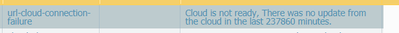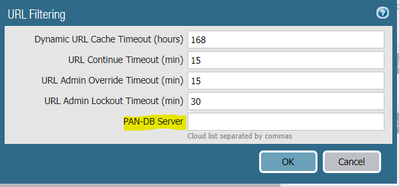- Access exclusive content
- Connect with peers
- Share your expertise
- Find support resources
Click Preferences to customize your cookie settings.
Unlock your full community experience!
PAN-DB is not connect to cloud
- LIVEcommunity
- Discussions
- General Topics
- PAN-DB is not connect to cloud
- Subscribe to RSS Feed
- Mark Topic as New
- Mark Topic as Read
- Float this Topic for Current User
- Printer Friendly Page
PAN-DB is not connect to cloud
- Mark as New
- Subscribe to RSS Feed
- Permalink
04-14-2020 03:28 AM
DB Cloud is not connected as i have 9.0.3h3 version. And this command is also not running. Please suggest
request url-filtering download paloaltonetworks region <region_name>
- Mark as New
- Subscribe to RSS Feed
- Permalink
04-14-2020 03:49 AM - edited 04-14-2020 03:52 AM
Please check few points like,
1. DNS is configured on device and it is working properly.
2. try to ping "s0000.urlcloud.paloaltonetworks.com" from management interface or interface which is customized under Service Route Config.
3. If possible check NTP status as well.
4. Then check download database status by using below command.
request url-filtering download status vendor brightcloud
Hope it helps!
Mayur
Check out my YouTube channel - https://www.youtube.com/@NetworkTalks
- Mark as New
- Subscribe to RSS Feed
- Permalink
04-14-2020 04:06 AM
Thanks you reply
1. DNS is configured on device and it is working properly.
As we have see that dynamic update all are working fine.
2. try to ping "s0000.urlcloud.paloaltonetworks.com" from management interface or interface which is customized under Service Route Config.
Yes it Ping
3. If possible check NTP status as well.
Clock is also configure properly
4. Then check download database status by using below command.
request url-filtering download status vendor brightcloud
As we have PAN-DB license so it's bright cloud is working or not.
After upgrading from PAN Os 8.1.x to 9.0.3 h3 we are facing this issue please suggest. As i read the some KB file and found that after retrieve license and download DB seed and then activity license is it's help are not.
https://knowledgebase.paloaltonetworks.com/KCSArticleDetail?id=kA10g000000ClIdCAK
- Mark as New
- Subscribe to RSS Feed
- Permalink
04-14-2020 06:19 AM
I dont think there is issue with the code. One of my gateway is also on same version since long time and did not faced this issue.
What do you see under system logs by filtering subtype as 'url-filtering'?
Also look at below article if it helps you,
https://knowledgebase.paloaltonetworks.com/KCSArticleDetail?id=kA10g000000PN3LCAW
Mayur
Check out my YouTube channel - https://www.youtube.com/@NetworkTalks
- Mark as New
- Subscribe to RSS Feed
- Permalink
04-14-2020 06:27 AM
we cannot see that system logs b/c After three month we have see this issue before it not working.
- Mark as New
- Subscribe to RSS Feed
- Permalink
04-14-2020 09:34 PM
@Joshan_LakhaniHave you checked the KB article given in my earlier response?
Mayur
Check out my YouTube channel - https://www.youtube.com/@NetworkTalks
- Mark as New
- Subscribe to RSS Feed
- Permalink
04-15-2020 11:01 PM
Thank you for reply
As we find this issue in system logs.
And also see the KB which you provide me in previous reply.
- Mark as New
- Subscribe to RSS Feed
- Permalink
04-16-2020 12:39 AM
As already said, one of my firewall is running on same version since long time and i am not seeing any such issue with it. When i am checking URL cloud status on it, it is showing connected to cloud server " serverlist.urlcloud.paloaltonetworks.com".
You can try once by manually specifying PAN-DB server under below tab and check if firewall shows connected. Personally i never did this but you can give a try. This setting is available under Device - Setup - Content-ID.
If you still face same issue, i would recommend you to connect with support TAC.
Mayur
"
Check out my YouTube channel - https://www.youtube.com/@NetworkTalks
- Mark as New
- Subscribe to RSS Feed
- Permalink
11-17-2020 02:23 PM
debug device-server pan-url-db cloud-reelect >>Try this.
and if you want to know the exact reason behind connectivity issues then check the devsrvr logs
- Mark as New
- Subscribe to RSS Feed
- Permalink
06-08-2022 01:30 PM - edited 06-08-2022 01:32 PM
Sorry for the necro but I had similar issue after failing to passive firewall. Cloud was not connected and the below command fixed my issue. This all occurred after a long outage on the core switch and the firewall did not have access out.
"debug software restart process device-server"
PAN OS 9.0.9-h1
I hope this helps someone because I looked everywhere and did not run across this command till I opened a TAC case.
- Mark as New
- Subscribe to RSS Feed
- Permalink
08-12-2022 07:40 AM
For me what was causing this was the missing of the app "pan-db-cloud" at the Security Policy rule, hope that help.
- 34603 Views
- 10 replies
- 0 Likes
Show your appreciation!
Click Accept as Solution to acknowledge that the answer to your question has been provided.
The button appears next to the replies on topics you’ve started. The member who gave the solution and all future visitors to this topic will appreciate it!
These simple actions take just seconds of your time, but go a long way in showing appreciation for community members and the LIVEcommunity as a whole!
The LIVEcommunity thanks you for your participation!
- CIE for user/group mapping for firewall on-premise in General Topics
- Service status on the dashboard in General Topics
- SCM Essentials Questions in Strata Cloud Manager
- Newsletter: Cloud Delivered Security Services, Oct-2025 in Advanced Threat Prevention Discussions
- "PANDB Cloud Agent Server certificate validation failed. Dest Addr: , Reason: unable to get local issuer certificate" in General Topics