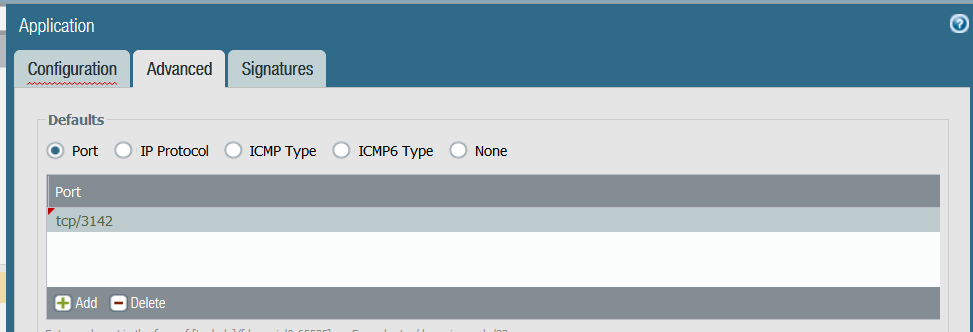- Access exclusive content
- Connect with peers
- Share your expertise
- Find support resources
Click Preferences to customize your cookie settings.
Unlock your full community experience!
Ping and other Applications in the same rule on a non-standard port
- LIVEcommunity
- Discussions
- General Topics
- Ping and other Applications in the same rule on a non-standard port
- Subscribe to RSS Feed
- Mark Topic as New
- Mark Topic as Read
- Float this Topic for Current User
- Printer Friendly Page
- Mark as New
- Subscribe to RSS Feed
- Permalink
09-28-2021 12:22 PM
Is there a way to allow ping on a rule that has another application that uses a non-standard port? So for example, if yum uses port TCP 3142 instead of its default tcp/80,21 is there a way I can attach ping to that rule and still have it work? Like on Cisco ASAs you can add icmp as a port/service.
Example that doesn't work:
Example that does work:
Accepted Solutions
- Mark as New
- Subscribe to RSS Feed
- Permalink
09-28-2021 02:09 PM
Thank you for posting question @bafergel
Probably one way around it is to create a custom application by going to: Objects > Applications > Add, then under Configuration use new name, for example: "ping-tcp", then mimic all the setting under properties that ping is using as a default application. Under Advanced setting, configure new port:
Then replace existing ping application with this new application in your security policy.
Note: By default ping is using ICMP Type 0 and Type 8. If you want this to be working, you will also have to send ping from your client as TCP. Potentially 3rd party clients such as HPing or PsPing will have to be used instead of default ping utility in OS.
Kind Regards
Pavel
- Mark as New
- Subscribe to RSS Feed
- Permalink
09-30-2021 12:19 PM
Hello,
Remember that everything in the policy must match that policy. So if there is a defined port, e.g. 3142, ping would have to match that port for it to be allowed. In this case I would create a separate policy, cloned, and then add the applications you would like allowed and use the Application-Default setting instead of setting a specific port.
Regards,
- Mark as New
- Subscribe to RSS Feed
- Permalink
09-28-2021 02:09 PM
Thank you for posting question @bafergel
Probably one way around it is to create a custom application by going to: Objects > Applications > Add, then under Configuration use new name, for example: "ping-tcp", then mimic all the setting under properties that ping is using as a default application. Under Advanced setting, configure new port:
Then replace existing ping application with this new application in your security policy.
Note: By default ping is using ICMP Type 0 and Type 8. If you want this to be working, you will also have to send ping from your client as TCP. Potentially 3rd party clients such as HPing or PsPing will have to be used instead of default ping utility in OS.
Kind Regards
Pavel
- Mark as New
- Subscribe to RSS Feed
- Permalink
09-30-2021 12:19 PM
Hello,
Remember that everything in the policy must match that policy. So if there is a defined port, e.g. 3142, ping would have to match that port for it to be allowed. In this case I would create a separate policy, cloned, and then add the applications you would like allowed and use the Application-Default setting instead of setting a specific port.
Regards,
- Mark as New
- Subscribe to RSS Feed
- Permalink
11-18-2024 12:46 PM
This is generally bad practice. Since ping is typically used for troubleshooting maintaining a separate rule can lead to inaccurate troubleshooting when the rules aren't identically maintained.
- 2 accepted solutions
- 5040 Views
- 3 replies
- 0 Likes
Show your appreciation!
Click Accept as Solution to acknowledge that the answer to your question has been provided.
The button appears next to the replies on topics you’ve started. The member who gave the solution and all future visitors to this topic will appreciate it!
These simple actions take just seconds of your time, but go a long way in showing appreciation for community members and the LIVEcommunity as a whole!
The LIVEcommunity thanks you for your participation!
- GloablProtect + Explicit Proxy blocks WSL traffic. in GlobalProtect Discussions
- linux /etc/iproute2/rt_tables filled with 231 pangp.include and 232 pangp.exclude in GlobalProtect Discussions
- Inquiry Regarding Publishing Custom Third-Party IOC Feed via EDL Hosting Service in Next-Generation Firewall Discussions
- Prisma Browser conditional access issue with outlook app in Prisma Access Discussions
- Whatsapp (IOS) Traffic not recognized in PaloAlto Firewall in General Topics