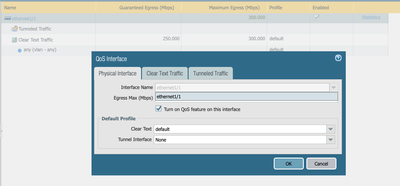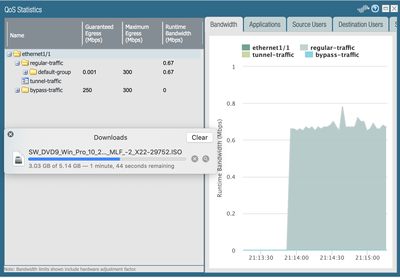- Access exclusive content
- Connect with peers
- Share your expertise
- Find support resources
Click Preferences to customize your cookie settings.
Unlock your full community experience!
QOS - real time bandwidth monitoring
- LIVEcommunity
- Discussions
- General Topics
- Re: QOS - real time bandwidth monitoring
- Subscribe to RSS Feed
- Mark Topic as New
- Mark Topic as Read
- Float this Topic for Current User
- Printer Friendly Page
QOS - real time bandwidth monitoring
- Mark as New
- Subscribe to RSS Feed
- Permalink
06-19-2020 11:58 AM
Hi All,
I've created a generic QoS profile under Network >> QoS but when I view the graph it shows the bandwidth as being much less that I know it is.
At the moment I'm streaming music which is around 2 Mbps but the graph never goes above 0.25 Mbps
Have I missed something in the config?
- Mark as New
- Subscribe to RSS Feed
- Permalink
06-19-2020 01:17 PM
I'm downloading a 5GB ISO from MS and I know I'm getting around 170Mbps via the switch CLI but the Palo Alto QoS is completely wrong...
- Mark as New
- Subscribe to RSS Feed
- Permalink
06-19-2020 01:41 PM
Hello @ChrisDownes
QoS in PA works on egress traffic only. If ethernet1/1 is your Internet interface, then the figures might be correct since you are watching the traffic to the Internet. Let's assume your LAN interface is ethernet1/2, then apply QoS on that interface as well (and compare the figures with the data from network switch.
- Mark as New
- Subscribe to RSS Feed
- Permalink
06-19-2020 05:34 PM - edited 06-19-2020 05:36 PM
Hello @ChrisDownes
For QoS it is always applied to the source of the traffic.
A QoS profile will be applied on egressing packets so the profile needs to be attached to the interface where the biggest data stream is going to exit the firewall. In your case if users are receiving streaming from the internet so the biggest data flow will go from the internet to the client and the QoS profile on the client side will be applied to limit the flow.
So we should apply QoS to the PA interface which connects to the LAN
Help the community: Like helpful comments and mark solutions.
- 8069 Views
- 3 replies
- 0 Likes
Show your appreciation!
Click Accept as Solution to acknowledge that the answer to your question has been provided.
The button appears next to the replies on topics you’ve started. The member who gave the solution and all future visitors to this topic will appreciate it!
These simple actions take just seconds of your time, but go a long way in showing appreciation for community members and the LIVEcommunity as a whole!
The LIVEcommunity thanks you for your participation!
- High Data Plane Utilization During Business Hours in Next-Generation Firewall Discussions
- Process injection into lsass in Cortex XDR Discussions
- Newsletter: Cloud Delivered Security Services, Oct-2025 in Advanced Threat Prevention Discussions
- Limit IP address range bandwidth during recurring time period in Next-Generation Firewall Discussions
- Not Receiving Bandwidth Capacity from SD-WAN Monitoring API in Prisma SD-WAN Discussions