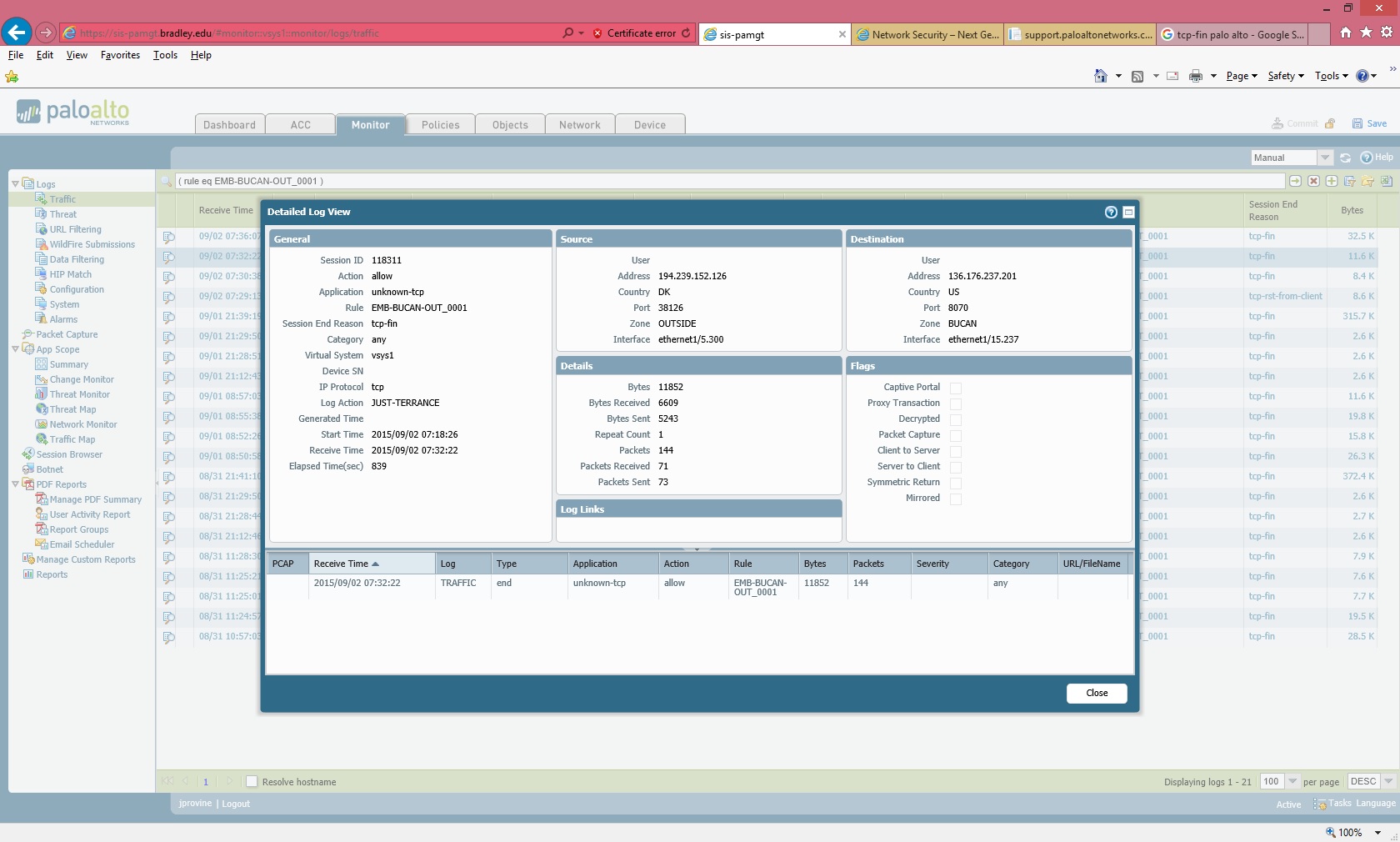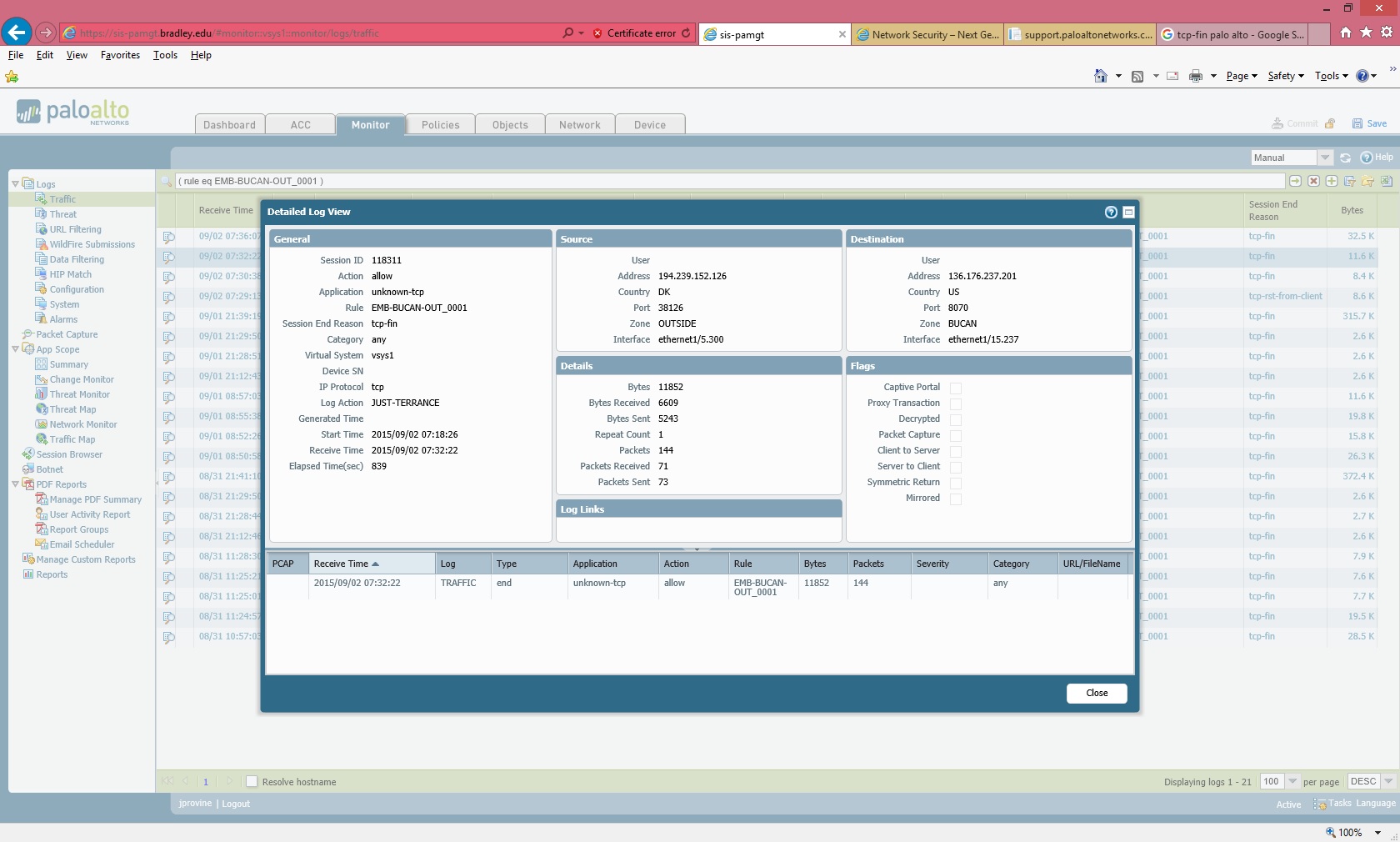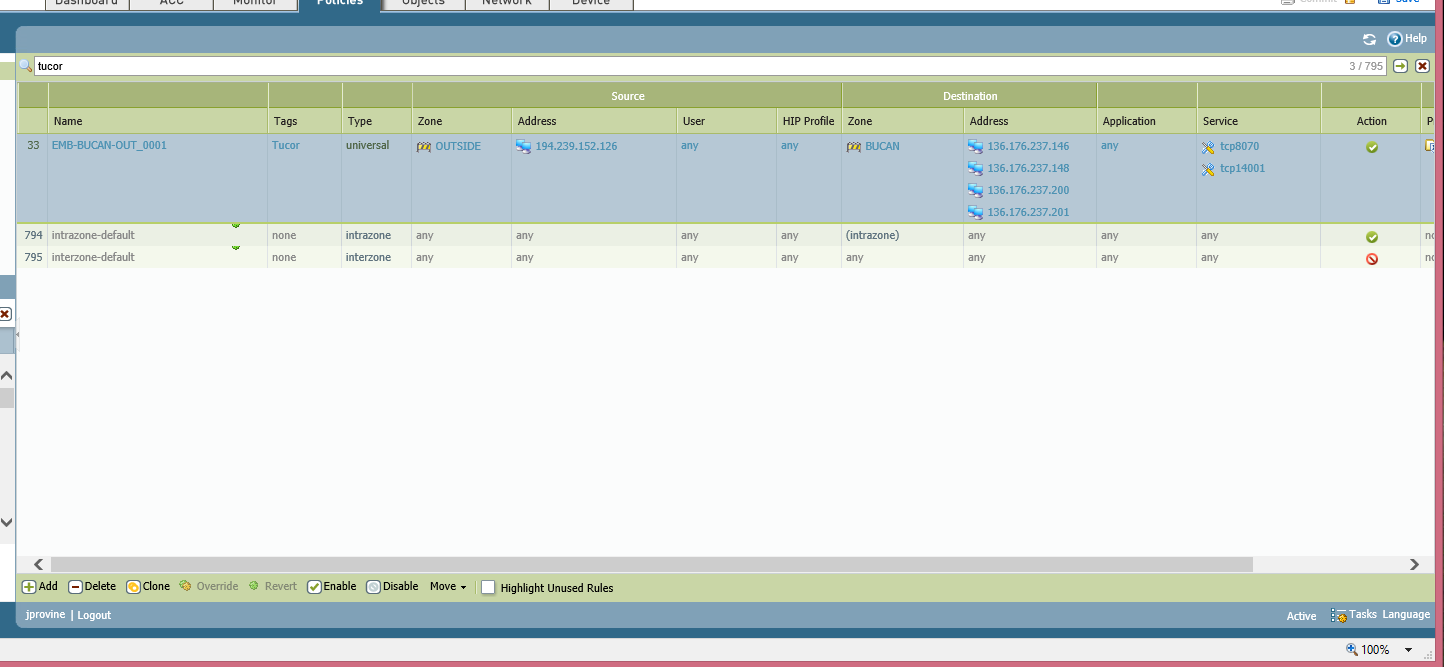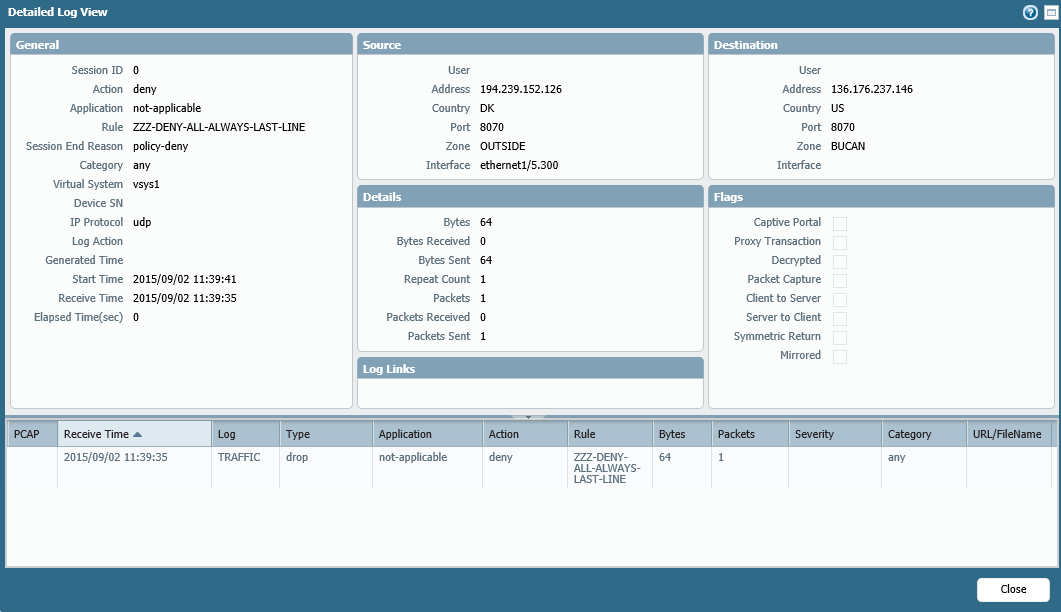- Access exclusive content
- Connect with peers
- Share your expertise
- Find support resources
Click Preferences to customize your cookie settings.
Unlock your full community experience!
Random denial
- LIVEcommunity
- Discussions
- General Topics
- Random denial
- Subscribe to RSS Feed
- Mark Topic as New
- Mark Topic as Read
- Float this Topic for Current User
- Printer Friendly Page
- Mark as New
- Subscribe to RSS Feed
- Permalink
09-02-2015 07:33 AM
What would cause traffic that is allowed through one rule to be denied by a rule below it. Shouldn't it just go through the rule allowing it and not even go any further.
Odder even still is that traffic is not always denied sometimes it does pass through the rule it is allowed.
Accepted Solutions
- Mark as New
- Subscribe to RSS Feed
- Permalink
09-02-2015 01:34 PM - edited 09-02-2015 01:35 PM
Hi,
denied one is UDP to 146 and also from port 8070 to port 8070 while allowed one is to different IP and from different port and it is TCP, last but not the least (why?) on the denied one there is no destination interface (are you missing the route for this IP address from the firewall?)
So, check your custom service8070 does it include both udp and tcp ports, and check if you can ping that IP address from the IP that is on the ethernet1/15.237 (ping source _ip_from_1/15.237_ host 136.176.237.146) or do "show routing route" to check routes to that ip....
Rgds
- Mark as New
- Subscribe to RSS Feed
- Permalink
09-02-2015 10:18 AM - edited 09-02-2015 10:20 AM
Hi Jprovine,
In my experience so far, such things will happen most often when there is a change to AppID or less often when there is an issue with UserID. Does your traffic suddenly change to other policy or it sometimes misses expected policy? Can you share details of what is evaluated in the policy? If your first policy that is missed sometimes is set for "any" app, could it be that you have UserID active and your users sometimes come from wired sometimes from wireless network, and one of them doesn't have UserID mapping?
If you'd describe policy that is missed (what are you evaluating) it'd be easier to guess...
Best regards
Luciano
p.s. sorry for coming off so wrong in the other thread, that was certainly not my intention, I didn't re-read what I wrote and adjust my tone once I typed out the response. Apologies for that.
- Mark as New
- Subscribe to RSS Feed
- Permalink
09-02-2015 11:29 AM
Apology accepted, let me gather some details for you and some screenshots
- Mark as New
- Subscribe to RSS Feed
- Permalink
09-02-2015 12:05 PM
I have attached the following
The first pic shows that tcp8070 is being denying access fomr 192.152.126 to 136.175.237.201
The second pic show the rule that allows that same traffic
- Mark as New
- Subscribe to RSS Feed
- Permalink
09-02-2015 12:14 PM
Hi,
I think you uploaded the same allow pic twice, it is the same timestamps and session ID. Also, I would rather see the sec. policy that does not match sometimes, and just crop around it, no need for the rest of the screen. Maybe remove previous pics as they show some info on your network and we don't need them here for the troubleshooting 🙂
Rgds.
- Mark as New
- Subscribe to RSS Feed
- Permalink
09-02-2015 12:20 PM
here is the pol that allow it
- Mark as New
- Subscribe to RSS Feed
- Permalink
09-02-2015 12:48 PM
Hi, thanks for the upload.
It does not make sense if traffic is steady from known IPs to known ports.There is no AppID in the rule nor userID...
What I would do now is get to the CLI and check the packet flow, read out the log of the packet flow and figure out where it goes wrong. Here is the link onto the detailed explanation how to do packet flow captures: https://live.paloaltonetworks.com/t5/Learning-Articles/How-to-Run-a-Packet-Capture/ta-p/62390
Here is the list of commands for your first IP address in the destination list (change accordingly)
debug dataplane packet-diag clear all
debug dataplane packet-diag set filter match source 194.239.152.126 destination 136.176.237.146
debug dataplane packet-diag set filter match destination 194.239.152.126 source 136.176.237.146
debug dataplane packet-diag set log feature flow basic
That so far set up your filters and debug collection. I would not set for ports because there might be a port change or something along the way, let's capture everything between hosts. Check if setup is fine by issuing
debug dataplane packet-diag show settings
if all ip addresses are ok, get everything ready to initiate connection and than: turn on filters, logging and captures by issuing
debug dataplane packet-diag set filter on
debug dataplane packet-diag set log on
Initiate the problematic connection (or reset it by killing the session, if you are troubleshooting when it appeared) and wait for it to fail, once it fails stop collection of information
debug dataplane packet-diag set filter off
debug dataplane packet-diag set log off
Wait for two minutes, and do
debug dataplane packet-diag aggregate-logs
less dp-log pan_packet_diag.log
search for first initiating packet (normal "less" behavior as in any linux) and follow the flow as it went through the firewall, from ingress to slowpath to fastpath and forward - you will see all the details and will be able to read out what happened to it.
If firewall has several dataplanes, than it will be less dp0-log or dp1-log or other dp, but any session will always initiate in dp0 and while it might be moved to other dataplanes if they exist, depending on their load, it will also say so in the logs from dp0.
If reading the file becomes too complicated, create tech support file, download it, unzip it, find the log in question and paste anonymously to some pastebin so I can read it? I am not bad at reading those flows.
If reading my instructions becomes too complicated, ... sorry 🙂 ask for clarification, rather than guessing.
DON'T forget to stop logging (do "show setting" to see if you disabled it) and don't do this without TAC assistance if you are unsure of health of the firewall (too busy or critical, etc.)... you can always blame them if it goes wrong 🙂
Otherwise, I am not sure what to tell you, I am thinking your traffic is having some issues, I have never seen such "straight-forward" rule fail.. sounds really strange that anything would miss such a simple rule, right?
Let me know of the results, I am intrigued now.
Regards
- Mark as New
- Subscribe to RSS Feed
- Permalink
09-02-2015 12:53 PM
This is was operates our spinkler system so its not on all the time, looks like some great troubleshooting instructions though. I will let you know what I get, it is a very odd situation
- Mark as New
- Subscribe to RSS Feed
- Permalink
09-02-2015 01:02 PM
Hi,
Can you show the screenshot where the traffic is denied? Like Lucky said, you posted the same picture twice.
Benjamin
- Mark as New
- Subscribe to RSS Feed
- Permalink
09-02-2015 01:13 PM - edited 09-02-2015 01:13 PM
Good call, Benjamin, perhaps I missed something really obvious.
Jprovine - if you ever have time to do this troubleshooting steps even for the known traffic, I find it as a valuable tool, just to follow up simple and known TCP three-way handshake through flow basic. It was very valuable for me because I learned steps firewall takes in evaluating and processing packets, and it shows lots of information (can be a bit intimidating until you get used to it, it "shows" how it thinks). With flow basic I can figure out probably 8 or 9 out of 10 problems I run into.
And as Benjamin said, let us see that failed session, maybe we can spot it from there.
Rgds
- Mark as New
- Subscribe to RSS Feed
- Permalink
09-02-2015 01:23 PM
Sorry I thought I had in another post here it is
- Mark as New
- Subscribe to RSS Feed
- Permalink
09-02-2015 01:34 PM - edited 09-02-2015 01:35 PM
Hi,
denied one is UDP to 146 and also from port 8070 to port 8070 while allowed one is to different IP and from different port and it is TCP, last but not the least (why?) on the denied one there is no destination interface (are you missing the route for this IP address from the firewall?)
So, check your custom service8070 does it include both udp and tcp ports, and check if you can ping that IP address from the IP that is on the ethernet1/15.237 (ping source _ip_from_1/15.237_ host 136.176.237.146) or do "show routing route" to check routes to that ip....
Rgds
- Mark as New
- Subscribe to RSS Feed
- Permalink
09-02-2015 01:46 PM
When you see not-applicable as the application, it means the firewall didn't even bother analyze the content of the packet because the port or protocol does not match any Allow rule. You must have made a mistake with your service definition. The name you gave them implies it's just for TCP traffic.
The dropped packets on my firewall also don't have any destination interface, so it's probably not related.
Benjamin
- Mark as New
- Subscribe to RSS Feed
- Permalink
09-03-2015 06:09 AM
Well the services are set to tcp14001 and tcp8070 how would I know if one of them was wrong?
- Mark as New
- Subscribe to RSS Feed
- Permalink
09-03-2015 06:10 AM
I will check that out thanks
- 1 accepted solution
- 7561 Views
- 16 replies
- 0 Likes
Show your appreciation!
Click Accept as Solution to acknowledge that the answer to your question has been provided.
The button appears next to the replies on topics you’ve started. The member who gave the solution and all future visitors to this topic will appreciate it!
These simple actions take just seconds of your time, but go a long way in showing appreciation for community members and the LIVEcommunity as a whole!
The LIVEcommunity thanks you for your participation!
- SD-WAN with ION's running 6.5.1-b5 performance issues in Prisma SD-WAN Discussions
- PAN OS version 11.1.13-h1 is remediate or not? in General Topics
- Palo Alto to Azure vpn tunnel fails at random in Next-Generation Firewall Discussions
- Active Directory Query - Wrong info when null provided in Cortex XSOAR Discussions
- Outbound SSL Decryption Quirk in Next-Generation Firewall Discussions