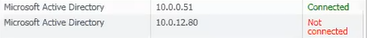- Access exclusive content
- Connect with peers
- Share your expertise
- Find support resources
Click Preferences to customize your cookie settings.
Unlock your full community experience!
Server monitoring Not Connected / User-ID Agentless
- LIVEcommunity
- Discussions
- General Topics
- Re: Server monitoring Not Connected / User-ID Agentless
- Subscribe to RSS Feed
- Mark Topic as New
- Mark Topic as Read
- Float this Topic for Current User
- Printer Friendly Page
Server monitoring Not Connected / User-ID Agentless
- Mark as New
- Subscribe to RSS Feed
- Permalink
05-15-2019 09:25 AM
Hello,
I have two Domain Controllers, one is shown as Connected and the other is Not Connected.
-The 10.0.12.80 is a replica of 10.0.0.51.
-The server 10.0.12.80 is reachable by the management interface.
-When creating the LDAP Server Profile & adding in the Server List the address 10.0.12.80, the Base DN does auto populate when clicking the drop-down arrow. I use the same user and password for the new LDAP Profile.
-When adding group mapping and selecting the LDAP Server Profile created before, I do see the groups in that Domain Controller.
- Mark as New
- Subscribe to RSS Feed
- Permalink
05-20-2019 05:10 AM
did you make sure the account you entered has WMI access on the second server and thee's no firewall etc running on the server?
PANgurus - Strata specialist; config reviews, policy optimization
- Mark as New
- Subscribe to RSS Feed
- Permalink
02-05-2020 12:42 PM
Did you find a solution to this issue? I'm having the same problem with my PA5050's.
- Mark as New
- Subscribe to RSS Feed
- Permalink
02-06-2020 12:42 AM
If one connects and the other does not then it's not the user itself.
Ensure CIMv2 is setup correctly as that's one usually missed.
https://knowledgebase.paloaltonetworks.com/KCSArticleDetail?id=kA10g000000ClGGCA0
- 7270 Views
- 3 replies
- 0 Likes
Show your appreciation!
Click Accept as Solution to acknowledge that the answer to your question has been provided.
The button appears next to the replies on topics you’ve started. The member who gave the solution and all future visitors to this topic will appreciate it!
These simple actions take just seconds of your time, but go a long way in showing appreciation for community members and the LIVEcommunity as a whole!
The LIVEcommunity thanks you for your participation!
- Newsletter: Cloud Delivered Security Services, Oct-2025 in Advanced Threat Prevention Discussions
- Android Samsung update doesn't work in General Topics
- Unable to Ping Palo Alto Interface – Connectivity Appears One-Sided in Next-Generation Firewall Discussions
- Threat ID 31671 - SCADA ICCP Unauthorized COTP Connection Established in Advanced Threat Prevention Discussions
- UserID mapping flags user unknown with single digit timeout secs in Next-Generation Firewall Discussions