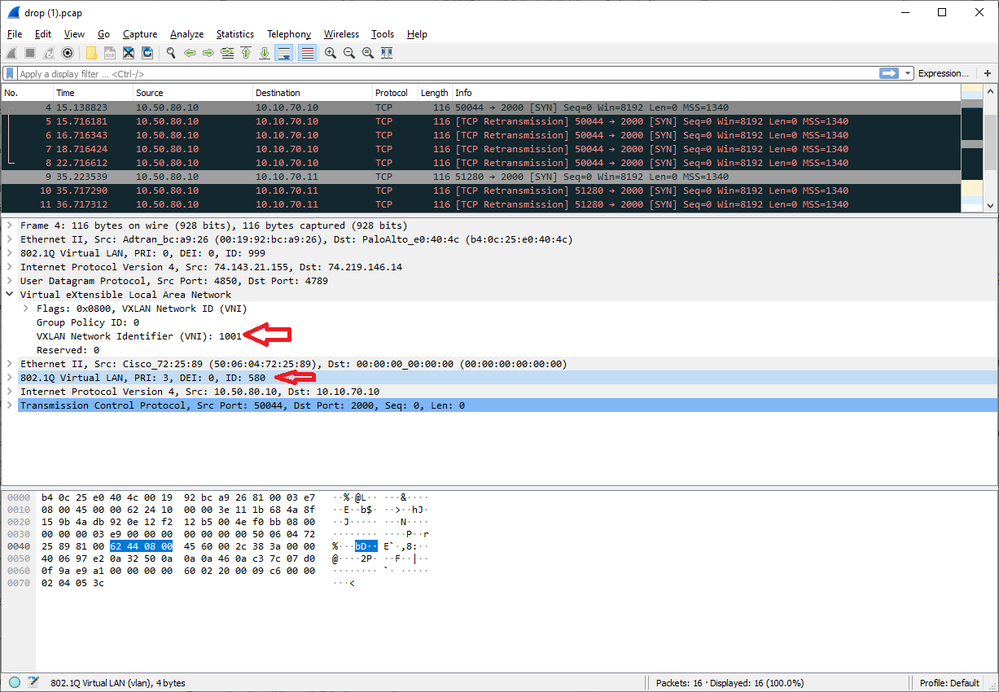- Access exclusive content
- Connect with peers
- Share your expertise
- Find support resources
Click Preferences to customize your cookie settings.
Unlock your full community experience!
Trouble routing VXLAN traffic as it enters the outside interface
- LIVEcommunity
- Discussions
- General Topics
- Trouble routing VXLAN traffic as it enters the outside interface
- Subscribe to RSS Feed
- Mark Topic as New
- Mark Topic as Read
- Float this Topic for Current User
- Printer Friendly Page
Trouble routing VXLAN traffic as it enters the outside interface
- Mark as New
- Subscribe to RSS Feed
- Permalink
12-30-2020 11:33 AM
Hello community,
I am attempting to create a VXLAN over IPSec solution between my PA-3250 and a remote Fortinet FortiGate 61E. I have managed to get things configured correctly on the FortiGate (I think) as I am seeing the traffic entering on the Palo side.
I am using Tunnel Inspection on the Palo side and it appears to be set up correctly. In the Monitor > Tunnel Inspection on the Palo, the traffic can be seen there. Even though when I click the magnifier to take a deeper look on the flow the "Tunnel Inspection" checkbox is NOT checked, which seems strange to me.
I created a security rule for phone traffic and I am seeing that traffic pop into my standard Palo Monitor > Traffic > Logs. But the applications are all coming up "Incomplete". I am also not able to ping back and forth.
So it appears everything works - with the exception of the routing. And I am not sure how to fix that?
Has anyone here done multiple VLAN's over a VNI using VXLAN over IPSec? If so - how did you get your traffic to *route* correctly?
- Mark as New
- Subscribe to RSS Feed
- Permalink
12-31-2020 12:25 AM - edited 12-31-2020 12:33 AM
you should focus on establishing vxlan connectivity before looking into tunnel inspection
your sessions coming up as 'incomplete' means the vxlan 'tunnel' (VTEP) is not being set up properly between your local and remote switch, which makes tunnel inspection impossible
if you're not able to ping: make sure routing is set up properly into the ipsec tunnel interface for the remote subnet
then make sure security rules are set from your local zone to the tunnel zone, and vice versa, as needed (to the firewall vxlan/VTEP are UDP packets flowing back and forth over the ipsec tunnel)
once basic connectivity is verified, make sure both ends are able to establish the vxlan/VTEP connectivity
once that is established look into setting up tunnel inspection
hope this helps
PANgurus - Strata & Prisma Access specialist
- Mark as New
- Subscribe to RSS Feed
- Permalink
12-31-2020 05:27 AM
That is helpful, thank you. I am beginning to think that this is an issue on the Fortigate side.
Although the strange thing is that it looks like the packets are emerging from the Fortigate side "in tact" and the Palo is just dropping them. Here is an example ...
I have a test phone that I put a static IP onto, 10.50.80.10. It's on VLAN 580. Then I have a phone server on the Palo Alto side, 10.10.70.10. I ran a packet trace on the Palo, filtering for the phone IP. It seems that the packets are assembled with the correct VLAN and the correct VXLAN VNI of 1001. But they are dropped, and as noted the Tunnel Inspection is not being performed.
I have a case open with support - but not getting any feedback after the first 24 hours. 🙂
- Mark as New
- Subscribe to RSS Feed
- Permalink
12-31-2020 07:43 AM
I just got off of a Zoom session with PA support. They did some further digging into the session flows via the CLI and came to the conclusion that my packets are coming into the Palo, but the return path is broken on the FortiGate side of things.
Since the session is never fully establishing (no ACK), the tunnel inspection is not kicking into gear. That is, the *intent* to inspect is there, but the conversation is one-way.
I have already engaged FortiNet support - now it's a waiting game. I will share some information and configuration examples if we can ever sort this out, as I couldn't find a lot of useful documentation on their side. And I know there are many customers out there with Palo's in the main office, and "baby firewalls" at their remote sites.
- 6577 Views
- 3 replies
- 0 Likes
Show your appreciation!
Click Accept as Solution to acknowledge that the answer to your question has been provided.
The button appears next to the replies on topics you’ve started. The member who gave the solution and all future visitors to this topic will appreciate it!
These simple actions take just seconds of your time, but go a long way in showing appreciation for community members and the LIVEcommunity as a whole!
The LIVEcommunity thanks you for your participation!
- API call to get circit names in ION SD-WAN? in Prisma SD-WAN Discussions
- Hotspot Shield VPN still works even though traffic logs show deny – Palo Alto Firewall in General Topics
- No ping response from AAD in Next-Generation Firewall Discussions
- Azure to OnPrem Connectivity issue in Next-Generation Firewall Discussions
- Discord voice chat no longer connecting after PA-440 install in General Topics