- Access exclusive content
- Connect with peers
- Share your expertise
- Find support resources
Click Preferences to customize your cookie settings.
Unlock your full community experience!
Website blocked based on key words
- LIVEcommunity
- Discussions
- General Topics
- Website blocked based on key words
- Subscribe to RSS Feed
- Mark Topic as New
- Mark Topic as Read
- Float this Topic for Current User
- Printer Friendly Page
- Mark as New
- Subscribe to RSS Feed
- Permalink
02-12-2014 02:24 PM
Hi,
I am having issues accessing this website: http://social.technet.microsoft.com/Forums/systemcenter/en-US/04400522-edd7-412f-8461-276ca3c0c88c/s...
The firewall blocks it based on the File Blocking profile that includes bat and cmd files among the file types that should be blocked; however, the site does not contain a bat file, but rather the word batch and commands from a batch file pasted in the forum. I find this rather strange, as the File Blocking filter should only look at the files extensions.
Accepted Solutions
- Mark as New
- Subscribe to RSS Feed
- Permalink
02-18-2014 09:38 PM
You can do this by the steps :
1- configure the custom url object as
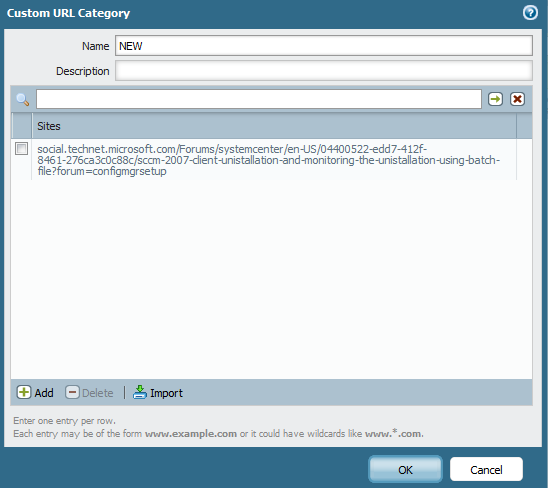
2- Create an address object
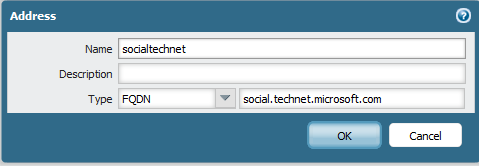
3- Use a policy with destination address object and URL Category object with web-browsing application without any Data filtering profile.
![]()
Page will be loaded correctly.
- Mark as New
- Subscribe to RSS Feed
- Permalink
02-12-2014 04:48 PM
Hello Sir,
I do agree with you. The PAN FW is blocking this URL with below mentioned information under "data-filtering" log.
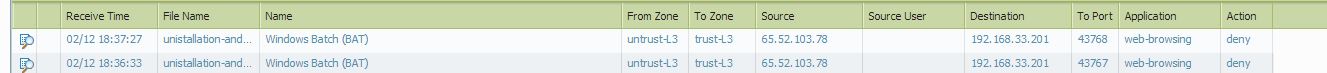
The specified URL contains some of the windows batch files output on this discussion. I hope that triggers the signature to block the content, because the PAN firewall is signature based not based on file-extension/URL.
For example: If you transfer a txt file which contains signature of a EXE file, the PAN will identify that file as EXE not TXT.
Thanks
- Mark as New
- Subscribe to RSS Feed
- Permalink
02-13-2014 12:37 PM
Thank you; I guess not much we can do to allow these type of websites, but still blocking actual bat files.
- Mark as New
- Subscribe to RSS Feed
- Permalink
02-18-2014 09:24 AM
Is there any way we can create an exception, so outputs of bat files are not blocked on certain URLs, like this particular one?
- Mark as New
- Subscribe to RSS Feed
- Permalink
02-18-2014 09:59 AM
Hello Sir,
You can create a custom URL category and attach along with a profile.
Example:
http://social.technet.microsoft.com
*.social.technet.microsoft.com/*
Thanks
- Mark as New
- Subscribe to RSS Feed
- Permalink
02-18-2014 11:04 AM
Hi MMCiobanu
To add to Hulks point after creating custom url category for the specified site or sites having similar issue and configure the URL profile with this custom url profile. Also make sure no Data filtering is enabled for this security rule so that it does not process the Bat files.
- Mark as New
- Subscribe to RSS Feed
- Permalink
02-18-2014 11:09 AM
Yes, the website is allowed as part of the URL custom category; but, it seems to be blocked by the Data Filtering profile, which includes blocking bat, cmd, exe files.
I will try your suggestion and disable Data Filtering on that specific rule.
Thank you.
- Mark as New
- Subscribe to RSS Feed
- Permalink
02-18-2014 12:59 PM
The problem I see with this is that, because the Data Filtering is actually blocking the site, I can't have trust-any to untrust-any without data filtering, while I have one already with data filtering enabled. It does not look like I can have a rule only for a particular URL with Data Filtering off.
- Mark as New
- Subscribe to RSS Feed
- Permalink
02-18-2014 09:38 PM
You can do this by the steps :
1- configure the custom url object as
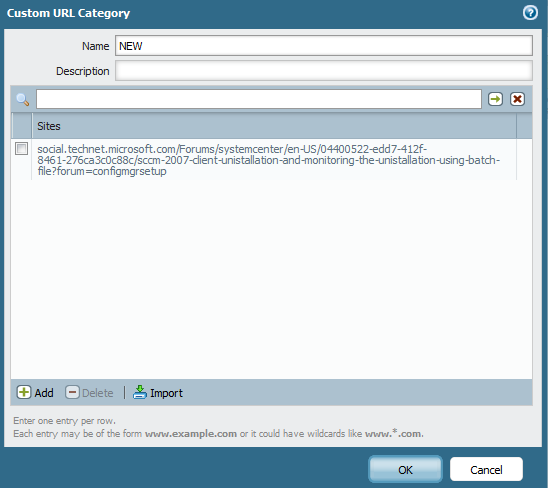
2- Create an address object
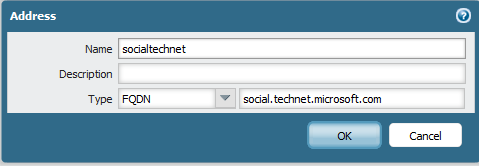
3- Use a policy with destination address object and URL Category object with web-browsing application without any Data filtering profile.
![]()
Page will be loaded correctly.
- Mark as New
- Subscribe to RSS Feed
- Permalink
02-19-2014 09:41 AM
Thank you; This worked well.
- 1 accepted solution
- 9748 Views
- 9 replies
- 2 Likes
Show your appreciation!
Click Accept as Solution to acknowledge that the answer to your question has been provided.
The button appears next to the replies on topics you’ve started. The member who gave the solution and all future visitors to this topic will appreciate it!
These simple actions take just seconds of your time, but go a long way in showing appreciation for community members and the LIVEcommunity as a whole!
The LIVEcommunity thanks you for your participation!
- URL Category Change Request for www.intusjuntsparlament.com in General Topics
- Problem with downloading PAN OS in General Topics
- We are trying to allow particular website to particular user but the same is not occuring in Advanced URL Filtering Discussions
- Insufficient-Content in General Topics
- How to trigger a "Response page" on Palo Alto NGFWs using URL filtering & Decryption in Next-Generation Firewall Discussions



