
- Access exclusive content
- Connect with peers
- Share your expertise
- Find support resources
Palo Alto Networks Live Community dives into the new features of Aperture R40, Azure AD group-based scanning. Read about how group-based scanning affects user groups, improves scanning and enhances the Aperture R40 experience.
NOTE: Aperture has changed to Prisma SaaS.
The latest R40 release of Aperture adds Group-Based Scanning for Azure AD (Active Directory).
Connecting your Azure Active Directory service to Aperture allows you to retrieve information on user groups and group membership from your centralized repository of users and groups on your network. The Aperture service allows you to selectively include or exclude user groups' information when scanning assets in the supported SaaS application.
If you need to exclude a user group due to differences in data privacy rules or have private assets that should be excluded from scanning, connecting a directory service and enabling selective scanning will address this need.
When you connect your directory service to Aperture, you provide the identifiers and keys, authorizing the service to establish a secure connection to the directory to retrieve your user and group information. Aperture refreshes every 24 hours, but if there are changes to users and groups that you’d like to retrieve before the automatic refresh, selecting Refresh updates your user and group information.
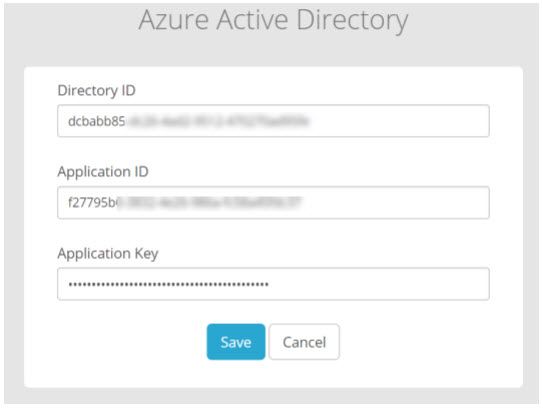

See Also
For more information on this new feature for Aperture, use this link:
https://docs.paloaltonetworks.com/aperture/aperture-admin/connect-aperture-directory-services.html
For other Aperture features, Aperture Administrator Guide, or Videos on Aperture, please visit the TechDocs site here:
https://docs.paloaltonetworks.com/aperture
Protect Azure Deployments
https://www.paloaltonetworks.com/security-for/infrastructure/azure
Thanks for taking time to read this blog. Don't forget to thumbs up this if you liked it, and we welcome all comments down below.
Stay Secure,
Joe Delio
End of line
You must be a registered user to add a comment. If you've already registered, sign in. Otherwise, register and sign in.
| Subject | Likes |
|---|---|
| 3 Likes | |
| 2 Likes | |
| 1 Like | |
| 1 Like | |
| 1 Like |




