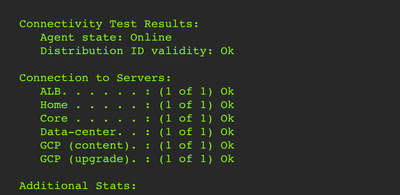- Access exclusive content
- Connect with peers
- Share your expertise
- Find support resources
Click Preferences to customize your cookie settings.
Unlock your full community experience!
Endpoints not showing on console
- LIVEcommunity
- Discussions
- Security Operations
- Cortex XDR Discussions
- Re: Endpoints not showing on console
- Subscribe to RSS Feed
- Mark Topic as New
- Mark Topic as Read
- Float this Topic for Current User
- Printer Friendly Page
Endpoints not showing on console
- Mark as New
- Subscribe to RSS Feed
- Permalink
02-01-2023 01:38 AM
Hi,
Cortex XDR is installed on the client's endpoints but it is not visible on our console, what could be the possible reason behind this?
Thanks
- Mark as New
- Subscribe to RSS Feed
- Permalink
02-01-2023 01:46 AM - edited 02-01-2023 01:49 AM
Hello @Shahwaz_Md,
- Mark as New
- Subscribe to RSS Feed
- Permalink
02-01-2023 01:51 AM
Hi Creddy,
Thanks for the reply, all the URLs in the list are allowed from the Agent side but still we are facing the issue.
- Mark as New
- Subscribe to RSS Feed
- Permalink
02-01-2023 02:24 AM
Hi @Shahwaz_Md ,
Agent does not reflect primarily because of the network connectivity and there is a lot of certainty that one or more than one network element(firewalls, authentication proxy, etc.) is blocking the connection. Inorder to validate it, you can try couple of things:
- Open cmd as administrator,
- cd C:\Program files\Palo Alto Networks\Traps\ ///( for windows endpoints)
- cytool connectivity_test, add uninstall password <possibly "Password1" or anything that you have set>
- Observe the output. It should come up something like the screenshot below:
Second option is do a traceroute to any of the IPs listed in the URL, depending upon your region. (Eg. EU) and then if there is an RTO output, you would know the issue.
If you need additional guidance, please retrieve the TSF from the agent of the affected endpoint and open a support case for analysis
Regards,
- Mark as New
- Subscribe to RSS Feed
- Permalink
02-01-2023 11:56 PM
1. Check internal firewall.
2. Check enterprise firewall if any of the pre-requisite url is blocked
3. If brokervm is implemented, check if proxy is set.
4. Check if services is up by > cytool runtime query
- 4378 Views
- 4 replies
- 0 Likes
Show your appreciation!
Click Accept as Solution to acknowledge that the answer to your question has been provided.
The button appears next to the replies on topics you’ve started. The member who gave the solution and all future visitors to this topic will appreciate it!
These simple actions take just seconds of your time, but go a long way in showing appreciation for community members and the LIVEcommunity as a whole!
The LIVEcommunity thanks you for your participation!
- Cortex XDR Device Control Violation Alerts in Cortex XDR Discussions
- Vulnerability assessment report in Cortex XDR Discussions
- Hostfirewall Status Report in Cortex XDR Discussions
- All Asset Total Number-Cortext XDR in Cortex XDR Discussions
- VDI flagging as "Standard" install type in Cortex XDR Discussions