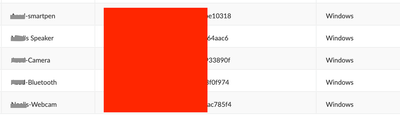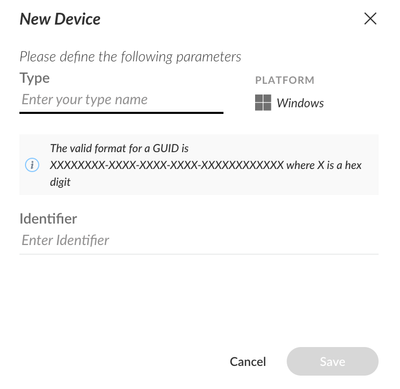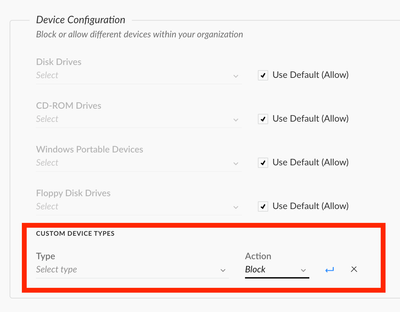- Access exclusive content
- Connect with peers
- Share your expertise
- Find support resources
Click Preferences to customize your cookie settings.
Unlock your full community experience!
How can i block user to connect wifi using Cortex
- LIVEcommunity
- Discussions
- Security Operations
- Cortex XDR Discussions
- How can i block user to connect wifi using Cortex
- Subscribe to RSS Feed
- Mark Topic as New
- Mark Topic as Read
- Float this Topic for Current User
- Printer Friendly Page
How can i block user to connect wifi using Cortex
- Mark as New
- Subscribe to RSS Feed
- Permalink
01-28-2023 10:45 PM - edited 01-28-2023 10:46 PM
We were using Symantec to block user's to connect Wifi. But using Cortex how can i block the wifi.
Can someone advice me on this.
Thanks
- Mark as New
- Subscribe to RSS Feed
- Permalink
01-29-2023 12:53 AM
As far as I know, Cortex XDR does not support the function of blocking WIFI connection
- Mark as New
- Subscribe to RSS Feed
- Permalink
01-29-2023 01:34 AM
Thanks for the reply Grady
Is there any workaround for this?
My scenario is i don't want my users to connect their office Pc's with personal hotspot and browse the internet. How can i block that
Is there any solution for that ?
- Mark as New
- Subscribe to RSS Feed
- Permalink
01-29-2023 01:43 AM
If you have a Paloalto firewall as an exit, you can use GlobalProtect and enable Enforce GlobalProtect Connection for Network Access to ensure that you must dial into GlobalProtect to access the Internet
You can refer to the following connection step 4
https://docs.paloaltonetworks.com/globalprotect/10-1/globalprotect-admin/globalprotect-portals/custo...
If there is no Paloalto firewall, consider using desktop management software like Symantec for control
- Mark as New
- Subscribe to RSS Feed
- Permalink
01-29-2023 04:54 AM - edited 01-29-2023 11:06 PM
Hi @Sulthan.Ibrahim ,
If you are able to capture the specific device type GUID of the NIC card of your wifi device on the endpoint, you can create custom device type on Cortex XDR and add it to blocking under the "Device Configuration" profile of "Extension Policy Rules" of Cortex XDR.
Steps:
- Go to Endpoints Tab> Policy Management.
- Under Settings> Device Configuration, click "Add Device"
- Add the device name and GUID details
- Once added, go to Device Configuration profile of your choice or create a new one.
- Under Custom Device Type, select your device name and set the configuration to "Block" as shown below:
This should allow you to block the wifi device of your endpoint. If the idea is to block only the wifi device and not network connectivity, then this should ideally be helpful. Alternatively, if you want to firewall the endpoint for all types of network connectivity you can use host firewall for the same.
Hope this helps. Please mark the response as "Accept as Solution" if it helps with your query.
Regards
- Mark as New
- Subscribe to RSS Feed
- Permalink
01-29-2023 09:54 PM
Thanks for the update Neelrohit
So based on your solution i can add my office WIFI device GUID (Which i want to allow users to connect) in the exception where user can connect only to the added GUID devices not their personal hotspot..
Correct me if i am wrong.
- Mark as New
- Subscribe to RSS Feed
- Permalink
01-29-2023 10:14 PM
Hi @Sulthan.Ibrahim ,
You will have to add the GUIDs of the WIFI NIC of your endpoints to block the WIFI connection and not the NIC GUID of your wifi routers to do the blocking as the agent can block only connections on physical device contexts.
- Mark as New
- Subscribe to RSS Feed
- Permalink
02-07-2023 07:00 AM
Hi @Sulthan.Ibrahim ,
Please mark the response as "Accept as Solution" if that was able to help you.
- 5407 Views
- 7 replies
- 0 Likes
Show your appreciation!
Click Accept as Solution to acknowledge that the answer to your question has been provided.
The button appears next to the replies on topics you’ve started. The member who gave the solution and all future visitors to this topic will appreciate it!
These simple actions take just seconds of your time, but go a long way in showing appreciation for community members and the LIVEcommunity as a whole!
The LIVEcommunity thanks you for your participation!
- Can we upgrade Cortex XDR agent version to CE version from console ? in Cortex XDR Discussions
- TELAM SERVICES IS STOPPED - CORTEX XDR in Cortex XDR Discussions
- Cortex XDR - How do I open a new feature request? in Cortex XDR Discussions
- Cortex XDR Broker VM content cashing verification in Cortex XDR Discussions
- Cortex XDR manager upgrade in Cortex XDR Discussions