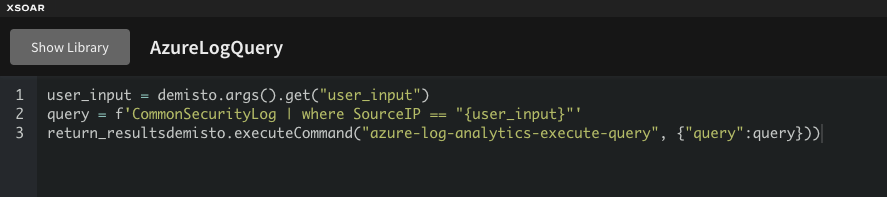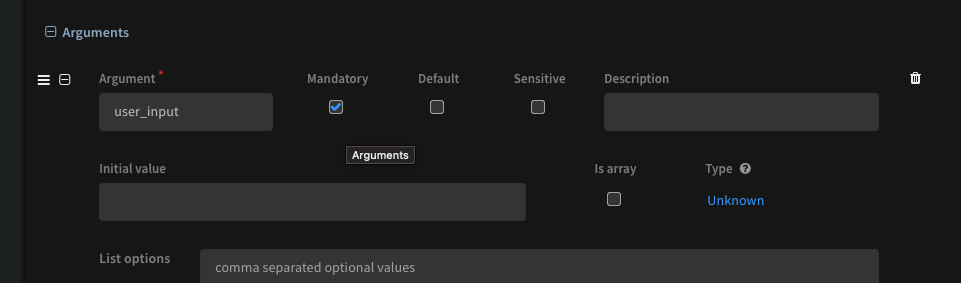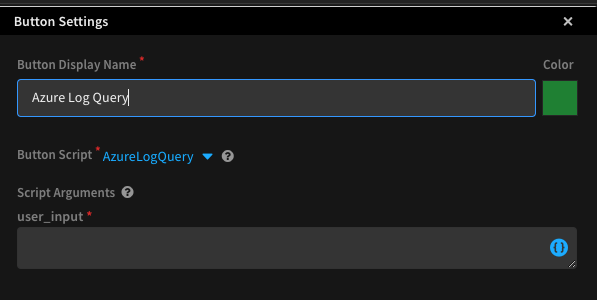- Access exclusive content
- Connect with peers
- Share your expertise
- Find support resources
Click Preferences to customize your cookie settings.
Unlock your full community experience!
Add manual input to a query on a button?
- LIVEcommunity
- Discussions
- Security Operations
- Cortex XSOAR Discussions
- Add manual input to a query on a button?
- Subscribe to RSS Feed
- Mark Topic as New
- Mark Topic as Read
- Float this Topic for Current User
- Printer Friendly Page
- Mark as New
- Subscribe to RSS Feed
- Permalink
03-20-2023 03:51 AM
Greetings all.
I have this situation I am trying to resolve, but can't find a solution.
I have a dynamic section in a layout, in which I want to add a button. When clicked, this button should run a query, but it should first ask for a user input, which needs to be a part of the query.
Example:
I want a button to run a Azure Log Analytics query.
I make the button, the azure-log-analytics-execute-query button script.
Say the query should be:
CommonSecurityLog
| where SourceIP == "USERINPUT"
So, the execution would need to be:
1: User clicks button
2: Button asks the user for the IP to use.
3: User provides the input (IP), and the input replaces the "USERINPUT" field in the query.
Does anyone have any smart solutions to this?
Only reasonable alternative I have come up with, is to have another button which uses the setIncident script, sets the user input as a context field, and then the query uses that context field as the input.
A python script could do this too, but the end result would be the same (?), as the script would also use a context field for input.
Accepted Solutions
- Mark as New
- Subscribe to RSS Feed
- Permalink
03-20-2023 07:28 AM
In this case you can just wrap the command in an automation script, and have that script present the arguments/input to the user. Anything marked mandatory will be prompted for, anything option you have the option to ask the User when you add the button to the layout.
Would look something like this:
Basically what is covered in video 11 of the training series: https://live.paloaltonetworks.com/t5/cortex-xsoar-how-to-videos/cortex-xsoar-how-to-customer-success...
- Mark as New
- Subscribe to RSS Feed
- Permalink
03-20-2023 07:28 AM
In this case you can just wrap the command in an automation script, and have that script present the arguments/input to the user. Anything marked mandatory will be prompted for, anything option you have the option to ask the User when you add the button to the layout.
Would look something like this:
Basically what is covered in video 11 of the training series: https://live.paloaltonetworks.com/t5/cortex-xsoar-how-to-videos/cortex-xsoar-how-to-customer-success...
- 1 accepted solution
- 2982 Views
- 1 replies
- 0 Likes
Show your appreciation!
Click Accept as Solution to acknowledge that the answer to your question has been provided.
The button appears next to the replies on topics you’ve started. The member who gave the solution and all future visitors to this topic will appreciate it!
These simple actions take just seconds of your time, but go a long way in showing appreciation for community members and the LIVEcommunity as a whole!
The LIVEcommunity thanks you for your participation!
- XQL for Creating Multi-Series Line Timechart Graph in Cortex XDR Discussions
- Is there a way to launch a playbook from a button in an incident in Cortex XSOAR Discussions
- Initiate Script on Endpoint via API call in Cortex XDR Discussions
- DTRH: CIS Benchmarking - 3rd Party Data Ingestion | Data Parsing | Widgets & Dashboards in Cortex XDR Discussions