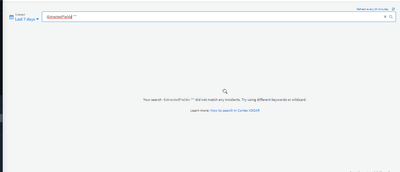- Access exclusive content
- Connect with peers
- Share your expertise
- Find support resources
Click Preferences to customize your cookie settings.
Unlock your full community experience!
How to find incidents with a particular key present in context ?
- LIVEcommunity
- Discussions
- Security Operations
- Cortex XSOAR Discussions
- How to find incidents with a particular key present in context ?
- Subscribe to RSS Feed
- Mark Topic as New
- Mark Topic as Read
- Float this Topic for Current User
- Printer Friendly Page
How to find incidents with a particular key present in context ?
- Mark as New
- Subscribe to RSS Feed
- Permalink
01-18-2023 11:15 AM
whenever there is an email thread involved in the incident, a field in the context is created as EmailThreads: [{email1 values}, {email 2 values}]
I want to find all the incidents which have this email thread involved.
- Mark as New
- Subscribe to RSS Feed
- Permalink
01-18-2023 01:06 PM
To find all incidents that have a value assigned to EmailThreads, you can use this filter:
-emailthreads:""This shows all incidents where the EmailThreads fields is not empty. This relies on the machine name of the field so if it is not emailthreads you will need to adjust it. Hope this helps!
- Mark as New
- Subscribe to RSS Feed
- Permalink
01-18-2023 10:32 PM
This is my context I have ExtractedFields as a dictionary with several values in it.
When i do -ExtractedFields: "" its not showing the incident.
@amontminy
- Mark as New
- Subscribe to RSS Feed
- Permalink
01-19-2023 08:46 AM
In that screenshot, ExtractedFields is in the context of the incident but is not being used as a field in the incident. Only incident fields are indexed and are filterable since the amount of data in context can be overwhelming. Only the subset of data under incident can be used to filter. In its current state you can't filter based on ExtractedFields, you would need to create it as an incident field first, then it would be filterable.
- Mark as New
- Subscribe to RSS Feed
- Permalink
01-19-2023 11:47 AM
But its only getting created in the context and not in the incident.
There is already automation in place that created this in the context and if i create a custom field as well it won't create a duplicate entry in the incident right ?
- Mark as New
- Subscribe to RSS Feed
- Permalink
01-19-2023 01:00 PM - edited 01-19-2023 01:01 PM
It would duplicate the item in context to an incident field. Which automation are you using?
- Mark as New
- Subscribe to RSS Feed
- Permalink
01-23-2023 11:05 PM
You can use the mapping options in the task configuration in the playbook editor or a separate setIncident task to write the data to a custom field on the incident.
- Mark as New
- Subscribe to RSS Feed
- Permalink
01-27-2023 02:47 PM
The one in incident context subset will be called "incident.ExtractedFields" in case you want to keep the original name.
- 3517 Views
- 7 replies
- 0 Likes
Show your appreciation!
Click Accept as Solution to acknowledge that the answer to your question has been provided.
The button appears next to the replies on topics you’ve started. The member who gave the solution and all future visitors to this topic will appreciate it!
These simple actions take just seconds of your time, but go a long way in showing appreciation for community members and the LIVEcommunity as a whole!
The LIVEcommunity thanks you for your participation!
- all incidents are missing in Cortex XSOAR Discussions
- Cortex XSIAM XQL: How to find incidents where playbook failed / errored? in Cortex XSIAM Discussions
- Playbook Task - Filters and Transformers help needed in Cortex XSOAR Discussions
- map incident data in Cortex XSOAR Discussions
- Playbook to enrich dataset data into alert context in Cortex XDR Discussions