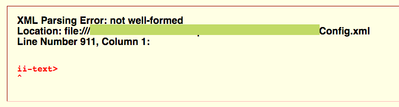- Access exclusive content
- Connect with peers
- Share your expertise
- Find support resources
Click Preferences to customize your cookie settings.
Unlock your full community experience!
Juniper SRX - Sanitize Configuration Before Migrate
- LIVEcommunity
- Tools
- Expedition
- Expedition Articles
- Juniper SRX - Sanitize Configuration Before Migrate
- Subscribe to RSS Feed
- Mark as New
- Mark as Read
- Printer Friendly Page
- Mark as New
- Subscribe to RSS Feed
- Permalink
on 05-30-2018 12:49 AM - edited on 10-07-2019 08:31 AM by Retired Member
Generate the XML configuration by running this command from the CLI
show configuration | display xml | no-more
Before you import a Juniper SRX into Expedition, there are some manual checks we can do to verify the migration will work.
- The configuration must start only with <configuration> tag, you have to replace everything before or inside that tag by only <configuration>
- The configuration must end with </configuration> any other text after it must be removed
Here's an example on how a SRX config should look when you edit:
<configuration>
....
....
</configuration>
- For integrity validation is a good practice try to open the XML file from FIREFOX browser becasue if something is breaking the XML integretity FIREFOX will notice to you which line has an invalid character. You must replace the invalid character before upload it to Expedition
This is an example of wrong configuration. It seems someone created the file but stored with wrong jumps on it, so Firefox will complain about the format.
If we edit the file, we can see this at line 911 of the config file:
<pre-shared-key>
<ascii-text>$9$4xxxxxxxxxxxx</asc
ii-text>
</pre-shared-key>
To fix this example, we have to remove the break line after </asc to:
<pre-shared-key>
<ascii-text>$9$4xxxxxxxxxxxx</ascii-text>
</pre-shared-key>
Fix all the problems before importing into Expedition.
Hope this helps.
Hi I tried doing the same and able to open the file in the firefox without any error ,but when i load in expedition im getting xml remove attributes in the configuration tag and not loading .
XML file opens perfectly in all the browsers without any error ...Please advice
I would suggest using an online XML viewer to see what is broken in the XML, such as :
- 24642 Views
- 2 comments
- 1 Likes
- Cisco ASA Config to Palo Alto in Expedition Discussions
- Generated config file does not contain the expected data after merging in Expedition Discussions
- Importing (Cisco) switch configuration to Expedition in Expedition Discussions
- Expedition Stuck at "Reading Config files" in Expedition Discussions
- HELP??? Expedition v1.2.88 always getting one invisible invalid Service so I can't export in Expedition Discussions
-
address to ip address
1 -
addressgroups
1 -
Administrator's Guide
1 -
App-ID
1 -
attach device
1 -
Authentication
1 -
Best Practice Assessment
1 -
Best Practices
1 -
BPA
1 -
caveats
1 -
checkpoint R80
1 -
connection
1 -
CVE-2021-44790
1 -
Dashboard
1 -
database
1 -
devices
1 -
DNS
1 -
documentation
1 -
edit
1 -
Expedition
32 -
export
1 -
Filtering
1 -
filters
1 -
Gaia
1 -
Google Chrome
1 -
How to
1 -
import
3 -
installer
1 -
Iron Skillet
1 -
IronSkillet
1 -
LDAP
1 -
Logs
1 -
Machine Learning
2 -
migrate
1 -
Migration
2 -
Migration Tool
3 -
Objects & Security Profiles
1 -
one member
1 -
optimization
3 -
panreadorders
1 -
permissions
1 -
php
1 -
policies
1 -
policy
1 -
predefined filters
1 -
project
1 -
queue
1 -
rbac
1 -
roles
1 -
Rule
1 -
search and replace
1 -
settings
2 -
sharing
1 -
srx
1 -
task manager
2 -
Tools
1 -
Ubuntu 16.04 LTS
1 -
Ubuntu 20.04
1 -
users
1 -
Zones
1
- Previous
- Next