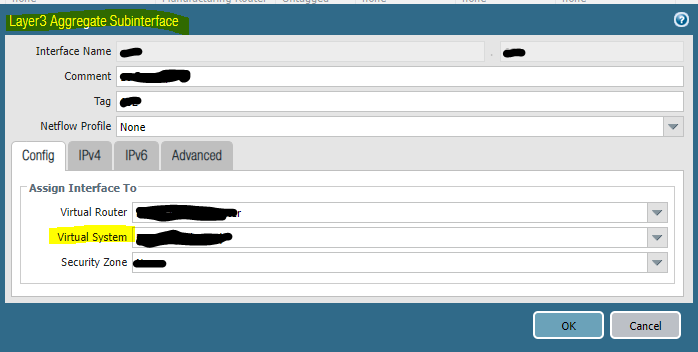- Access exclusive content
- Connect with peers
- Share your expertise
- Find support resources
Click Preferences to customize your cookie settings.
Unlock your full community experience!
CLI Aggregate Subinterface
- LIVEcommunity
- Discussions
- General Topics
- CLI Aggregate Subinterface
- Subscribe to RSS Feed
- Mark Topic as New
- Mark Topic as Read
- Float this Topic for Current User
- Printer Friendly Page
CLI Aggregate Subinterface
- Mark as New
- Subscribe to RSS Feed
- Permalink
02-03-2022 02:40 PM
Hello -
What is the command to edit the virtual system of a Aggregate subinterface via CLI?
- Mark as New
- Subscribe to RSS Feed
- Permalink
02-03-2022 03:06 PM
Thank you for the post @RobertShawver
Could you try this: set network virtual-router [vr name] interface [ae number] ?
Kind Regards
Pavel
- Mark as New
- Subscribe to RSS Feed
- Permalink
02-03-2022 03:29 PM
Thank you for the quick reply!
However, that adds the Interface to the virtual router itself. Same as if I went to Network > Virtual Routers > [vr name] interface > and added the [ae number].
I'm looking for the CLI equivalent to Network > Interfaces > [aex.xxx] > virtual system > [virtual system name]
- Mark as New
- Subscribe to RSS Feed
- Permalink
02-03-2022 04:28 PM
Thank you for reply @RobertShawver
before I replied to you, I have tested this. By issuing this: "set network virtual-router [vr name] interface [number]" the interface was added to both virtual router as well as directly to interface under: Network > Interfaces > [interface name] > Virtual Router. Is your experience different?
By using: "find command keyword" CLI feature I was not able to find any other way to add interface to: Virtual Router.
Kind Regards
Pavel
- Mark as New
- Subscribe to RSS Feed
- Permalink
02-03-2022 08:21 PM
Hello. I appreciate the help!
I don't know if I am making myself understood correctly. You keep talking about the Virtual Router. I am talking about the Virtual System (see highlighted in my photo from first post). I am looking to change the Virtual System of the subinterface.
- Mark as New
- Subscribe to RSS Feed
- Permalink
02-03-2022 09:59 PM
Thank you for reply @RobertShawver
Your post is clear. I made a mistake. For vsys, could you check this: set vsys [vsys number] import network interface [Interface name] ?
Kind Regards
Pavel
- Mark as New
- Subscribe to RSS Feed
- Permalink
02-03-2022 10:15 PM
No worries, I hope I didn't come off rude or ungrateful. That certainly wasn't my intent.
01fw(active)# set vsys vsys4 import network interface
[ Start a list of values.
ae1 layer3-aggregate ae1
ae2 layer3-aggregate ae2
ae3 layer3-aggregate ae3
loopback loopback loopback
sdwan sdwan sdwan
tunnel tunnel tunnel
vlan vlan vlan
<value> member value
01fw(active)# set vsys vsys4 import network interface ae3.600
Server error : interface 'ae3.600' is already in use
I actually don't think there is a way. When you create the subinterface, there is nothing in there that indicates you can change the virtual system.
set network interface aggregate-ethernet ae3 layer3 units ae3.600 tag 600 comment 10.10.10.1/24 interface-management-profile "MGT Profile" ip fqnd-ip
- Mark as New
- Subscribe to RSS Feed
- Permalink
02-05-2022 03:13 PM
Thank you for reply @RobertShawver
no worries, it was not rude at all 🙂
I do not have a lab device with vsys license, however I tried to reproduce it in Panorama by creating a Template for multi vsys system. I did not manage to make this change in CLI, but after I placed a sub-interface in different vsys, I could see this change in CLI: "vsys vsys3 import network interface ethernet1/1.10".
Kind Regards
Pavel
- 5024 Views
- 7 replies
- 0 Likes
Show your appreciation!
Click Accept as Solution to acknowledge that the answer to your question has been provided.
The button appears next to the replies on topics you’ve started. The member who gave the solution and all future visitors to this topic will appreciate it!
These simple actions take just seconds of your time, but go a long way in showing appreciation for community members and the LIVEcommunity as a whole!
The LIVEcommunity thanks you for your participation!
- Error when calling “Get number of users at location(s)” API in Prisma SASE Aggregate Monitoring APIs in Prisma Access Discussions
- Max number of units (aeX.Y subinterfaces) supported under a single AE interface? in Next-Generation Firewall Discussions
- Unable to Access Prisma Cloud DSPM (Data Security) APIs – 403 Forbidden Error in Prisma Cloud Discussions
- Prisma SD-WAN monitoring API's in Prisma SD-WAN Discussions
- Need to know different metrics part of network_point_metrics_bw API in Prisma SD-WAN Discussions