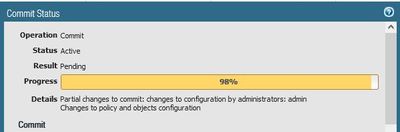- Access exclusive content
- Connect with peers
- Share your expertise
- Find support resources
Click Preferences to customize your cookie settings.
Unlock your full community experience!
commit failure and PA admins
- LIVEcommunity
- Discussions
- General Topics
- Re: commit failure and PA admins
- Subscribe to RSS Feed
- Mark Topic as New
- Mark Topic as Read
- Float this Topic for Current User
- Printer Friendly Page
- Mark as New
- Subscribe to RSS Feed
- Permalink
07-13-2021 07:13 AM
Hi Team,
user 1 log into firewall
Did config changes and hit it commit
Say for some reason that commit failed.
He did not check commit status and log out
Another user logged in he did his changes
And when doing commit he selects his user
Name then will his commit work?
Accepted Solutions
- Mark as New
- Subscribe to RSS Feed
- Permalink
07-13-2021 08:09 AM - edited 07-13-2021 08:10 AM
Hi @PaloAlto18
Yes the commit will work and it will show a partial commit as per below.
but if he does not select his name then the commit fail and it will tell you why it's failing.
Or.... you can of course select config>revert changes to remove the failed change.
- Mark as New
- Subscribe to RSS Feed
- Permalink
07-13-2021 08:31 AM
@PaloAlto18 Yes commit will work for current user as explained by MickBall.
Regards
Help the community: Like helpful comments and mark solutions.
- Mark as New
- Subscribe to RSS Feed
- Permalink
07-13-2021 08:09 AM - edited 07-13-2021 08:10 AM
Hi @PaloAlto18
Yes the commit will work and it will show a partial commit as per below.
but if he does not select his name then the commit fail and it will tell you why it's failing.
Or.... you can of course select config>revert changes to remove the failed change.
- Mark as New
- Subscribe to RSS Feed
- Permalink
07-13-2021 08:31 AM
@PaloAlto18 Yes commit will work for current user as explained by MickBall.
Regards
Help the community: Like helpful comments and mark solutions.
- Mark as New
- Subscribe to RSS Feed
- Permalink
07-14-2021 02:44 PM
I am using Panorama to manage several PA firewalls. I performed a commit for several firewalls to Panorama, both templates and device groups, and then attempted a "push to devices" which failed for a couple of the firewalls because they have been temporarily removed from service. The pushes are still pending in Panorama and I have attempted to revert them but, Panorama indicates there are no changes to revert.
I'm wondering how I get these changes out of the Panorama running config. The changes were primarily removing expired certificates.
Any thoughts?
- 2 accepted solutions
- 3985 Views
- 3 replies
- 0 Likes
Show your appreciation!
Click Accept as Solution to acknowledge that the answer to your question has been provided.
The button appears next to the replies on topics you’ve started. The member who gave the solution and all future visitors to this topic will appreciate it!
These simple actions take just seconds of your time, but go a long way in showing appreciation for community members and the LIVEcommunity as a whole!
The LIVEcommunity thanks you for your participation!
- Error: Duplicate address/external-ip-list name 'panw-known-ip-list' in Panorama Discussions
- Palo alto Strata Cloud Push Error in Next-Generation Firewall Discussions
- panos_commit_panorama commits all pending changes regardless of user specified in admins list. in Panorama Discussions
- Prisma Access Strata Cloud Manager - Push Failed in Prisma Access Cloud Management Discussions
- Problem 1 in 1,000,000? I hope not in Cortex XSOAR Discussions