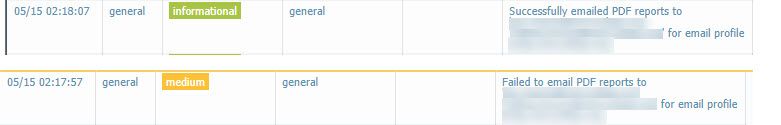- Access exclusive content
- Connect with peers
- Share your expertise
- Find support resources
Click Preferences to customize your cookie settings.
Unlock your full community experience!
Email Scheduler Not Working Consistantly
- LIVEcommunity
- Discussions
- General Topics
- Email Scheduler Not Working Consistantly
- Subscribe to RSS Feed
- Mark Topic as New
- Mark Topic as Read
- Float this Topic for Current User
- Printer Friendly Page
Email Scheduler Not Working Consistantly
- Mark as New
- Subscribe to RSS Feed
- Permalink
05-15-2020 09:02 AM
Hey Everyone,
I am running into an issue where custom reports that I have built that are sent on a daily basis aren't being sent consistently.
I have 3 different Email Server profiles being used in four different Email Schedulers sending two different custom reports due to the limitations of allowed addresses in Email Server profiles and only being able to use one profile per Scheduler. One of the Email Server profiles is being sent both reports using two different schedulers but in some cases they will receive one report but not the other. When looking in the logs it will show corroborating evidence that it was able to send one but not the other.
(The addresses have been blurred out but they are the same in both log entries)
(If I send a test email using both schedulers, the addressees will receive both with no issues)
Looking at another profile on another scheduler being sent the same report on the same day, I will see that the addresses in that Email Server profile receive the report.
From looking at all this it makes me think it's something with the Scheduler. Has anyone seen this before?
Also without making any changes, a report will be sent fine one day, fail the next, and then work again the 3rd day using the same Scheduler.
We are on 8.1.10
PA-850
- Mark as New
- Subscribe to RSS Feed
- Permalink
05-16-2020 07:29 PM
The firewall doesn't have any sort of "retry" mechanism like a normal SMTP transport, so if it can't connect to your SMTP relay when it attempts to connect you'll get the failure message. I would make sure that the communication between the firewall and your SMTP relay isn't being interrupted and that your SMTP relay is actually accepting the traffic the first time.
- Mark as New
- Subscribe to RSS Feed
- Permalink
05-18-2020 08:44 AM
Thanks @BPry for the advice. I will look into that and will put an update after testing.
- 2870 Views
- 2 replies
- 0 Likes
Show your appreciation!
Click Accept as Solution to acknowledge that the answer to your question has been provided.
The button appears next to the replies on topics you’ve started. The member who gave the solution and all future visitors to this topic will appreciate it!
These simple actions take just seconds of your time, but go a long way in showing appreciation for community members and the LIVEcommunity as a whole!
The LIVEcommunity thanks you for your participation!
- xsoar 8.9 on-prem - scheduled activities stop working in Cortex XSOAR Discussions
- Missing Port-Channels and Subinterfaces in ASA Migration in Next-Generation Firewall Discussions
- Email Scheduler Not Working in General Topics
- Mac OS userID using Syslog and Web Server Authentication in General Topics
- Scheduled reports not working in General Topics