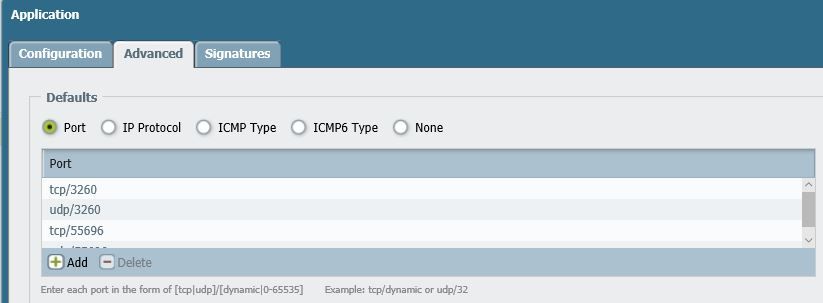- Access exclusive content
- Connect with peers
- Share your expertise
- Find support resources
Click Preferences to customize your cookie settings.
Unlock your full community experience!
Handling Unknown TCP iSCSI traffic
- LIVEcommunity
- Discussions
- General Topics
- Re: Handling Unknown TCP iSCSI traffic
- Subscribe to RSS Feed
- Mark Topic as New
- Mark Topic as Read
- Float this Topic for Current User
- Printer Friendly Page
- Mark as New
- Subscribe to RSS Feed
- Permalink
05-17-2016 02:58 PM
I have a Dell Equalogic SAN that is replication to an offsite location. The traffic is sent over via a VPN tunnel (Certificate based). This traffic is being reported as unknown tcp. I can verify that the traffic in question is in fact the SAN traffic as the source and destination matches. I also read that the PA normally flags certificate based VPN as unknown. I need to get this traffic reported as a correct application as unknown is hard to manage and add to the fact that PA recommends blocking unknown TCP traffic. I also need to create a QoS rule so that this traffic is provided a higher priority.
I believe what I am needing to create is an Application override based on some of the articles here. Assuming this is correct and will provide me with the requirements; I need to have several IP addresses in this policy. Can I create an application group with a subnet; for example, all SAN traffic is outbound on 10.0.52.x (10.0.52.1-10.0.52-9) or do I have to create the group with each IP address?
If this is not the ideal solution or will not provide the results I am seeking, can you provide me with the KB or solution that would? Thank you.
Accepted Solutions
- Mark as New
- Subscribe to RSS Feed
- Permalink
05-18-2016 12:08 AM - edited 05-18-2016 12:10 AM
Hi
If the application can be identified by matching a string of characters in the session a custom app with a custom signature would do the trick
If the traffic has no identifyable markers, an app override would allow you to set the application manually. the app override rule can have address objects both as source and destination. these address objects can be a single IP, a subnet or an IP range
please check out these articles:
Getting Started: Custom applications and app override
How to Configure a Custom App-ID
Pro-Tips: Unknown Applications
PANgurus - Strata & Prisma Access specialist
- Mark as New
- Subscribe to RSS Feed
- Permalink
05-18-2016 12:08 AM - edited 05-18-2016 12:10 AM
Hi
If the application can be identified by matching a string of characters in the session a custom app with a custom signature would do the trick
If the traffic has no identifyable markers, an app override would allow you to set the application manually. the app override rule can have address objects both as source and destination. these address objects can be a single IP, a subnet or an IP range
please check out these articles:
Getting Started: Custom applications and app override
How to Configure a Custom App-ID
Pro-Tips: Unknown Applications
PANgurus - Strata & Prisma Access specialist
- Mark as New
- Subscribe to RSS Feed
- Permalink
05-18-2016 09:55 AM
I created a new application and configured the settings to idenfity any traffic that is using port 3260 (tcp/3260); however, I am still seeing "unknown-tcp" in the monitor logs. I do not believe I can use a signature or at least in the examples I found as the data is encrypted (IPsec), so there is no Get statement in the TCP segment. Only traffic that is on 3260 is iSCSI and needs to be identified.
- Mark as New
- Subscribe to RSS Feed
- Permalink
05-18-2016 10:34 AM
Disregard. Deteremine that I had to also create a application override. Once that was in place, traffic is now identify correctly. Thanks.
- 1 accepted solution
- 4010 Views
- 3 replies
- 0 Likes
Show your appreciation!
Click Accept as Solution to acknowledge that the answer to your question has been provided.
The button appears next to the replies on topics you’ve started. The member who gave the solution and all future visitors to this topic will appreciate it!
These simple actions take just seconds of your time, but go a long way in showing appreciation for community members and the LIVEcommunity as a whole!
The LIVEcommunity thanks you for your participation!
- PA-415-5G not working with fresh T-Mobile SIM in General Topics
- GRPC status UNAVAILABLE in intelligent offload in VM-Series in the Private Cloud
- Whatsapp (IOS) Traffic not recognized in PaloAlto Firewall in General Topics
- Questions about PAN-303959 in General Topics
- AWS sites categorized as "unknown" in URL filtering logs and blocked in Advanced URL Filtering Discussions