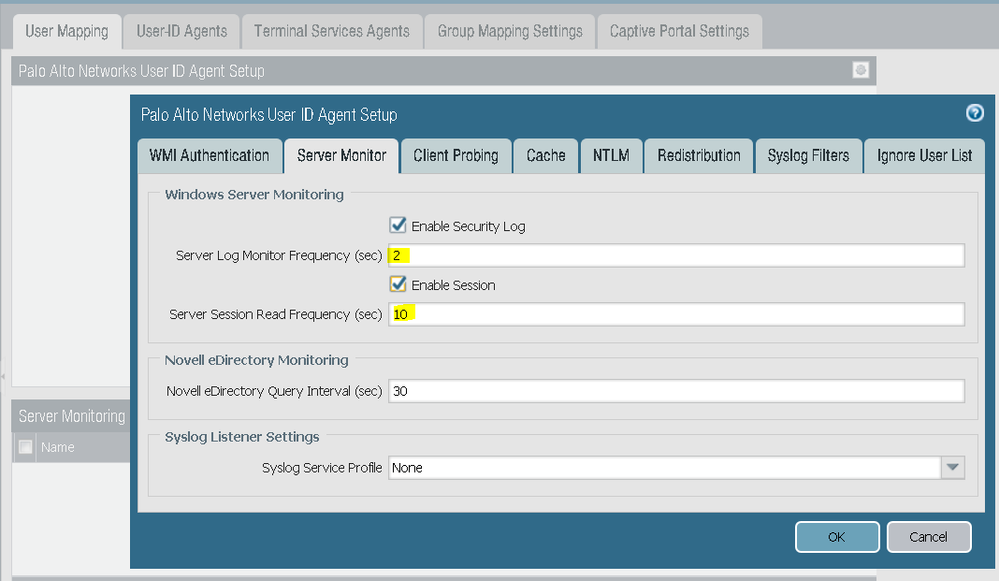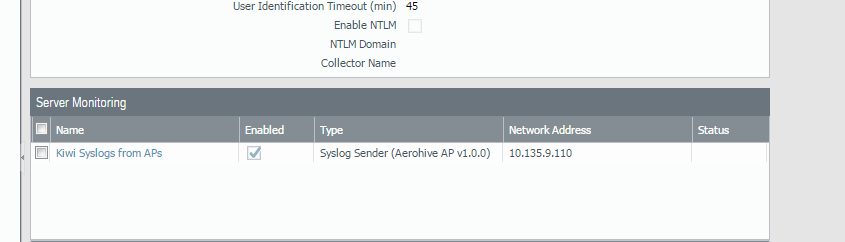- Access exclusive content
- Connect with peers
- Share your expertise
- Find support resources
Click Preferences to customize your cookie settings.
Unlock your full community experience!
High number of logins to AD
- LIVEcommunity
- Discussions
- General Topics
- High number of logins to AD
- Subscribe to RSS Feed
- Mark Topic as New
- Mark Topic as Read
- Float this Topic for Current User
- Printer Friendly Page
- Mark as New
- Subscribe to RSS Feed
- Permalink
05-19-2017 08:27 AM
Good day,
Is it normal for the account that the FW uses to get the user-id information from AD to have a high number of logins? Across our entire network, this account is over 90% of all of our successful logins. It just seems that this account is logging in way too much.
Thanks
Accepted Solutions
- Mark as New
- Subscribe to RSS Feed
- Permalink
05-19-2017 08:32 AM
Well firewall communicates quite often with domain controllers.
Try if installing UserID agent on domain controllers solves this issue.
Palo Alto Networks certified from 2011
- Mark as New
- Subscribe to RSS Feed
- Permalink
05-19-2017 08:32 AM
Well firewall communicates quite often with domain controllers.
Try if installing UserID agent on domain controllers solves this issue.
Palo Alto Networks certified from 2011
- Mark as New
- Subscribe to RSS Feed
- Permalink
05-22-2017 01:44 AM
you could install a UserID agent on the AD which will run as a service so won't need to authenticate as much (the agentless deployment needs to connect to the AD so it may request authentication each time and log each event)
PANgurus - Strata specialist; config reviews, policy optimization
- Mark as New
- Subscribe to RSS Feed
- Permalink
05-22-2017 06:08 AM
Hey,
Sorry for the intrusion.
How ofter the firewall talking to the agents or it is actually agents feed the user mapping to the firewall?
How about sys log listener (s):
So Palo listens for syslogs from the syslog server or another way you can use the agent as a listener and then point Palo to talk to that agent. Sorry, my new journey USER-ID 😉
- 1 accepted solution
- 3485 Views
- 3 replies
- 0 Likes
Show your appreciation!
Click Accept as Solution to acknowledge that the answer to your question has been provided.
The button appears next to the replies on topics you’ve started. The member who gave the solution and all future visitors to this topic will appreciate it!
These simple actions take just seconds of your time, but go a long way in showing appreciation for community members and the LIVEcommunity as a whole!
The LIVEcommunity thanks you for your participation!
- High Data Plane Utilization During Business Hours in Next-Generation Firewall Discussions
- How to Handle High-Volume Email Events in XSOAR Without Overloading the System in Cortex XSOAR Discussions
- Does Panorama Forward These Events to External SIEMs via Syslog by Default? in Panorama Discussions
- High alert with signature in Advanced Threat Prevention Discussions
- Global Protect Embargo Rules in GlobalProtect Discussions