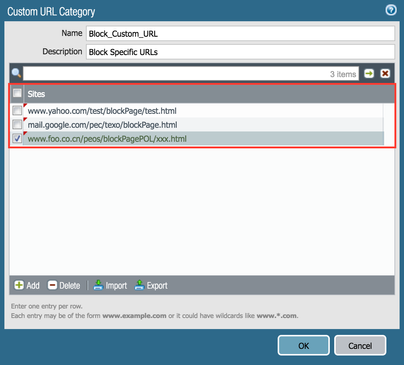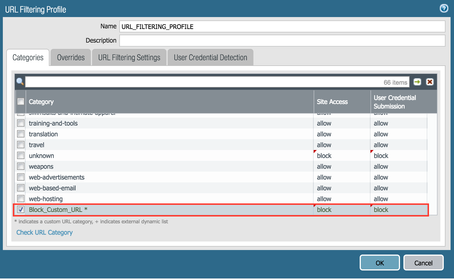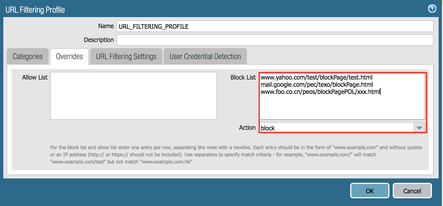- Access exclusive content
- Connect with peers
- Share your expertise
- Find support resources
Click Preferences to customize your cookie settings.
Unlock your full community experience!
how I careate a wild card include all *blockedPage*?
- LIVEcommunity
- Discussions
- General Topics
- how I careate a wild card include all *blockedPage*?
- Subscribe to RSS Feed
- Mark Topic as New
- Mark Topic as Read
- Float this Topic for Current User
- Printer Friendly Page
how I careate a wild card include all *blockedPage*?
- Mark as New
- Subscribe to RSS Feed
- Permalink
06-12-2017 07:47 AM
Hi I use Paloalto 500 and os 7.0.x
1. how could I write a url filter to block all url as follow. http or https
https://www.XXXX.com/xxx/xxx/xx/blockedPage/xxx...
or
https://xxx.xxxxxx.xxx/xxx......./blockPagexxxxx
- Mark as New
- Subscribe to RSS Feed
- Permalink
06-12-2017 08:06 AM
Hi @Bin
Just a quick question. When you say "Block all URLs", can you clarify exactly what you mean?
When using wildcards in the URLs, you must follow these rules:
- Do not include HTTP and HTTPS when defining URLs. For example, enter www.acme.com or acme.com instead of https://www.acme.com.
- Entries in the block list must be an exact match and are case-insensitive.
For example: If you want to prevent a user from accessing any website within the domain acme.com, you would also add *.acme.com
These additional two articles may be of help to you
URL Filtering -Block and Allow Lists
https://www.paloaltonetworks.com/documentation/70/pan-os/pan-os/url-filtering/block-and-allow-lists
DotW: URL Wildcard Pattern
https://live.paloaltonetworks.com/t5/Featured-Articles/DotW-URL-Wildcard-Pattern/ta-p/136449
I hope this helps.
Willian
- Mark as New
- Subscribe to RSS Feed
- Permalink
06-12-2017 08:23 AM
Sorry
My mean is
www.yahoo.com/test/blockPage/test.html or mail.google.com/pec/texo/blockPage.html or www.foo.co.cn/peos/blockPagePOL/xxx.html.
all three url link contains blockPage, how could I block them in one wildcard block rule?
- Mark as New
- Subscribe to RSS Feed
- Permalink
06-12-2017 08:39 AM - edited 06-12-2017 08:42 AM
Ok Got it.
So, there are two ways you can do this, the first way is by creating a Custom URL Category, and then setting that to block inside your URL filtering profile. The second way, would be to add the URLs you want to block to the Block List inside your existing URL filtering profile.
First Example - Custom URL Category:
Step 1:
Step 2:
Second Example - URL Filtering Block List
One important thing to note in the above example, is that if you specify for example www.yahoo.com/ it means that anything added after "/" will also be a match, and hence will be blocked. In this situation it is not a wildcard block, but specific blocks. Now if you want to block anything related to the domains themselves, then yu have to use something like *.yahoo.com, so anything that matches the domain will be blocked completed, but you still have to use one of the methods I have described above.
I hope this helps.
Willian
- 3163 Views
- 3 replies
- 0 Likes
Show your appreciation!
Click Accept as Solution to acknowledge that the answer to your question has been provided.
The button appears next to the replies on topics you’ve started. The member who gave the solution and all future visitors to this topic will appreciate it!
These simple actions take just seconds of your time, but go a long way in showing appreciation for community members and the LIVEcommunity as a whole!
The LIVEcommunity thanks you for your participation!