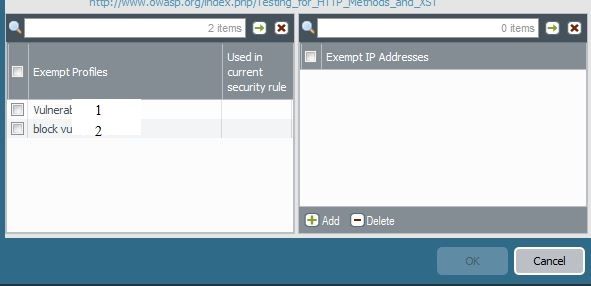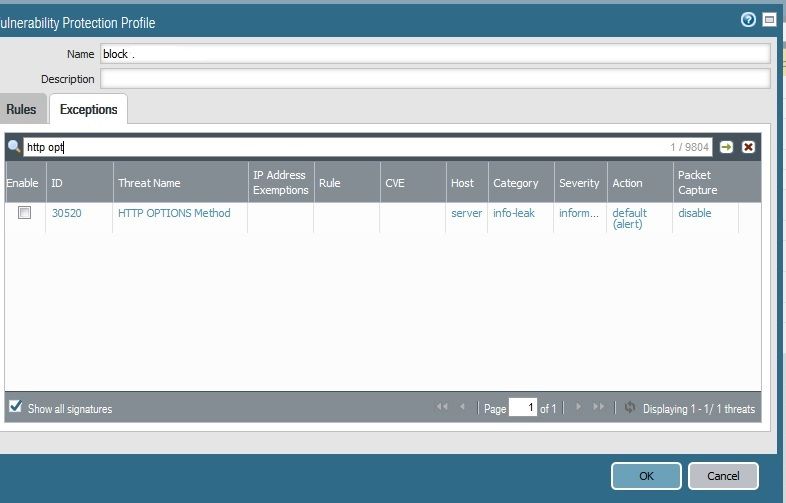- Access exclusive content
- Connect with peers
- Share your expertise
- Find support resources
Click Preferences to customize your cookie settings.
Unlock your full community experience!
HTTP OPTIONS Method
- LIVEcommunity
- Discussions
- General Topics
- Re: HTTP OPTIONS Method
- Subscribe to RSS Feed
- Mark Topic as New
- Mark Topic as Read
- Float this Topic for Current User
- Printer Friendly Page
HTTP OPTIONS Method
- Mark as New
- Subscribe to RSS Feed
- Permalink
05-09-2017 10:43 PM
Hi,
I am getting contionous 'HTTP OPTIONS Method' - alert
What is the reason for this
If I have multiple vulnerabilty profile ,I want to exclude this from one of the profile or one of the ip
(I want to ignore this vulnerabilty checking in a profile or against an IP)
How can i do that ?
Thanks
- Mark as New
- Subscribe to RSS Feed
- Permalink
05-10-2017 12:22 AM
The reason is that some traffic matches the signature for this alert. Would need to check details of the signature and traffic to analyze why exactly it matches and if it's a false positive.
If you want to ignore this alert just from (or to) few IP addresses make an exception in that IPS profile.
If you want to ignore this alert for all traffic make a rule in IPS profile which sets this signature to allow
- Mark as New
- Subscribe to RSS Feed
- Permalink
05-10-2017 01:58 AM
Hi,
The reason is that some traffic matches the signature for this alert. Would need to check details of the signature and traffic to analyze why exactly it matches and if it's a false positive.
How to begin the analyziz
2)I believe there are two ways we can do the exception
One from under monitor-threats
second from profiles
Please correct me if i wrong ?
If you want to ignore this alert for all traffic make a rule in IPS profile which sets this signature to allow?
can you expalin this
Thanks
- Mark as New
- Subscribe to RSS Feed
- Permalink
05-10-2017 05:07 AM
For analysis: read the signature description, capture the traffic, see if the destination server is vulnerable etc.
Both ways to exempt IP address are equivalent. From threat monitor is just a shortct to exemptions in IPS profile.
You can make a rule which includes just this signature and set it to allow (like there are rules for other signatures, usualy defined by sevirity). It's same as make an exception just for this signature.
- 2745 Views
- 3 replies
- 0 Likes
Show your appreciation!
Click Accept as Solution to acknowledge that the answer to your question has been provided.
The button appears next to the replies on topics you’ve started. The member who gave the solution and all future visitors to this topic will appreciate it!
These simple actions take just seconds of your time, but go a long way in showing appreciation for community members and the LIVEcommunity as a whole!
The LIVEcommunity thanks you for your participation!
- Sending alert data via http POST - http body is empty in Cortex XSIAM Discussions
- Can not block x-vpn on port 80 in General Topics
- Not able to connect Global Protect VPN on IPAD device in General Topics
- XSOAR Login error when using aws load balancer in Cortex XSOAR Discussions
- Sending Cortex XDR incidents to MS Teams in Cortex XDR Discussions