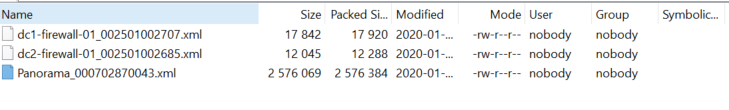- Access exclusive content
- Connect with peers
- Share your expertise
- Find support resources
Click Preferences to customize your cookie settings.
Unlock your full community experience!
Issue with config backup
- LIVEcommunity
- Discussions
- General Topics
- Re: Issue with config backup
- Subscribe to RSS Feed
- Mark Topic as New
- Mark Topic as Read
- Float this Topic for Current User
- Printer Friendly Page
- Mark as New
- Subscribe to RSS Feed
- Permalink
01-08-2020 09:44 PM
PANOS 8.1.9
When we are doing the config backup we do not see all the config is getting backed up – for example, the firewall rules, NAT and port forwarding rules are not seen in the backup – Apparently a very fraction of the configuration is saved.
Can you please suggest how to fix this?
Accepted Solutions
- Mark as New
- Subscribe to RSS Feed
- Permalink
01-09-2020 03:43 AM
Is your device managed by Panorama ?
HOW TO EXPORT BACKUPS OF MANAGED DEVICE CONFIGURATION FILES FROM PANORAMA
Hope it helps,
-Kiwi
Cheers,
Kiwi
Please help out other users and “Accept as Solution” if a post helps solve your problem !
Read more about how and why to accept solutions.
- Mark as New
- Subscribe to RSS Feed
- Permalink
01-09-2020 03:35 PM
You would simply need to decompress the folder and import the dc2-firewall-01_002501002685.xml file onto the firewall ('Import named configuration snapshot' in the GUI) and then load ('Load named configuration snapshot') and commit the configuration.
- Mark as New
- Subscribe to RSS Feed
- Permalink
01-09-2020 03:43 AM
Is your device managed by Panorama ?
HOW TO EXPORT BACKUPS OF MANAGED DEVICE CONFIGURATION FILES FROM PANORAMA
Hope it helps,
-Kiwi
Cheers,
Kiwi
Please help out other users and “Accept as Solution” if a post helps solve your problem !
Read more about how and why to accept solutions.
- Mark as New
- Subscribe to RSS Feed
- Permalink
01-09-2020 08:35 AM
How are you doing the backup?
- Mark as New
- Subscribe to RSS Feed
- Permalink
01-09-2020 01:57 PM - edited 01-09-2020 03:25 PM
Editing my response.
The device is managed by Panaroma.
I have tried via Panorama as per the link (thank you!) and this one exports the config as following
and the Panorama_000702870043.xml apparently has all the config- including both the firewalls.
What do we do when we need to restore a config for one firewall? example dc2 firewall.
Say, dc2 firewall died and we received a blank replacement – in that case we need to restore dc2 config only.
How is this to be done?
- Mark as New
- Subscribe to RSS Feed
- Permalink
01-09-2020 03:35 PM
You would simply need to decompress the folder and import the dc2-firewall-01_002501002685.xml file onto the firewall ('Import named configuration snapshot' in the GUI) and then load ('Load named configuration snapshot') and commit the configuration.
- Mark as New
- Subscribe to RSS Feed
- Permalink
01-10-2020 12:40 AM
What/Why do you think there is anything missing?
As BPry says, just load the XML to the firewall. Ensure the new F/W is on the same SW version first to ensure compatibility.
If you have not got a spare or anything you can test a re-load, the download and install "Pan Expedition" for free and load the config into that.
Rob
- Mark as New
- Subscribe to RSS Feed
- Permalink
01-13-2020 09:18 PM
Sorry, just clicked Resolved too soon.
If we only import dc2-firewall-01_002501002685.xml, this file does not have all the config.
The file “Panorama_000702870043.xml” has most of the config ( which also includes dc1’s config)
so if we need to restore dc2 firewall config – under this scenario – what is the full config restoration procedure for dc2 only?
- Mark as New
- Subscribe to RSS Feed
- Permalink
01-14-2020 12:38 AM - edited 01-14-2020 12:39 AM
What's Missing???
Also Try a manual backup export from DC2
Rob
- 2 accepted solutions
- 10228 Views
- 7 replies
- 1 Likes
Show your appreciation!
Click Accept as Solution to acknowledge that the answer to your question has been provided.
The button appears next to the replies on topics you’ve started. The member who gave the solution and all future visitors to this topic will appreciate it!
These simple actions take just seconds of your time, but go a long way in showing appreciation for community members and the LIVEcommunity as a whole!
The LIVEcommunity thanks you for your participation!
- Global Protect Connectivity Issue in GlobalProtect Discussions
- PA-415-5G not working with fresh T-Mobile SIM in General Topics
- Rapid connecting/disconnecting after some time in GlobalProtect Discussions
- Cannot Access Primary in HA Pair – Need Failover & Recovery Advice" in Next-Generation Firewall Discussions
- SCM Essentials Questions in Strata Cloud Manager