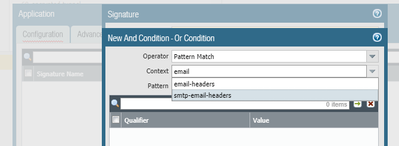- Access exclusive content
- Connect with peers
- Share your expertise
- Find support resources
Click Preferences to customize your cookie settings.
Unlock your full community experience!
KnowBe4 Phishing Training and WildFire testing
- LIVEcommunity
- Discussions
- General Topics
- KnowBe4 Phishing Training and WildFire testing
- Subscribe to RSS Feed
- Mark Topic as New
- Mark Topic as Read
- Float this Topic for Current User
- Printer Friendly Page
KnowBe4 Phishing Training and WildFire testing
- Mark as New
- Subscribe to RSS Feed
- Permalink
12-11-2019 01:04 PM
My company uses KnowBe4 for email phishing training. During our current campaign we discovered that test emails were getting opened and attachments or hyperlinks were triggered identifying a test failure. This happened when the user could not have opened the email as they were not at work, nor did they have remote access. Upon further inspection I discovered the attachment had been tested via WildFire which caused the false positive.
Is anybody out there using KnowBe4 and found a way to get around this issue? It invalidates IT's stance when our own tools are creating a false positive. I am not trying to discredit KnowBe4 or compare with other products, because I am sure this would happen with any product that sends test email that flow through the firewall.
Thanks in advance,
-Steve
- Mark as New
- Subscribe to RSS Feed
- Permalink
12-11-2019 01:11 PM
I am not using the solution you provided, but from a WF perspective, you can always change the verdict from malicious to benign.
The FW and WF solution is working as expected. You WANT the WF to filter out malicious traffic.
What I would probably do (if this is a training environment) is simply NOT have a WF profile attached to the inbound mail rule, now WF cannot prematurely filter those out.
Just trying to helpful. 😛
- Mark as New
- Subscribe to RSS Feed
- Permalink
11-04-2020 09:34 AM
Our situation is similar to the OP's. When the KnowBe4 phishing tests hit the PA and are inspected by Wildfire, they often generate a false positive. Exacerbating the issue is our use of a cloud-based antispam solution. The inbound mail rule on the PA only sees the 2 IP's owned by our antispam solution. So there's no way to create an IP exception in Wildfire for KnowBe4 emails. Wildfire doesn't parse email headers so there's no way to write an exception that way either. Disabling Wildfire is obviously not an option. Dumping the cloud-based antispam solution would be trading one set of problems for another. We're stuck.
I'd like to see Palo Alto built more exception capabilities into Wildfire. Being able to write an exception based on email headers would help a lot. This has to be a pretty common issue for PA customers. I'm surprised they haven't done more to address this issue.
- Mark as New
- Subscribe to RSS Feed
- Permalink
11-04-2020 11:52 AM - edited 11-04-2020 11:53 AM
Hi @Gmileon ,
Have you tried to create custom application? If I remember correctly KnowBe4 is adding additional email header to the test email to indicate that this email is not real phishing. I am wondering - if you create custom smtp applicication with signature that is looking at the email headers. Put that custom application to new rule above your existing rule and simply not enable the WildFire profile.
When email is received the new rule will allow some traffic to pass, to completely identify the application. If KnowBe4 header present in the email it should keep using the rule without wildfire profile. But if the the header is not present, application should shift to default smtp and no longer match the bypassing rule and fall to the rule below that has wildfire profile enabled.
What bothers me is that to completely identify the custom application SMTP session needs to be established and part of the actual message received by the firewall. Will it still send the whole email/data to Wildfire if matching rule switch in the middle of data/email process.
- Mark as New
- Subscribe to RSS Feed
- Permalink
11-04-2020 12:14 PM
Hi Alexander!
Yes, I worked with PA support about a year ago to create a custom application similar to what you have in the screenshot. It seemed to help a bit at first. Not perfect but a small decrease. After a while the false positives increased again. I'm not sure the custom app is working at all anymore - based on the number of FP's. It's a workaround IMO. I'll revisit and perhaps open a new ticket with support.
Appreciate your input. If you or anyone else that reads this has any other ideas, I'd love to hear them. Thanks!
George
- 6217 Views
- 4 replies
- 2 Likes
Show your appreciation!
Click Accept as Solution to acknowledge that the answer to your question has been provided.
The button appears next to the replies on topics you’ve started. The member who gave the solution and all future visitors to this topic will appreciate it!
These simple actions take just seconds of your time, but go a long way in showing appreciation for community members and the LIVEcommunity as a whole!
The LIVEcommunity thanks you for your participation!
- Newsletter: Cloud Delivered Security Services, Oct-2025 in Advanced Threat Prevention Discussions
- Newsletter: Cloud Delivered Security Services, Aug-Sep, 2025 in Advanced WildFire Discussions
- ¿Category = License Expired? Palo Alto 5200 series firewall in Next-Generation Firewall Discussions
- Many threats for DNS blocklists fresh.fmb.la and support-intelligence.net in Advanced Threat Prevention Discussions
- After pushing content from Dev to Prod, we are seeing lot of errors in XSOAR in Cortex XSOAR Discussions