- Access exclusive content
- Connect with peers
- Share your expertise
- Find support resources
Click Preferences to customize your cookie settings.
Unlock your full community experience!
L3 deployment with dynamic IP and DMZ (NAT and PBF required?)
- LIVEcommunity
- Discussions
- General Topics
- L3 deployment with dynamic IP and DMZ (NAT and PBF required?)
- Subscribe to RSS Feed
- Mark Topic as New
- Mark Topic as Read
- Float this Topic for Current User
- Printer Friendly Page
- Mark as New
- Subscribe to RSS Feed
- Permalink
12-19-2013 01:12 PM
Dear all,
I'm trying to move from my initial vWire deployment to L3 in order to get rid of my SSG5. Later on I'll also get rid of my SA-2000.
Current layout:
ISP (dynamic IP) - PA vWire - SSG5 - PA vWire - Intranet
|
SA-2000
I'm clear how to set up NAT to access the Internet from my internal network.
What I'm a bit unclear is how to set up my DMZ.
Currently the SSG5 forwards all traffic incoming on port 443 to the SA. App filter in place on the external vWire to allow only Active Sync and Secure-access including inbound decryption.
In my understanding I need to configure PBF to forward e.g ingress traffic arriving at the dynamic untrust interface on port 443 to the DMZ interface, correct?
I assume this also means destination NAT (bi-directional?). Can I still filter by application? Some notes mention that PBF and app filter don't work together.
Is there a way to change the port too?
Assuming I want to keep 443 for future remote access via the PA, can I configure a way to translate untrust IP/444 to DMZ IP/443?
Regards,
Andreas
Accepted Solutions
- Mark as New
- Subscribe to RSS Feed
- Permalink
12-19-2013 06:07 PM
Hello Andreas,
You are correct. You do need a route on the firewall pointing the dynamic, untrust IP address towards the DMZ interface. If you are only expecting 443 traffic on this dynamic address, then you could accomplish this with just a static route. If you are expecting to receive 443 and other services on this IP address however, then you do need a PBF policy.
You can still filter by application and you could use a bi-directional NAT as well.
I've not encountered any problems with PBF and app filter so I cannot comment on that, but they are designed to work in harmony if configured correctly.
For your last question, yes, you can translate the destination port from your untrust traffic(444) to a different port(443) using NAT.
The NAT statement would look something like the following:
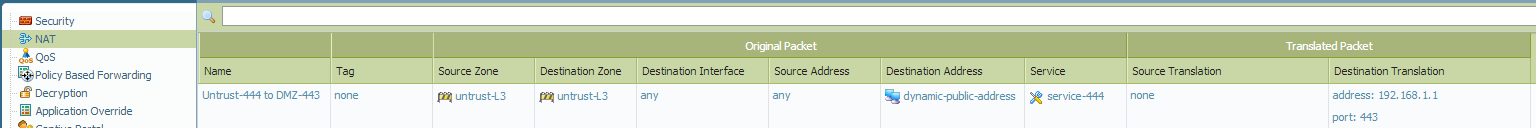
Note that the NAT policy permits Untrust to Untrust but the security policy needs to permit Untrust to DMZ.
See the following document for more information regarding NAT on the Palo Alto.
https://live.paloaltonetworks.com/docs/DOC-1517
Regards,
tasonibare
- Mark as New
- Subscribe to RSS Feed
- Permalink
12-19-2013 06:07 PM
Hello Andreas,
You are correct. You do need a route on the firewall pointing the dynamic, untrust IP address towards the DMZ interface. If you are only expecting 443 traffic on this dynamic address, then you could accomplish this with just a static route. If you are expecting to receive 443 and other services on this IP address however, then you do need a PBF policy.
You can still filter by application and you could use a bi-directional NAT as well.
I've not encountered any problems with PBF and app filter so I cannot comment on that, but they are designed to work in harmony if configured correctly.
For your last question, yes, you can translate the destination port from your untrust traffic(444) to a different port(443) using NAT.
The NAT statement would look something like the following:
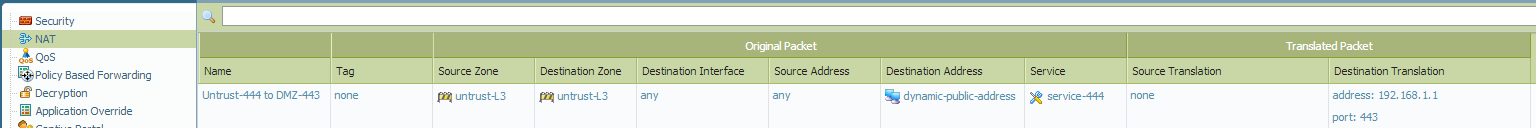
Note that the NAT policy permits Untrust to Untrust but the security policy needs to permit Untrust to DMZ.
See the following document for more information regarding NAT on the Palo Alto.
https://live.paloaltonetworks.com/docs/DOC-1517
Regards,
tasonibare
- Mark as New
- Subscribe to RSS Feed
- Permalink
12-26-2013 10:35 AM
Hello tasonibare,
thanks a lot for your answer.
It turned out to be simpler than I expected.
All I needed was a NAT rule similar to what you showed without any PBF rules. In addition I just had to add the DMZ zone as a source zone to the outgoing source NAT and everything worked as expected. (OK, almost. I lost a couple of hours before I figured out that my DynDNS IP used as a FQDN address object was wrong).
Regards,
Andreas
- 1 accepted solution
- 3035 Views
- 2 replies
- 0 Likes
Show your appreciation!
Click Accept as Solution to acknowledge that the answer to your question has been provided.
The button appears next to the replies on topics you’ve started. The member who gave the solution and all future visitors to this topic will appreciate it!
These simple actions take just seconds of your time, but go a long way in showing appreciation for community members and the LIVEcommunity as a whole!
The LIVEcommunity thanks you for your participation!
- PA-415-5G not working with fresh T-Mobile SIM in General Topics
- Inquiry Regarding Publishing Custom Third-Party IOC Feed via EDL Hosting Service in Next-Generation Firewall Discussions
- XSOAR IP Forwarding requirement in Cortex XSOAR Discussions
- Announcing the Unified Incident Framework (UIF) in Strata Cloud Manager in Strata Cloud Manager
- Newsletter: Cloud Delivered Security Services, Aug-Sep, 2025 in Advanced WildFire Discussions



