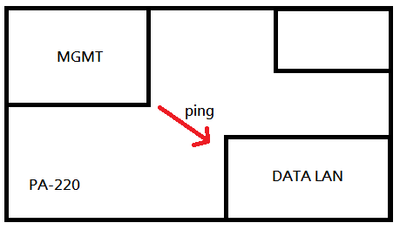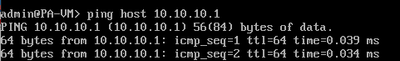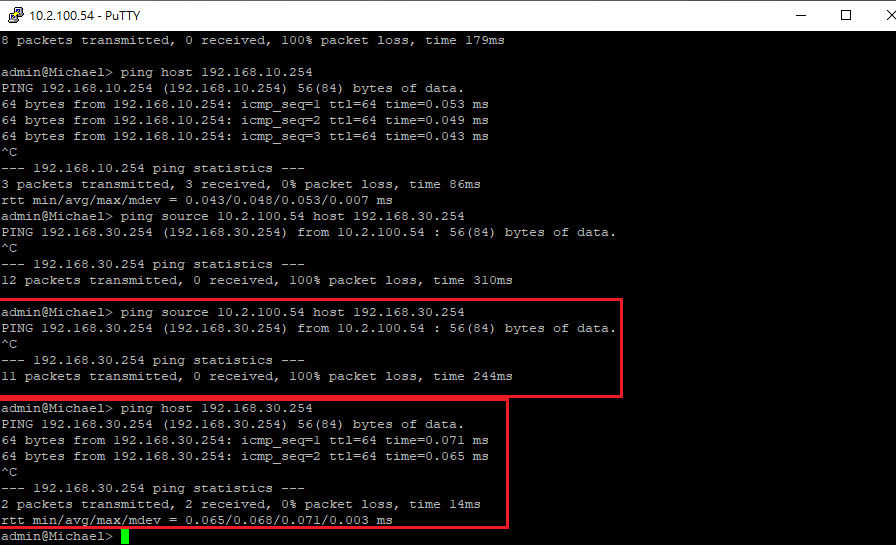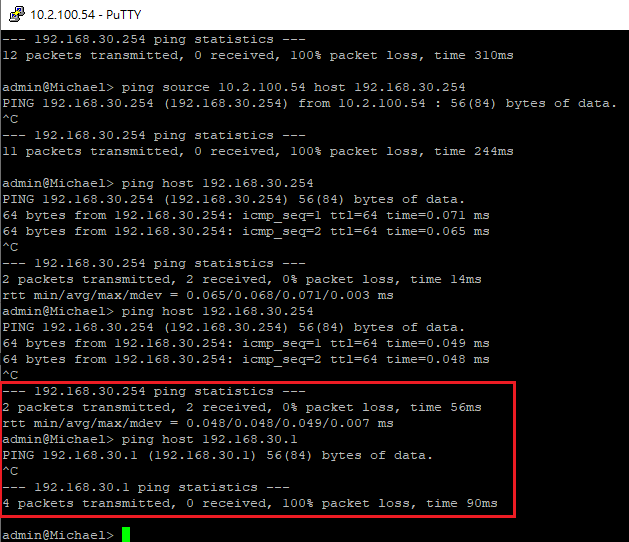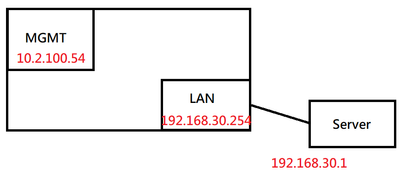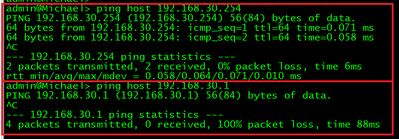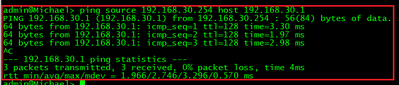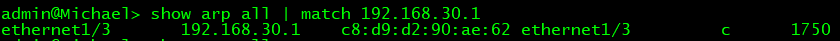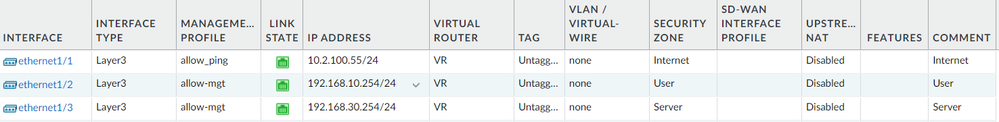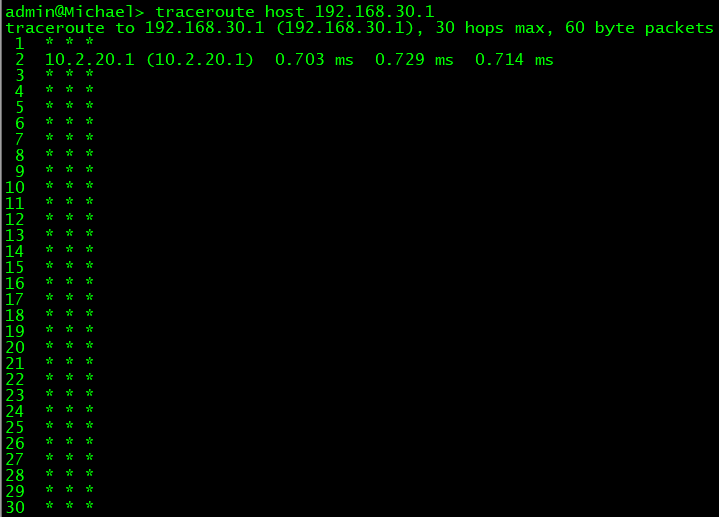- Access exclusive content
- Connect with peers
- Share your expertise
- Find support resources
Click Preferences to customize your cookie settings.
Unlock your full community experience!
MGMT routing issue
- LIVEcommunity
- Discussions
- General Topics
- Re: MGMT routing issue
- Subscribe to RSS Feed
- Mark Topic as New
- Mark Topic as Read
- Float this Topic for Current User
- Printer Friendly Page
- Mark as New
- Subscribe to RSS Feed
- Permalink
02-16-2023 02:29 AM - edited 02-16-2023 04:40 AM
Hello,
How can I get MGMT to ping to the LAN port?
Any help is appreciated.
Accepted Solutions
- Mark as New
- Subscribe to RSS Feed
- Permalink
02-16-2023 09:21 PM
Traffic can only take blue path.
There is no interconnection or routing between management module and dataplane (LAN on your diagram) inside Palo.
Packets from sourcing from management interface physically leave management interface to get to the destination.
Palo Alto Networks certified from 2011
- Mark as New
- Subscribe to RSS Feed
- Permalink
02-16-2023 04:45 AM - edited 02-16-2023 06:08 AM
Hi @young19918 ,
Using the command ping host <IP address> and you will automatically ping from your mgmt interface:
Kind regards,
-Kiwi.
Cheers,
Kiwi
Please help out other users and “Accept as Solution” if a post helps solve your problem !
Read more about how and why to accept solutions.
- Mark as New
- Subscribe to RSS Feed
- Permalink
02-16-2023 06:28 AM
Hi @kiwi ,
Thanks for your reply.
I've tried this before, but had some problems ...... (as shown in the picture below)
These two red boxes show the source should be the same (mgmt), but one works and the other doesn't ......
And it can also ping the LAN port of the PA, why can't ping a server with port docking? (192.168.30.1)
Any help is appreciated.
- Mark as New
- Subscribe to RSS Feed
- Permalink
02-16-2023 10:04 AM
Hello,
Is what you are attempting to ping in a different vlan or security zone? Could be the PAN blocking you?
Regards,
- Mark as New
- Subscribe to RSS Feed
- Permalink
02-16-2023 10:15 AM
In addition to what @OtakarKlier suggested, do you have ping enabled on the Data interface? Every interface has a Management Profile which lists the services that are allowed to run on that interface (except the Management interface which is handled a little bit differently). The interface Management Profile can be found under: Network-Interfaces->[interface_config]->Advanced->Other Info-Management Profile.
The Management Profiles define which services (ping, HTTP/HTTPS, SSH, etc.) can run on an interface and are configured from: Network->Network Profiles->Interface Mgmt
- Mark as New
- Subscribe to RSS Feed
- Permalink
02-16-2023 11:19 AM
Is 10.2.100.54 your firewall management interface or have you enabled Interface Management profile on dataplane interface with IP 10.2.100.54?
ping host 1.1.1.1 (ping request goes out from mgmt interface)
ping source x.x.x.x host 1.1.1.1 (ping goes out from dataplane interface with IP x.x.x.x)
Palo Alto Networks certified from 2011
- Mark as New
- Subscribe to RSS Feed
- Permalink
02-16-2023 05:33 PM - edited 02-16-2023 05:35 PM
Hi @Raido_Rattameister ,
Thanks for your reply.
Now I know the difference between these two.
But I still have a question, if can ping to 192.168.30.254, why can't ping to 192.168.30.1 (architecture diagram below)
Any help is appreciate.
- Mark as New
- Subscribe to RSS Feed
- Permalink
02-16-2023 07:04 PM - edited 02-16-2023 07:06 PM
Well command "ping host 192.168.30.1" sends ping out from management interface.
Something needs to route from 10.2.100.x network to 192.168.30.x network.
Packet don't jump from management plane to dataplane inside firewall. Those packets will actually exit from management interface and need to be routed to different subnet to reach 192.168.30.1
Palo Alto Networks certified from 2011
- Mark as New
- Subscribe to RSS Feed
- Permalink
02-16-2023 07:14 PM
Do you have any dataplane interface with 10.2.100.x IP.
What is default gateway IP configured on mgmt interface?
Palo Alto Networks certified from 2011
- Mark as New
- Subscribe to RSS Feed
- Permalink
02-16-2023 07:24 PM
In "Monitor > Traffic" you should see traffic from 10.2.100.54 to 192.168.30.1
If you don't then check that you have overridden interzone-default rule at the bottom of the ruleset and chosen "Log at session end".
If you see sessions but no return packets then OS firewall is blocking incoming ping.
Palo Alto Networks certified from 2011
- Mark as New
- Subscribe to RSS Feed
- Permalink
02-16-2023 07:43 PM
Hi @Raido_Rattameister ,
Thanks for your reply.
Yes,I have chosen "Log at session end".
But I can't see any session...
- Mark as New
- Subscribe to RSS Feed
- Permalink
02-16-2023 08:01 PM
Is management port connected somehow to ethernet1/1 (either directly or through switch)?
What is output of "traceroute host 192.168.30.1"?
Palo Alto Networks certified from 2011
- Mark as New
- Subscribe to RSS Feed
- Permalink
02-16-2023 08:07 PM
Hi @Raido_Rattameister ,
It seems that MGMT is first sent to the outside of the core and has no way to switch itself in the PA.
- 1 accepted solution
- 8733 Views
- 20 replies
- 0 Likes
Show your appreciation!
Click Accept as Solution to acknowledge that the answer to your question has been provided.
The button appears next to the replies on topics you’ve started. The member who gave the solution and all future visitors to this topic will appreciate it!
These simple actions take just seconds of your time, but go a long way in showing appreciation for community members and the LIVEcommunity as a whole!
The LIVEcommunity thanks you for your participation!
- Azure to OnPrem Connectivity issue in Next-Generation Firewall Discussions
- Asymmetric Routing - Palo Edge Firewall Active/Passive to Nexus Core in General Topics
- "More runtime stats" not loading when Advanced routing is enabled in Next-Generation Firewall Discussions
- Prisma Access with ECMP in Prisma Access Discussions
- High Data Plane Utilization During Business Hours in Next-Generation Firewall Discussions