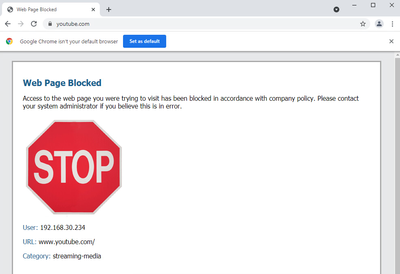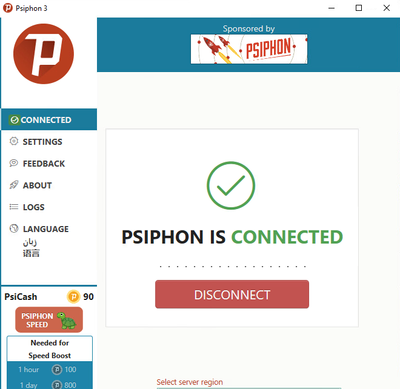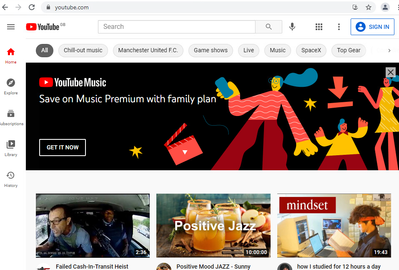- Access exclusive content
- Connect with peers
- Share your expertise
- Find support resources
Click Preferences to customize your cookie settings.
Unlock your full community experience!
Psiphon application
- LIVEcommunity
- Discussions
- General Topics
- Re: Psiphon application
- Subscribe to RSS Feed
- Mark Topic as New
- Mark Topic as Read
- Float this Topic for Current User
- Printer Friendly Page
Psiphon application
- Mark as New
- Subscribe to RSS Feed
- Permalink
05-03-2021 01:22 AM
Hello All,
I have configured to block streaming-media and online-storage-and-backup category by URL filtering profile.
Issue:- Users will connect to the Psiphon application and can access the blocking website.
I tried the below option:-
- Apply SSL forward proxy decryption with decryption profile to check block session with unsupported cipher suites.
- I have gone through the below KB and tried to block the Psiphon but couldn't
https://knowledgebase.paloaltonetworks.com/KCSArticleDetail?id=kA10g000000ClU2CAK
https://knowledgebase.paloaltonetworks.com/KCSArticleDetail?id=kA10g000000ClDzCAK
Below is the screen-shot before connecting the Psiphon application and it is expected.:-
Below is the screenshot after connecting the Psiphon application.
has anyone had an idea how I can block this?
- Mark as New
- Subscribe to RSS Feed
- Permalink
05-03-2021 06:15 AM
Try below steps :
1. Block unknow category in url filtering profile
2. Do not bypass any pre-defined url category in decryption bypass.
3. In decryption rule select service any.
After applying this steps Psiphon is connecting only few seconds (20sec -30 sec) , and after that its disconnecting automatically.
- Mark as New
- Subscribe to RSS Feed
- Permalink
05-03-2021 12:01 PM
Create a policy that includes consequences for accessing blocked resources, and then have management backing to enforce those consequences. That's the only way you're ever going to stop people finding new ways to bypass your efforts, and you'll never be able to fully prevent someone from doing so.
- Mark as New
- Subscribe to RSS Feed
- Permalink
09-08-2021 11:37 AM
In addition to all of the above, put and monitor Psiphon traffic to external and you will find that it every time it tries to connecting, it visits many sites that make his connection and to his server as a tunnel connection to bypass the traffic.
Try to block these sites because they are not in the blocked category of sites, but note that there are very many of them.
- Mark as New
- Subscribe to RSS Feed
- Permalink
04-19-2022 02:02 PM
There is an existing "psiphon" Application ID with a risk score of 5 (not sure when it was added). Presumably you could identify the traffic by application and drop/reset it automatically in a rule once detected. We have an explicit drop rule for all applications with a risk score of 5.
- 6745 Views
- 7 replies
- 0 Likes
Show your appreciation!
Click Accept as Solution to acknowledge that the answer to your question has been provided.
The button appears next to the replies on topics you’ve started. The member who gave the solution and all future visitors to this topic will appreciate it!
These simple actions take just seconds of your time, but go a long way in showing appreciation for community members and the LIVEcommunity as a whole!
The LIVEcommunity thanks you for your participation!
- Address Group and Tag limitations in General Topics
- False Positive (Generic.ml) in VirusTotal
- Correlating a file path to application inventory in Cortex XDR Discussions
- Cortex XDR Tenant Auto-Upgrade 3.17 → 5.0: UI mixed theme, AI pages stuck loading, Marketplace/Playbook Catalog empty + ingestion quota warning in Cortex XDR Discussions
- SD-WAN with ION's running 6.5.1-b5 performance issues in Prisma SD-WAN Discussions