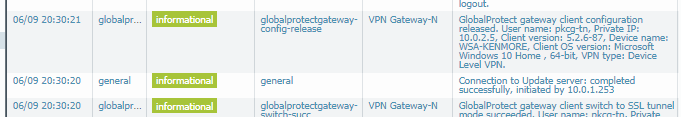- Access exclusive content
- Connect with peers
- Share your expertise
- Find support resources
Click Preferences to customize your cookie settings.
Unlock your full community experience!
Issue with Global protect VPN
- LIVEcommunity
- Discussions
- General Topics
- Issue with Global protect VPN
- Subscribe to RSS Feed
- Mark Topic as New
- Mark Topic as Read
- Float this Topic for Current User
- Printer Friendly Page
Issue with Global protect VPN
- Mark as New
- Subscribe to RSS Feed
- Permalink
06-27-2021 06:41 PM - edited 06-27-2021 06:42 PM
We have one user who unable to connect to Global protect VPN after windows update,
- We have tried installing different versions of Global protect
-Issue is not with ISP as another person using the same network is able to connect on different machine
- With this user machine, even my test id does not work, so not an issue with authentication
On the PA-220, I can see the connection attempts coming through and it automatically disconnects shortly after:
- We are able to ping the portal from client workstation
- We ae able to perform a nslookup from the client pc for the portal address and it works fine
-we can open portal in the browser fine
-No issue with the certificate
-we disabled local machine antivirus and firewall and made no difference
-connection is set to IPsec
-we are using active directory authentication
-just this one machine is not working
-We have tried deleting GP completely multiple times and reinstalling
PANGPA logs
response>
<type>status</type>
<status>Disconnected</status>
<protocol/>
<portal-config-version>4100</portal-config-version>
<error-must-show/>
<error-must-show-level>error</error-must-show-level>
<error/>
<product-version>5.2.6-87</product-version>
<product-code>"{8F424B9B-AA2C-478A-A56B-E49BAE6B35E8}"</product-code>
<portal-status>Connected</portal-status>
<user-name>pkcg-tn</user-name>
<username-type>regular</username-type>
<state>Connecting...</state>
<check-version>no</check-version>
<portal>vpn.wilkinsonshaw.com.au:4443</portal>
<discover-ready>no</discover-ready>
<mdm-is-enabled>no</mdm-is-enabled>
<gateway-list name="gateway-list" type="external" user="pkcg-tn">
<entry>
<gateway>vpn.wilkinsonshaw.com.au:4443</gateway>
<tunnel>no</tunnel>
<description>VPN Gateway</description>
<allow-tunnel>yes</allow-tunnel>
<passwd-expire-days>-1</passwd-expire-days>
<pre-vpn-connect-error>_</pre-vpn-connect-error>
<priority>1</priority>
<internal>no</internal>
<authenticated>yes</authenticated>
</entry>
</gateway-list>
<cdl-log>no</cdl-log>
</response>
(P11640-T10688)Debug( 231): 06/08/21 21:36:26:871 CPanParserWin::responseToUI() is called for status event.
(P11640-T10688)Debug( 393): 06/08/21 21:36:26:871 Receive gps message with type status.
(P11640-T10688)Debug( 325): 06/08/21 21:36:26:871 ===> response sent to GPI = <response><type>status</type><state>Connecting...</state><error></error><disabled>no</disabled></response>
(P11640-T10688)Debug( 121): 06/08/21 21:36:26:951 Received data from Pan Service
(P11640-T10688)Debug( 276): 06/08/21 21:36:26:951 message type from the service = h
<?xml version="1.0" encoding="UTF-8"?>
<response>
<type>https_request</type>
<status>Disconnected</status>
<protocol/>
<portal-config-version>4100</portal-config-version>
<error-must-show/>
<error-must-show-level>error</error-must-show-level>
<error/>
<product-version>5.2.6-87</product-version>
<product-code>"{8F424B9B-AA2C-478A-A56B-E49BAE6B35E8}"</product-code>
<portal-status>Connected</portal-status>
<user-name>pkcg-tn</user-name>
<username-type>regular</username-type>
<state>Connecting...</state>
<check-version>no</check-version>
<portal>vpn.wilkinsonshaw.com.au:4443</portal>
<discover-ready>no</discover-ready>
<mdm-is-enabled>no</mdm-is-enabled>
<https-request>REQID=6,IPADDR=vpn.wilkinsonshaw.com.au,PORT=4443,URL=/ssl-vpn/getconfig.esp,POST=1,POSTDATA="1bbf7a1d4bb5a509bb9183c0afae0148748fed4a9949771ed4ffa58063ce1f9e0cd09c1390912d734766bb8c869cec636597b09090400f682ab05672854013ce4f05e3bec1545c4abdf0ebfcb6cded1ffd888b1241aacf5b74ade82d743692e6459a88c7e45bdcd1358518e0aff148b14daa31c6b79ea86a7a463e694f90b480afcd5f7c93785c5b941b96151e7e30d9ca95f9c481907ae8c33e21289f2809c6dc77ece72471e95d1fe78799444014f9b70fce0d241d191e8e4937e28df76a6f1d9291cb79f30f52a8e9d0e704784b78c7261d4ff5dff68ff3710b7481cba99bb4247a6fa14f2546e312ddbed0e7bc53cbbf6b98e6edae917a697708b68efe24fa578f72ad6a7249949c14eea84d95d5e54599cba3bcf316580743d1b62125256af5000e268dde63a087870484a6b95d1916d033444825fa94a035daff215e7d7b96458ac1aa467ad6da0649f0a37157da5212f18f476af9e1da91f9b817ca603a3d6f1ee5cec62a769250c59cec9bb6cc751357e52545ad3fb390d11206c875e7e72390a60e7688c3c52279012e4b61",PROXY_AUTO=1,PROXY_CFGURL=NULL,PROXY=NULL,PROXY_BYPASS=NULL,PROXY_USER=NULL,PROXY_PASS=NULL,VERIFY_CERT=0,ADDITIONAL_CHECK=1,SCEP_CERT=NULL,OID=</https-request>
</response>
(P11640-T10688)Debug( 393): 06/08/21 21:36:26:951 Receive gps message with type https_request.
(P11640-T10688)Debug( 325): 06/08/21 21:36:26:951 ===> response sent to GPI = <response><disabled>no</disabled></response>
(P11640-T19728)Debug(4277): 06/08/21 21:36:26:951 OID is (null)
(P11640-T19728)Debug(5172): 06/08/21 21:36:26:951 DecodePostData, encPostDataLen = 800, outLen=393
(P11640-T19728)Debug( 622): 06/08/21 21:36:26:951 agentName is PAN GlobalProtect/5.2.6-87 (Microsoft Windows 10 Home , 64-bit) Mozilla/4.0 (compatible; MSIE 7.0; Windows NT 6.2; Win64; x64; Trident/7.0; .NET4.0C; .NET4.0E; .NET CLR 2.0.50727; .NET CLR 3.0.30729; .NET CLR 3.5.30729; Tablet PC 2.0; Zoom 3.6.0)
(P11640-T19728)Debug( 772): 06/08/21 21:36:26:951 REUSE, reuse connection 000001BEDB8951F0, m_server=vpn.wilkinsonshaw.com.au, port=4443
(P11640-T19728)Info (3368): 06/08/21 21:36:26:951 PanWinhttpCallback(dwInternetStatus=WINHTTP_CALLBACK_STATUS_HANDLE_CREATED, this=000001B6DA30F3F0)
(P11640-T19728)Debug( 909): 06/08/21 21:36:26:951 setReceiveTimeOut, set time out to 30000 ms
(P11640-T19728)Debug( 957): 06/08/21 21:36:26:951 setConnectTimeOut, set time out to 60000 ms
(P11640-T19728)Debug( 939): 06/08/21 21:36:26:951 kerberos, set HTTP_OPTION_AUTOLOGON_POLICY success
(P11640-T19728)Info (4377): 06/08/21 21:36:26:951 winhttpObj->SendRequest, first try
(P11640-T19728)Info (2118): 06/08/21 21:36:26:951 winhttpObj, SendRequest, m_clientCertName=(null), bIngoreClientCert=0
(P11640-T13644)Info (3368): 06/08/21 21:36:26:951 PanWinhttpCallback(dwInternetStatus=WINHTTP_CALLBACK_STATUS_SENDING_REQUEST, this=000001B6DA30F3F0)
(P11640-T13644)Info (3368): 06/08/21 21:36:26:951 PanWinhttpCallback(dwInternetStatus=WINHTTP_CALLBACK_STATUS_REQUEST_SENT, this=000001B6DA30F3F0)
(P11640-T13644)Info (3368): 06/08/21 21:36:27:021 PanWinhttpCallback(dwInternetStatus=WINHTTP_CALLBACK_STATUS_SENDING_REQUEST, this=000001B6DA30F3F0)
(P11640-T13644)Info (3368): 06/08/21 21:36:27:021 PanWinhttpCallback(dwInternetStatus=WINHTTP_CALLBACK_STATUS_REQUEST_SENT, this=000001B6DA30F3F0)
(P11640-T13644)Info (3368): 06/08/21 21:36:27:021 PanWinhttpCallback(dwInternetStatus=WINHTTP_CALLBACK_STATUS_SENDREQUEST_COMPLETE, this=000001B6DA30F3F0)
(P11640-T19728)Debug(2180): 06/08/21 21:36:27:021 got request sent event, exit wait loop now
(P11640-T19728)Debug(1622): 06/08/21 21:36:27:021 DC, hCertStroe=000001BEDB914A80, cert length=1506, cert content=000001B6DA312BB0, dwVersion=48
first 16 bytes:
82 05 de 30 82 04 c6 a0 03 02 01 02 02 11 00 02
signatureAlgorithm(1.2.840.113549.1.1.11, 2 bytes)
issuer: (146,GB, Greater Manchester, Salford, Sectigo Limited, Sectigo RSA Domain Validation Secure Server CA)
subject: (37,vpn.wilkinsonshaw.com.au)
public key Algorithm: 1.2.840.113549.1.1.1, length=270
(P11640-T19728)Debug(1626): 06/08/21 21:36:27:021 DC, get one certificate 000001BEDB98A2E0
(P11640-T19728)Debug(1637): 06/08/21 21:36:27:021 The length of the serialized string is 1708.
(P11640-T19728)Debug(1657): 06/08/21 21:36:27:021 The encoded element has been serialized.
(P11640-T19728)Debug(1675): 06/08/21 21:36:27:031 SerializeServerCert(): wrote 1708 of 1708 bytes to file C:\Users\Kenmore\AppData\Local\Palo Alto Networks\GlobalProtect\ServerCert.pan.
(P11640-T19728)Debug(1502): 06/08/21 21:36:27:031 DC, dump server certificate now
(P11640-T19728)Debug(1543): 06/08/21 21:36:27:031 DC, read 1708 of 1708 bytes from file C:\Users\Kenmore\AppData\Local\Palo Alto Networks\GlobalProtect\ServerCert.pan.
(P11640-T19728)Debug(1408): 06/08/21 21:36:27:031 DC, exportFirstCert
(P11640-T19728)Debug(1485): 06/08/21 21:36:27:031 DC, could not find right property id, last error=80092004
(P11640-T19728)Debug(1263): 06/08/21 21:36:27:031 Check server certificate revocation returns TRUE
(P11640-T19728)Info (3368): 06/08/21 21:36:27:031 PanWinhttpCallback(dwInternetStatus=WINHTTP_CALLBACK_STATUS_RECEIVING_RESPONSE, this=000001B6DA30F3F0)
(P11640-T19728)Info (3368): 06/08/21 21:36:27:031 PanWinhttpCallback(dwInternetStatus=WINHTTP_CALLBACK_STATUS_RESPONSE_RECEIVED, this=000001B6DA30F3F0)
(P11640-T19728)Info (3368): 06/08/21 21:36:27:031 PanWinhttpCallback(dwInternetStatus=WINHTTP_CALLBACK_STATUS_HEADERS_AVAILABLE, this=000001B6DA30F3F0)
(P11640-T19728)Debug(2366): 06/08/21 21:36:27:031 got header ready event, exit wait loop now
(P11640-T19728)Info (2432): 06/08/21 21:36:27:031 http request status code = 200
(P11640-T19728)Debug(2598): 06/08/21 21:36:27:031 winhttpObj, 1576 data in content report from header
(P11640-T19728)Info (3368): 06/08/21 21:36:27:031 PanWinhttpCallback(dwInternetStatus=WINHTTP_CALLBACK_STATUS_DATA_AVAILABLE, this=000001B6DA30F3F0)
(P11640-T19728)Debug(3395): 06/08/21 21:36:27:031 winhttpObj, 276 data avail now, remain in read buffer is 1576!
(P11640-T19728)Info (3368): 06/08/21 21:36:27:031 PanWinhttpCallback(dwInternetStatus=WINHTTP_CALLBACK_STATUS_READ_COMPLETE, this=000001B6DA30F3F0)
(P11640-T19728)Debug(3427): 06/08/21 21:36:27:031 winhttpObj, 276 data already read now! m_dwread=276, m_dwRemain = 1300
(P11640-T13644)Info (3368): 06/08/21 21:36:27:031 PanWinhttpCallback(dwInternetStatus=WINHTTP_CALLBACK_STATUS_DATA_AVAILABLE, this=000001B6DA30F3F0)
(P11640-T13644)Debug(3395): 06/08/21 21:36:27:031 winhttpObj, 610 data avail now, remain in read buffer is 1300!
(P11640-T13644)Info (3368): 06/08/21 21:36:27:031 PanWinhttpCallback(dwInternetStatus=WINHTTP_CALLBACK_STATUS_READ_COMPLETE, this=000001B6DA30F3F0)
(P11640-T13644)Debug(3427): 06/08/21 21:36:27:031 winhttpObj, 610 data already read now! m_dwread=886, m_dwRemain = 690
(P11640-T20236)Info (3368): 06/08/21 21:36:27:031 PanWinhttpCallback(dwInternetStatus=WINHTTP_CALLBACK_STATUS_DATA_AVAILABLE, this=000001B6DA30F3F0)
(P11640-T20236)Debug(3395): 06/08/21 21:36:27:031 winhttpObj, 690 data avail now, remain in read buffer is 690!
(P11640-T20236)Info (3368): 06/08/21 21:36:27:031 PanWinhttpCallback(dwInternetStatus=WINHTTP_CALLBACK_STATUS_READ_COMPLETE, this=000001B6DA30F3F0)
(P11640-T20236)Debug(3427): 06/08/21 21:36:27:031 winhttpObj, 690 data already read now! m_dwread=1576, m_dwRemain = 0
(P11640-T19728)Debug(5001): 06/08/21 21:36:27:050 send alive message now 1
(P11640-T17136)Debug( 611): 06/08/21 21:36:27:050 Send command to Pan Service
(P11640-T17136)Debug( 639): 06/08/21 21:36:27:050 Command = <request><type>pan_msg_ping</type><result>1</result></request>
(P11640-T17136)Debug( 691): 06/08/21 21:36:27:050 PanClient sent successful with 80 bytes
(P11640-T19728)Info (3368): 06/08/21 21:36:27:050 PanWinhttpCallback(dwInternetStatus=WINHTTP_CALLBACK_STATUS_HANDLE_CLOSING, this=000001B6DA30F3F0)
(P11640-T19728)Debug(3459): 06/08/21 21:36:27:050 handle db8ead20 closed
(P11640-T19728)Debug(3463): 06/08/21 21:36:27:050 REUSE, request closed
(P11640-T19728)Info ( 860): 06/08/21 21:36:27:050 wait for closing callback success!
(P11640-T17136)Debug( 611): 06/08/21 21:36:27:050 Send command to Pan Service
(P11640-T17136)Debug( 691): 06/08/21 21:36:27:050 PanClient sent successful with 3264 bytes
(P11640-T10688)Debug(1618): 06/08/21 21:36:32:496 Wait too long in connecting, display still working...
(P11640-T10688)Debug( 121): 06/08/21 21:36:34:270 Received data from Pan Service
(P11640-T10688)Debug( 608): 06/08/21 21:36:34:270 Current status is changed to 1.
(P11640-T10688)Debug( 174): 06/08/21 21:36:34:270 username field is not empty. not override the username.
(P11640-T10688)Debug( 203): 06/08/21 21:36:34:270 CPanBaseReceiver::HandleStatus - found discover-ready tag. value = n.
(P11640-T10688)Debug( 210): 06/08/21 21:36:34:270 CPanBaseReceiver::HandleStatus - found cdl-log tag. value = n.
(P11640-T10688)Debug( 274): 06/08/21 21:36:34:270 message type from the service = s
<?xml version="1.0" encoding="UTF-8"?>
<response>
<type>status</type>
<status>Disconnected</status>
<protocol/>
<portal-config-version>4100</portal-config-version>
<error-must-show/>
<error-must-show-level>error</error-must-show-level>
<error/>
<product-version>5.2.6-87</product-version>
<product-code>"{8F424B9B-AA2C-478A-A56B-E49BAE6B35E8}"</product-code>
<portal-status>Connected</portal-status>
<user-name>pkcg-tn</user-name>
<username-type>regular</username-type>
<state>Connection failed</state>
<check-version>no</check-version>
<portal>vpn.wilkinsonshaw.com.au:4443</portal>
<discover-ready>no</discover-ready>
<mdm-is-enabled>no</mdm-is-enabled>
<gateway-list name="gateway-list" type="external" user="pkcg-tn">
<entry>
<gateway>vpn.wilkinsonshaw.com.au:4443</gateway>
<tunnel>no</tunnel>
<description>VPN Gateway</description>
<allow-tunnel>yes</allow-tunnel>
<passwd-expire-days>-1</passwd-expire-days>
<priority>1</priority>
<internal>no</internal>
<authenticated>yes</authenticated>
</entry>
</gateway-list>
<cdl-log>no</cdl-log>
</response>
(P11640-T10688)Debug( 231): 06/08/21 21:36:34:270 CPanParserWin::responseToUI() is called for status event.
(P11640-T10688)Debug( 393): 06/08/21 21:36:34:270 Receive gps message with type status.
(P11640-T10688)Debug( 325): 06/08/21 21:36:34:270 ===> response sent to GPI = <response><type>status</type><state>Connection failed</state><error></error><disabled>no</disabled></response>
(P11640-T10688)Debug( 121): 06/08/21 21:36:34:501 Received data from Pan Service
(P11640-T10688)Debug( 608): 06/08/21 21:36:34:501 Current status is changed to -1.
(P11640-T10688)Debug( 174): 06/08/21 21:36:34:501 username field is not empty. not override the username.
(P11640-T10688)Debug( 203): 06/08/21 21:36:34:501 CPanBaseReceiver::HandleStatus - found discover-ready tag. value = n.
(P11640-T10688)Debug( 210): 06/08/21 21:36:34:501 CPanBaseReceiver::HandleStatus - found cdl-log tag. value = n.
(P11640-T10688)Debug( 274): 06/08/21 21:36:34:501 message type from the service = s
<?xml version="1.0" encoding="UTF-8"?>
<response>
<type>status</type>
<status>Disconnected</status>
<protocol/>
<portal-config-version>4100</portal-config-version>
<error-must-show/>
<error-must-show-level>error</error-must-show-level>
<error>The network connection is unreachable or the gateway is unresponsive. Check the network connection and reconnect.</error>
<product-version>5.2.6-87</product-version>
<product-code>"{8F424B9B-AA2C-478A-A56B-E49BAE6B35E8}"</product-code>
<portal-status>Connected</portal-status>
<user-name>pkcg-tn</user-name>
<username-type>regular</username-type>
<state>Disconnected</state>
<check-version>no</check-version>
<portal>vpn.wilkinsonshaw.com.au:4443</portal>
<discover-ready>no</discover-ready>
<mdm-is-enabled>no</mdm-is-enabled>
<gateway-list name="gateway-list" type="external" user="pkcg-tn">
<entry>
<gateway>vpn.wilkinsonshaw.com.au:4443</gateway>
<tunnel>no</tunnel>
<description>VPN Gateway</description>
<allow-tunnel>yes</allow-tunnel>
<passwd-expire-days>-1</passwd-expire-days>
<priority>1</priority>
<internal>no</internal>
<authenticated>no</authenticated>
</entry>
</gateway-list>
- Mark as New
- Subscribe to RSS Feed
- Permalink
06-27-2021 11:54 PM
Hi @Jatin.Singh
The actual connection (issue) logs are located in the PANGPS logs. PANGPA logs are the agent logs or also the part of GP which interacts wth the user over the GUI.
- Mark as New
- Subscribe to RSS Feed
- Permalink
04-18-2022 02:21 AM
I Jatin, any luck you found in resolving the issue? I am also facing the same issue on 2 systems in my office with same error although all other users are connecting without any issue. getting following error but unfortunately there is no technote on PA website to fix it.
(P19264-T8012)Error( 306): 04/18/22 14:29:44:646 ConnectServer failed with error code 80041002
&
(P13696-T15960)Debug(1602): 04/18/22 14:42:40:971 DC, read 2309 of 2309 bytes from file C:\Users\NODR00381.LNJB\AppData\Local\Palo Alto Networks\GlobalProtect\ServerCert.pan.
(P13696-T15960)Debug(1467): 04/18/22 14:42:40:971 DC, exportFirstCert
(P13696-T15960)Debug(1544): 04/18/22 14:42:40:971 DC, could not find right property id, last error=80092004
(P13696-T15960)Debug(1256): 04/18/22 14:42:40:971 check server revocation
(P13696-T15960)Debug(1273): 04/18/22 14:42:40:971 Server lnjb-ise.lnjbhilwara.com cert chain has been created.
(P13696-T15960)Debug(1289): 04/18/22 14:42:40:971 Server lnjb-ise.lnjbhilwara.com cert verification passed
(P13696-T15960)Debug(1322): 04/18/22 14:42:40:971 Check server certificate revocation returns TRUE
- Mark as New
- Subscribe to RSS Feed
- Permalink
04-19-2022 02:11 PM
Hi all, we're having this exact same issue. Any ideas?
Relevant(?) entries from the PANGPS.log (this is the SSL fallback connection after IPSEC has already failed)
(P16288-T16312)Debug( 25): 04/19/22 16:39:14:349 create thread 0x604 with thread ID 8352
(P16288-T6188)Debug( 115): 04/19/22 16:39:14:349 SPInit
(P16288-T6188)Debug(1609): 04/19/22 16:39:14:349 ST,got install-driver
(P16288-T6188)Debug(2920): 04/19/22 16:39:14:349 ST,CreateCommandCache, gCachedCommands = 0000000000000000, gCachedCommandsNumber=0
(P16288-T16312)Debug( 25): 04/19/22 16:39:14:349 create thread 0x578 with thread ID 9736
(P16288-T8352)Debug( 454): 04/19/22 16:39:14:349 VpnProcDrv thread starts
(P16288-T8352)Debug( 996): 04/19/22 16:39:14:349 New ProcDrv thread priority 2
(P16288-T6188)Debug(2617): 04/19/22 16:39:14:349 ST,OpenServiceW return valid value, driver already installed
(P16288-T9736)Debug( 468): 04/19/22 16:39:14:349 VpnProcTunnel thread starts
(P16288-T9736)Debug(1076): 04/19/22 16:39:14:349 New ProcTunnel thread priority 2
(P16288-T6188)Debug(2627): 04/19/22 16:39:14:349 ST,IsDriverInstalled return 1
(P16288-T6188)Debug(2338): 04/19/22 16:39:14:350 ST,service status is 00000001, ret = 1
(P16288-T6188)Debug(2348): 04/19/22 16:39:14:361 ST,Service started status = 1.
(P16288-T6188)Debug(1008): 04/19/22 16:39:14:361 SP init is called
(P16288-T6188)Debug(1463): 04/19/22 16:39:14:361 ST,ipv4 and ipv6 address is NULL, do not set ipv4 and ipv6 address
(P16288-T6188)Debug( 203): 04/19/22 16:39:14:362 number of entries processed in hosts file: 1
(P16288-T6188)Debug(1255): 04/19/22 16:39:14:362 SPInit parsed 0 entries from hosts file
(P16288-T6188)Debug(1263): 04/19/22 16:39:14:362 SPInit is called (tunnel is not in retry mode)
(P16288-T16396)Debug(4057): 04/19/22 16:39:14:362 ST,read dnsBlockMethod = 0x0003, dnsBlockNoSOA = false, dnsBlockBypassSRV = false, dnsKernelChecksum = true, dnsBlockOldReject = false, gbDelayNameNotFound=0, gDelayNameNotFoundTime=300
(P16288-T16396)Debug(3280): 04/19/22 16:39:14:362 ST,start gp filter reader
(P16288-T6188)Error( 306): 04/19/22 16:39:14:380 ConnectServer failed with error code 80041002
(P16288-T6188)Error(1719): 04/19/22 16:39:14:380 networkAdmin initialization failed
(P16288-T6188)Error( 382): 04/19/22 16:39:14:381 InstallClientConfig() failed
(P16288-T6188)Error( 287): 04/19/22 16:39:14:381 ProcMonitor: SetupNetwork() failed
(P16288-T16312)Info ( 552): 04/19/22 16:39:14:381 PktProcess: VPN disconnect event, get out of ProcMonitor
(P16288-T16312)Debug( 646): 04/19/22 16:39:14:381 Tunnel downtime is 31 miliseconds
(P16288-T8352)Info (1005): 04/19/22 16:39:14:381 ProDrv: VPN disconnect event, get out of ProcDrv
(P16288-T8352)Info (1034): 04/19/22 16:39:14:381 ProcDrv thread dies
(P16288-T16312)Info ( 968): 04/19/22 16:39:14:381 ProcDrv quit
(P16288-T9736)Info (1085): 04/19/22 16:39:14:381 ProTunnel: VPN disconnect event, get out of ProcTunnel
(P16288-T9736)Info (1101): 04/19/22 16:39:14:381 ProcTunnel thread dies
(P16288-T16312)Info (1049): 04/19/22 16:39:14:381 ProcTunnel quit
(P16288-T16312)Info ( 950): 04/19/22 16:39:14:381 Before ProcMonitor quit, disconnect vpn.
(P16288-T6188)Debug( 336): 04/19/22 16:39:14:494 tunnel statistics: send bytes(0) packets(0) errors(0) drops(0) queue-size(0), recv bytes(0) packets(0) errors(0) drops(0) queue-size(0)
(P16288-T6188)Debug( 338): 04/19/22 16:39:14:494 do_disconnect is called in VPN stop
(P16288-T6188)Debug(1346): 04/19/22 16:39:14:494 OpenSSL alert write⚠️close notify
(P16288-T6188)Debug( 612): 04/19/22 16:39:14:494 unset network
(P16288-T6188)Debug(4309): 04/19/22 16:39:14:494 UpdatePrelogonStateForSSO() - tunnel state = Connecting
(P16288-T16396)Debug( 674): 04/19/22 16:39:14:510 ST,exit reader set!!!!(P16288-T16396)Debug(3283): 04/19/22 16:39:14:510 ST,End gp filter reader
(P16288-T6188)Debug(2641): 04/19/22 16:39:15:802 ST,service status is 00000004
(P16288-T6188)Debug(2646): 04/19/22 16:39:15:802 ST,service already started
(P16288-T6188)Debug(2649): 04/19/22 16:39:16:482 ST,Service stop send, current status = 00000001.
(P16288-T6188)Debug(2655): 04/19/22 16:39:16:482 ST,filter service stopped
(P16288-T6188)Debug(1346): 04/19/22 16:39:16:482 SPStop is called
(P16288-T6188)Info ( 637): 04/19/22 16:39:16:501 not call uninstallClientConfig, netSetup=00000166A16DCF80, clientConfig=00000166A16B9880, panMSService=00000166A2109C10, panMSService->IsConfigInstalled()=0
(P16288-T6188)Error( 800): 04/19/22 16:39:16:501 sslvpn failed to start
(P16288-T6188)Info ( 102): 04/19/22 16:39:16:501 VPN is deleted
(P16288-T6188)Error(2512): 04/19/22 16:39:16:501 CreateTunnel: SetConfig() failed
(P16288-T6188)Debug(7351): 04/19/22 16:39:16:502 UnsetGatewayRoutes: DeleteIpForwardEntry(XXXXX)
(P16288-T6188)Debug(7064): 04/19/22 16:39:16:502 --Set state to Connection failed
(P16288-T6188)Debug(2528): 04/19/22 16:39:16:502 VPN tunnel is not connected.
(P16288-T6188)Debug(2530): 04/19/22 16:39:16:502 returns FALSE.
(P16288-T6188)Debug(2622): 04/19/22 16:39:16:502 failed to create tunnel with gateway XXXX
(P16288-T6188)Info (2295): 04/19/22 16:39:16:502 logout: user=XXXXXX, portal=XXXX, gateway=XXXXX, domain=%28empty_domain%29, computerName=LAPPY
- Mark as New
- Subscribe to RSS Feed
- Permalink
04-19-2022 10:57 PM
This issue is fixed by following these steps of uninstallation &reinstallation of Global Protect:
1. Uninstall the global Protect Agent.
2. In Local Disk C: --> Program Files --> PaloAlto Networks --> Global Protect We have deleted the overall Paloalto networks Folder.
3. In Local Disk C: --> Users --> Local User (UserName) --> AppData --> Local --> deleted the Paloalto Networks Folder.
4. Disable WMI services: run - services.msc - Windows Management Instrumentation(WMI) - stop the service.
5. Delete the files under C:\Windows\System32\wbem\Repository deleted all files.
6. Open the regedit. Go to HKEY_LOCAL_MACHINE > Software deleted the PaloAlto Networks Folder
7. Open the regedit. Go to HKEY_CURRENT_USER > Software deleted the PaloAlto Networks Folder
8. Make sure that the virtual adapter is not present in the Network adapter settings.
9. Reboot the computer.
10. Reinstall GlobalProtect using Newly downloaded from the portal.
11. Confirm that the WMI service is running.
- 16731 Views
- 4 replies
- 0 Likes
Show your appreciation!
Click Accept as Solution to acknowledge that the answer to your question has been provided.
The button appears next to the replies on topics you’ve started. The member who gave the solution and all future visitors to this topic will appreciate it!
These simple actions take just seconds of your time, but go a long way in showing appreciation for community members and the LIVEcommunity as a whole!
The LIVEcommunity thanks you for your participation!
- Global Protect Portal / Clientless VPN does not recognize SAML username after update to 10.1.14-h20 in GlobalProtect Discussions
- Asymmetric Routing - Palo Edge Firewall Active/Passive to Nexus Core in General Topics
- recv rst from server or recv from zero win from server in General Topics
- Global Protect Connectivity Issue in GlobalProtect Discussions
- About PAN-301496 in General Topics