- Access exclusive content
- Connect with peers
- Share your expertise
- Find support resources
Click Preferences to customize your cookie settings.
Unlock your full community experience!
Reverse Path Forwarding (RPF)
- LIVEcommunity
- Discussions
- General Topics
- Reverse Path Forwarding (RPF)
- Subscribe to RSS Feed
- Mark Topic as New
- Mark Topic as Read
- Float this Topic for Current User
- Printer Friendly Page
- Mark as New
- Subscribe to RSS Feed
- Permalink
02-23-2015 07:02 AM
It appears to me after diligently searching that Palo Alto firewalls do not support Unicast Reverse Path Forwarding (RPF/uRPF) in any form. Is this correct? If not, how does one implement reverse path forwading on a Palo Alto Firewall?
- Labels:
-
Configuration
-
Networking
-
Set Up
Accepted Solutions
- Mark as New
- Subscribe to RSS Feed
- Permalink
02-23-2015 09:55 AM
Reverse path forwarding - Wikipedia, the free encyclopedia
It's there... it's just not called uRPF. This is handled by the "Spoofed IP address" protection functionality provided in the Zone Protection feature. In the PAN-OS GUI, go to Network / Network Profiles / Zone Protection Profiles. From here you can create/modify a Zone Protection Profile. Go to the Packet-based protections tab and enable protections for "Spoofed IP address"
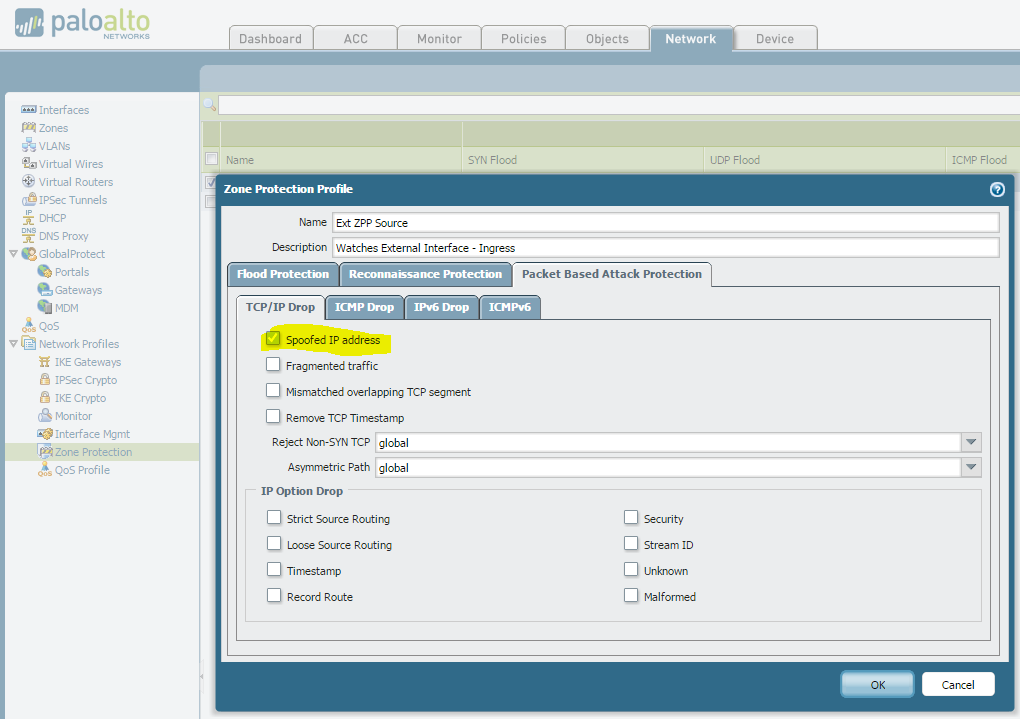
You then apply the Zone Protection Profile on a Zone by going to the Network tab / Zones / and selecting the Zone Protection Profile.
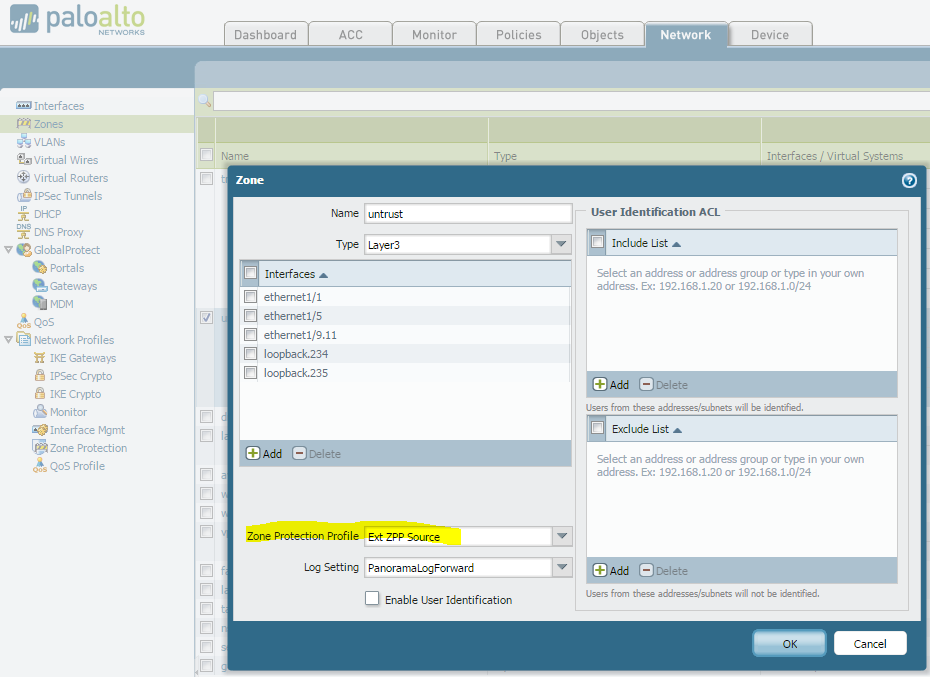
- Mark as New
- Subscribe to RSS Feed
- Permalink
02-23-2015 09:55 AM
Reverse path forwarding - Wikipedia, the free encyclopedia
It's there... it's just not called uRPF. This is handled by the "Spoofed IP address" protection functionality provided in the Zone Protection feature. In the PAN-OS GUI, go to Network / Network Profiles / Zone Protection Profiles. From here you can create/modify a Zone Protection Profile. Go to the Packet-based protections tab and enable protections for "Spoofed IP address"
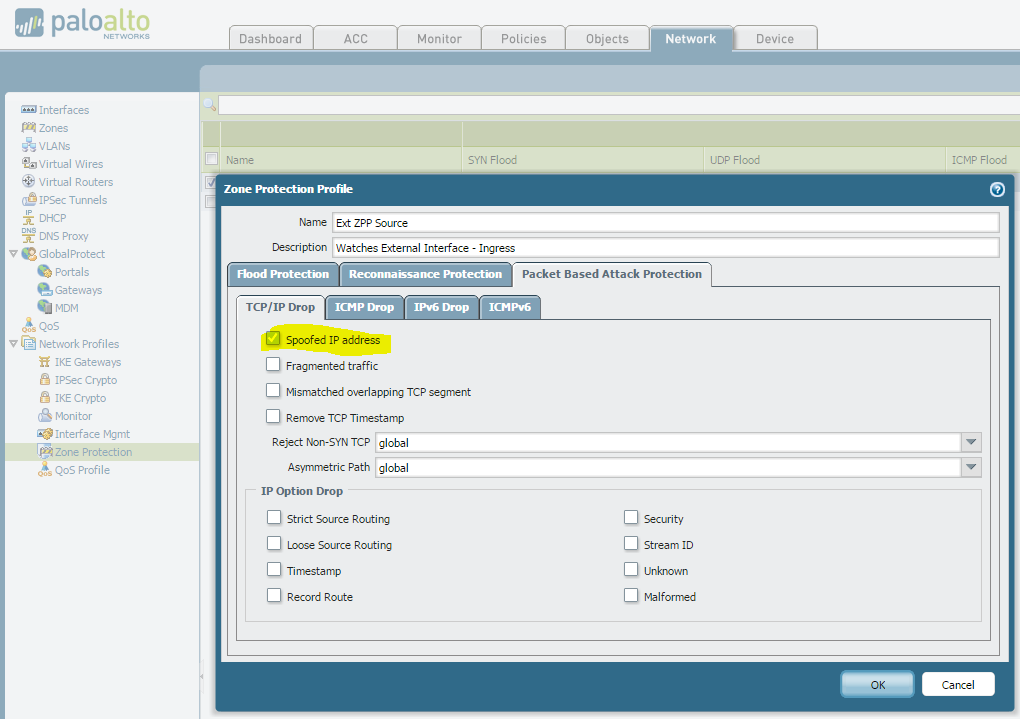
You then apply the Zone Protection Profile on a Zone by going to the Network tab / Zones / and selecting the Zone Protection Profile.
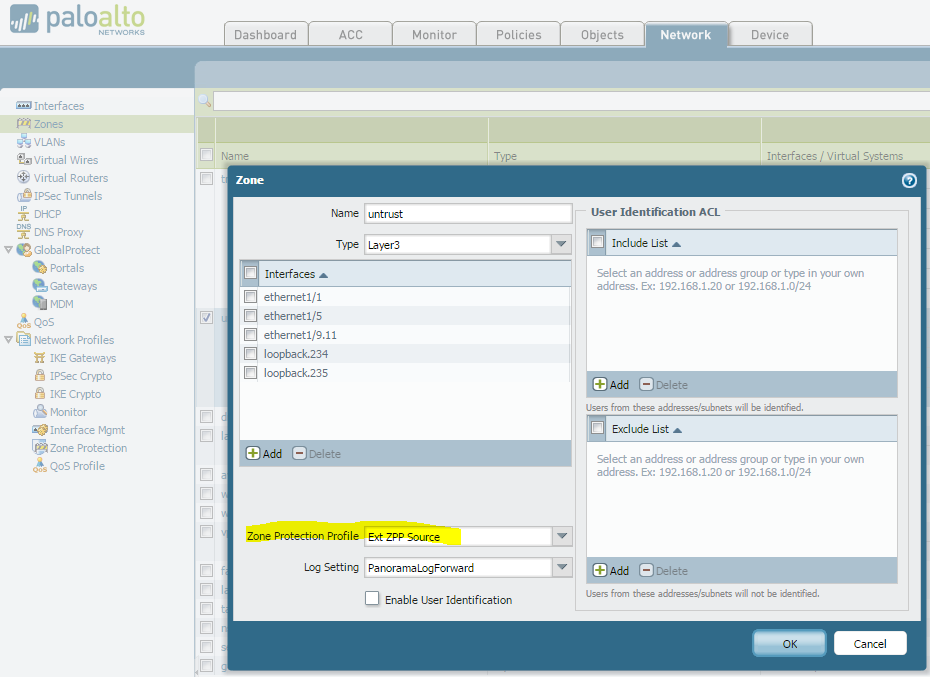
- 1 accepted solution
- 9535 Views
- 1 replies
- 0 Likes
Show your appreciation!
Click Accept as Solution to acknowledge that the answer to your question has been provided.
The button appears next to the replies on topics you’ve started. The member who gave the solution and all future visitors to this topic will appreciate it!
These simple actions take just seconds of your time, but go a long way in showing appreciation for community members and the LIVEcommunity as a whole!
The LIVEcommunity thanks you for your participation!
- PA-415-5G not working with fresh T-Mobile SIM in General Topics
- DHCP Relay over SDWAN issue in Advanced SD-WAN for NGFW Discussions
- Forward NGFW logs stored in Strata Logging Service to Microsoft Sentinel in Strata Logging Service Discussions
- Can Policy-Based Forwarding be detected with the following OIDs? in Next-Generation Firewall Discussions
- Send Traffic to Firewall for Inspection when ION is Data Center WAN Edge in Prisma SD-WAN Discussions



