- Access exclusive content
- Connect with peers
- Share your expertise
- Find support resources
Click Preferences to customize your cookie settings.
Unlock your full community experience!
Syslog Data for UserID from Cisco 3850 WLC to Palo Alto PA-500
- LIVEcommunity
- Discussions
- General Topics
- Re: Syslog Data for UserID from Cisco 3850 WLC to Palo Alto PA-500
- Subscribe to RSS Feed
- Mark Topic as New
- Mark Topic as Read
- Float this Topic for Current User
- Printer Friendly Page
Syslog Data for UserID from Cisco 3850 WLC to Palo Alto PA-500
- Mark as New
- Subscribe to RSS Feed
- Permalink
03-01-2015 09:32 PM
Hi Guys,
Just wondering if there is any documentation for verifying the syntax in PA-500 that is configured correctly to identify UserID data from a Cisco 3850 Intergrated WLD via a dedicated Syslog server.
Cisco 3850 uses the IOS-XE platform.
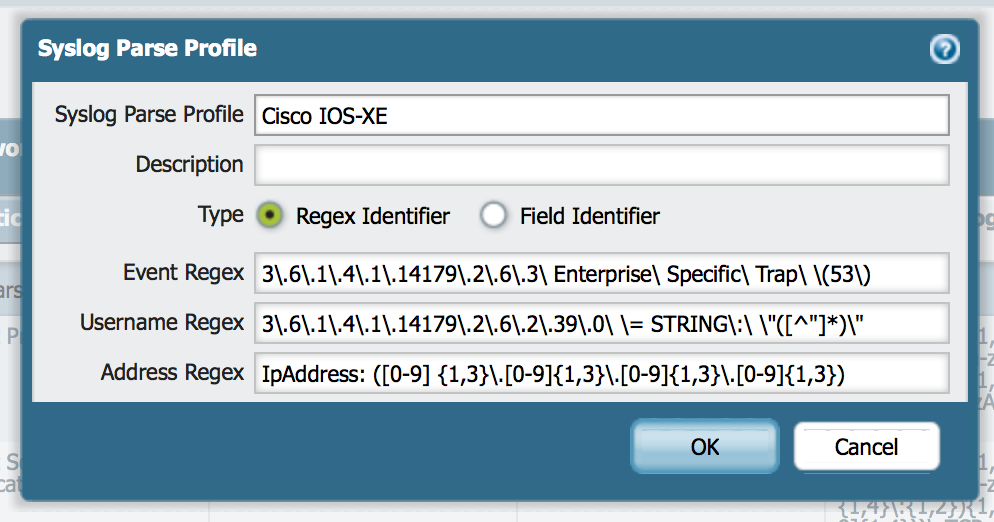
Thanks,
Cheers,
Mel
- Labels:
-
Configuration
- Mark as New
- Subscribe to RSS Feed
- Permalink
03-02-2015 04:42 PM
Could you past the syslogs event to get better idea about the strings ?
And give a try for "Field Identifier" which is easier than regex.
Thanks
- Mark as New
- Subscribe to RSS Feed
- Permalink
03-02-2015 06:33 PM
Hi Jthakur,
Thanks for your reply.
Please find a sample of the data
Feb 27 16:18:52 syslog1 snmptrapd[2559]: 2015-02-27 16:18:52 10.5.80.1(via UDP: [10.5.80.1]:1028->[10.5.80.47]:162) TRAP, SNMP v1, community public#012#011iso.3.6.1.4.1.14179.2.6.3 Enterprise Specific Trap (53) Uptime: 78 days, 7:24:55.14#012#011iso.3.6.1.4.1.14179.2.6.2.35.0 = Hex-STRING: F8 4F 57 A4 C2 B0 #011iso.3.6.1.4.1.14179.2.6.2.36.0 = INTEGER: 0#011iso.3.6.1.4.1.14179.2.6.2.43.0 = IpAddress: 10.5.185.5#011iso.3.6.1.4.1.14179.2.6.2.34.0 = Hex-STRING: D8 96 95 11 3D 8F #011iso.3.6.1.4.1.14179.2.6.2.39.0 = STRING: "sarah.harris"#011iso.3.6.1.4.1.14179.2.2.1.1.3.6.248.79.87.164.194.176 = STRING: "WAP-001”
We have used the document https://live.paloaltonetworks.com/docs/DOC-8771
However,the date output is completely different between the WLC5500 and 3850. Is there any other document we can refer to?
Thanks,
Cheers,
Mel
- Mark as New
- Subscribe to RSS Feed
- Permalink
03-02-2015 08:18 PM
Your regex appears to be correct. But I am not sure how PAN is interpreting #012 and #011. #011 is HT and #012 is LF in ASCII.
Below is a command used to test regex for syslog.
debug user-id test user-id-syslog-parse regex-identifier event-regex "Enterprise Specific Trap" username-regex "3.6.1.4.1.14179.2.6.2.39.0 = STRING: " address-regex "IpAddress: " log-string "syslog string".
For "Field Identifier" you can try below example strings.
Event String -> Enterprise Specific Trap
Username Prefix -> 3.6.1.4.1.14179.2.6.2.39.0 = STRING:
Username Delimiter -> \s
Address Prefix -> 3.6.1.4.1.14179.2.6.2.43.0 = IpAddress:
Address Delimiter -> \s
Try to replace \s with #011 if above delimiter doesn't work.
Thanks
- Mark as New
- Subscribe to RSS Feed
- Permalink
03-03-2015 07:05 PM
Hi Jthakur,
Thank you for your suggestions. But there is still no success from our end.
Please find our amended config using Field Identifier rather than Regex, in addition another SNMP trap from our test machine.
Doing a TCP dump, we can certainly verify that the PAN is receiving the messages.
Is there any debugging commands we can use on the PAN to see whether the device is interpreting the messages correctly?
We can see the below output from our PAN:
Proxy: syslog1(vsys: vsys1) Host: syslog1(10.5.80.47)
number of log messages : 75255
number of auth. success messages : 0
kris.kopicki@gw> show user server-monitor state syslog1
UDP Syslog Listener Service is enabled
SSL Syslog Listener Service is enabled
Proxy: syslog1(vsys: vsys1) Host: syslog1(10.5.80.47)
number of log messages : 75259
number of auth. success messages : 0
Have you got any suggestions? Should we open a support case for this?
Thanks in advance.
Cheers,
Mel
- Mark as New
- Subscribe to RSS Feed
- Permalink
03-03-2015 07:59 PM
Hi Mel,
I used the debug user-id command for syslog strings given as example in below and it it worked fine.
How to Configure a Custom Syslog Sender and Test User Mappings
> debug user-id test user-id-syslog-parse field-identifier event-string "User Authentication Successful:" username-prefix "username=" username-delimiter "\s" address-prefix "IP=" address-delimiter "\s" log-string "2013-03-20 12:56:53 local4.notice Aruba-Local3 authmgr[1568]: <522008> <NOTI> <Aruba-Local3 10.200.10.10> User Authentication Successful: username=ilija MAC=78:f5:fd:dd:ff:90 IP=10.200.27.67"
Field parsing successful, Username 'ilija', Address '10.200.27.67'
Which syslog server you are using? Can it convert snmp trap to syslog format? I did some research and found this link and I hope it is helpful in fixing the problem.
Use Syslog Receiver to Integrate with Cisco Wireless Controller Series
Please check the above two links and if still no success, then you can open a case with support.
Thanks
- Mark as New
- Subscribe to RSS Feed
- Permalink
12-11-2017 09:02 AM
Please can you help me with Cisco iOS XE configuration how to send the snmp traps (or syslog) to kiwi syslog or the firewall?
I mean what is the commands in Cisco iOS that generate client IP addressa and username (like aa accounting, radius-server and snmp-server commands)
Sorry I don't have much experiance with cisco on this manner.
Mike
- 9766 Views
- 8 replies
- 0 Likes
Show your appreciation!
Click Accept as Solution to acknowledge that the answer to your question has been provided.
The button appears next to the replies on topics you’ve started. The member who gave the solution and all future visitors to this topic will appreciate it!
These simple actions take just seconds of your time, but go a long way in showing appreciation for community members and the LIVEcommunity as a whole!
The LIVEcommunity thanks you for your participation!
- UserID mapping flags user unknown with single digit timeout secs in Next-Generation Firewall Discussions
- SYSLOG Issue after upgrade in General Topics
- Intermittent UserID - Syslog Parser - in General Topics
- What is the seq number in userID log ? in Next-Generation Firewall Discussions
- Mac OS userID using Syslog and Web Server Authentication in General Topics



