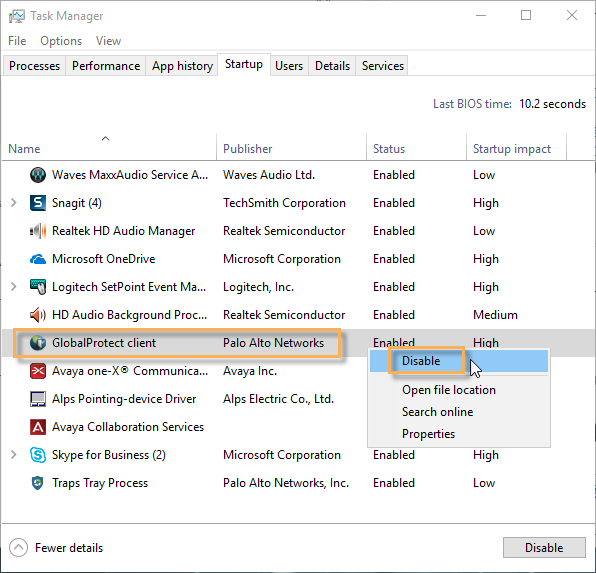- Access exclusive content
- Connect with peers
- Share your expertise
- Find support resources
Click Preferences to customize your cookie settings.
Unlock your full community experience!
How to disable GlobalProtect autostartup?
- LIVEcommunity
- Discussions
- Network Security
- GlobalProtect Discussions
- How to disable GlobalProtect autostartup?
- Subscribe to RSS Feed
- Mark Topic as New
- Mark Topic as Read
- Float this Topic for Current User
- Printer Friendly Page
How to disable GlobalProtect autostartup?
- Mark as New
- Subscribe to RSS Feed
- Permalink
10-16-2020 11:25 AM
Hi everyone,
Recently my company gave me access to their VPN so I could get to the database while I am working from home (on my very own computer since the company did not provide one). I installed it and everything is working fine, except a there has been a lot of shady behaviour by this application:
- The application does not contain a setting to disable it from autostarting. I deleted the shorctut entries in Start C:\Users\USERNAME\AppData\Roaming\Microsoft\Windows\Start Menu\Programs\Startup & C:\ProgramData\Microsoft\Windows\Start Menu\Programs\Startup, made sure that no entry was left in HKEY_CURRENT_USER\Software\Microsoft\Windows\CurrentVersion\Run and checked that the PanGPS service was set to manual, yet this application keeps popping up at system start
- The application cannot be closed without killing it from the task manager. Did you take a page from the skype book or something?
- The application sends a lot of stuff about the device that is running it and there is no way to stop it
All of this comes off as stupidly invasive to the end user, I just need a connection to a VPN, isn't there a simpler way to do this?
- Mark as New
- Subscribe to RSS Feed
- Permalink
01-22-2021 09:08 AM
One option if you do not want to use GlobalProtect client to connect to VPN/IPSec gateway is to use Clientless VPN
here is some more info on that.
https://docs.paloaltonetworks.com/globalprotect/9-0/globalprotect-admin/globalprotect-clientless-vpn
or
https://knowledgebase.paloaltonetworks.com/KCSArticleDetail?id=kA14u000000HAt7CAG
Stay Secure,
Joe
Don't forget to Like items if a post is helpful to you!
- Mark as New
- Subscribe to RSS Feed
- Permalink
09-19-2022 07:47 AM
The original question was not answered. Is there a way to disable the automatic start up. I would like to know this as well, so I can delete the program. As a novice computer user who had this program installed by my ex- office to work from home ( I am now retired) I would like to delete the Global Protect program as I now longer need it. I am removing a number of redundant files and program to allow my machine to perform better.
- Mark as New
- Subscribe to RSS Feed
- Permalink
06-19-2023 12:05 AM
Did you find anything about disable the automatic startup?
- Mark as New
- Subscribe to RSS Feed
- Permalink
06-21-2023 04:50 AM
Hi @Daniel ,
Are you able to disable it in TaskManager Startup ?
Cheers,
-Kim.
Cheers,
Kiwi
Please help out other users and “Accept as Solution” if a post helps solve your problem !
Read more about how and why to accept solutions.
- Mark as New
- Subscribe to RSS Feed
- Permalink
06-21-2023 05:01 AM
Hi,
We deleted the autostart registry key for GlobalProtect under HKLM\SOFTWARE\Microsoft\Windows\CurrentVersion\Run
to prevent "C:\Program Files\Palo Alto Networks\GlobalProtect\PanGPA.exe" from being started.
The problem we have now is that during upgrade from central deployment tool to our clients the MSI-package autostart the GlobalProtect client instantly after install/upgrade. Then when gpo is applied again the registry key is removed. But all users that is using there computers during deployment is promptet with the GlobalProtect login. Is there any MSI parameters/properties that can prevent autostart after install?
- Mark as New
- Subscribe to RSS Feed
- Permalink
11-27-2023 08:49 AM
I can't stand software that thinks it has a right to autostart, regardless of what you do. So, I changed the *.exe file to *(expletive).exe and created a shortcut to it. No more autostart. 😄
- Mark as New
- Subscribe to RSS Feed
- Permalink
05-23-2025 04:04 AM
I go along with that solution.
Open Task Manager as Administrator -> Tab Startup -> Disable Program/Service Named PanGPA
Note:
The new AI search engines now think the registry key is more right.... which is not. But that proves how dangerous AI is by taking wrong answers as sufficient.
- Mark as New
- Subscribe to RSS Feed
- Permalink
07-12-2025 06:48 AM
just tried all bar the registry key & .exe rename options, including disable from startup & it STILL RUNS. Am uninstalling this app until i can have control back of my personal computer as this has got to be a breach of privacy & security joke if someone thinks this is acceptable.
- 47117 Views
- 8 replies
- 1 Likes
Show your appreciation!
Click Accept as Solution to acknowledge that the answer to your question has been provided.
The button appears next to the replies on topics you’ve started. The member who gave the solution and all future visitors to this topic will appreciate it!
These simple actions take just seconds of your time, but go a long way in showing appreciation for community members and the LIVEcommunity as a whole!
The LIVEcommunity thanks you for your participation!
- GlobalProtect Internal Host Detection with Always-On and Enforcement in GlobalProtect Discussions
- Global Protect Split Tunneling with multiple network adapters in GlobalProtect Discussions
- Where can i download Globalprotect client in GlobalProtect Discussions
- GlobalProtect blocking access internet using browser in GlobalProtect Discussions
- How to enforce use of Domain Address for GlobalProtect VPN in GlobalProtect Discussions