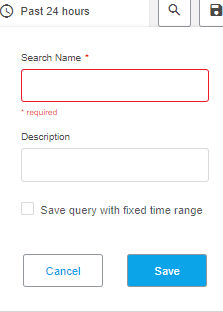- Access exclusive content
- Connect with peers
- Share your expertise
- Find support resources
Click Preferences to customize your cookie settings.
Unlock your full community experience!
HTTP 400 error on API call https://api2.eu.prismacloud.io/search/history/xxxxxxxx
- LIVEcommunity
- Discussions
- Cloud Native Application Protection
- Prisma Cloud Discussions
- HTTP 400 error on API call https://api2.eu.prismacloud.io/search/history/xxxxxxxx
- Subscribe to RSS Feed
- Mark Topic as New
- Mark Topic as Read
- Float this Topic for Current User
- Printer Friendly Page
HTTP 400 error on API call https://api2.eu.prismacloud.io/search/history/xxxxxxxx
- Mark as New
- Subscribe to RSS Feed
- Permalink
03-19-2020 06:44 AM - last edited on 09-02-2020 11:00 AM by CHopson
Hi,
I'm trying to inject custom policies using API call , however before doing that i need to create "Saved search" , that is later used as described in https://api.docs.prismacloud.io/reference#add-policy
So i tried simple curl-based call to create (actually update an existing saved search as advised in prisma API doc)
curl -v --request POST --url https://api2.eu.prismacloud.io/search/history/a8a69686-65e4-46fb-a43d-b07c48163xxx
--header 'accept: application/json; charset=UTF-8'
--header 'content-type: application/json'
--header 'x-redlock-auth: my_JWT_goes_here'
--data '{"cloudType":"AWS","saved":false,"query":"config where api.name ='\''aws-ec2-describe-security-groups'\'' and cloud.account = \"Sample AWS Account\""}'
But i get :
< HTTP/2 400
<--removed-->
< x-redlock-status: [{"i18nKey":"bad_request","severity":"error","subject":null}]
< server: Jetty(9.4.24.v20191120)
In Prisma cloud web console audit logs i see:
"'xxx.xxx@xxx.com'(with role 'System Admin':'System Admin') failed to save the search."
I guess im missing some mandatory parameters in my query. Anyone got an idea whats wrong with this query?
- Labels:
-
Prisma Cloud
- Mark as New
- Subscribe to RSS Feed
- Permalink
03-20-2020 05:11 AM
Ok i moved one step further. Now i get HTTP 500 🙂
It looks that i was missing mandatory "name" parameter (this sounds reasonable to have config Query name as a required parameter).
Unfortunately API docs , do not mention anything about that this field is mandatory.
So now i get HTTP 500 error (internal server error)
'x-redlock-status': '[{"i18nKey":"internal_error","severity":"error","subject":null}]'
I invoke POST against URL (where suffix of the url ismy successfuly invoked search Query id):
https://api2.eu.prismacloud.io/search/history/3ae5e3e7-532c-4c69-b858-xxxxxxxxxx
My HTTP request body :
{"cloudType":"aws","searchType":"config","description":"","saved":true,"query":"config where api.name = 'aws-ec2-describe-subnets'","name":"MySavedQueryName-1"}
My HTTP headers:
- Mark as New
- Subscribe to RSS Feed
- Permalink
08-16-2022 01:42 PM
Greetings LChelek,
I hope that this note finds you well! I know that it has been a while since you had posted this question but I wanted to see if you still potentially needed any help. Thank you for your time and I hope that you have a good remainder of your day.
Kind Regards,
J. Avery King
- 5851 Views
- 2 replies
- 0 Likes
Show your appreciation!
Click Accept as Solution to acknowledge that the answer to your question has been provided.
The button appears next to the replies on topics you’ve started. The member who gave the solution and all future visitors to this topic will appreciate it!
These simple actions take just seconds of your time, but go a long way in showing appreciation for community members and the LIVEcommunity as a whole!
The LIVEcommunity thanks you for your participation!
- Unable to Access Prisma Cloud DSPM (Data Security) APIs – 403 Forbidden Error in Prisma Cloud Discussions
- RQL Query Works in Investigate > Search but Fails in Policy Definition (Terraform v1.5.7 Example Included) in Prisma Cloud Discussions
- Failed to onboard AWS account in Prisma Cloud in Prisma Cloud Discussions
- invalid_src_credentials on REST API Login to prismacloud.io in Prisma Cloud Discussions
- Prisma Cloud scan GitHub action permissions in Prisma Cloud Discussions