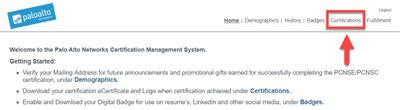- Access exclusive content
- Connect with peers
- Share your expertise
- Find support resources
Click Preferences to customize your cookie settings.
Unlock your full community experience!
- LIVEcommunity
- Education Services
- Certification
- Certification Discussions
- Who Me Too'd this topic
Who Me Too'd this topic
How to download a Certificate of Completion for an exam taken with Pearson VUE
- Mark as New
- Subscribe to RSS Feed
- Permalink
03-05-2019 04:44 PM - edited 04-01-2019 11:34 AM
Professional-level exam certificates are available in the certification management system – CertMetrics. Please use the steps below to view or download your certificate of completion.
1. Log into CertMetrics using your credentials.
To reset the CertMetrics password, click on the “Forgot your password or login ID” link and select the “By Login ID” option to reset using your email. Do NOT use the “By Score Report” option to reset your password.
2. Select the Certifications tab located on the top right of the Home page.
3. Navigate to Downloads and click “PDF Certificate” to download the desired certificate.