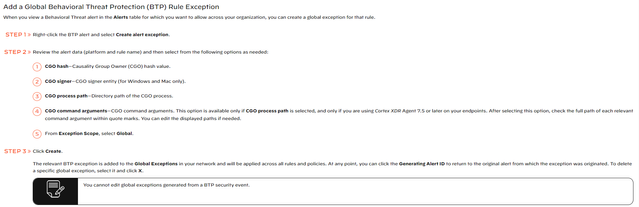- Access exclusive content
- Connect with peers
- Share your expertise
- Find support resources
Click Preferences to customize your cookie settings.
Unlock your full community experience!
- LIVEcommunity
- Discussions
- Security Operations
- Cortex XDR Discussions
- Who rated this post
Who rated this post
- Mark as New
- Subscribe to RSS Feed
- Permalink
03-05-2022 09:21 AM
Since this is a Behavioral Threat , you may consider to "Add a Global Behavioral Threat Protection (BTP) Rule Exception" if this is what you are trying to accomplish, more details can be found in here Add a Global Endpoint Policy Exception,
This will take you to the below steps:
Rather than creating global BTP rule exception, if you wish To configure module specific exceptions relevant for the selected profile platform, you still can do for the module you choose, which is in your case BTP and limit the scope to a specific profile as below:
Behavioral Threat Protection Rule Exception—When you view an alert for a Behavioral Threat event which you want to allow in your network from now on,
1- Right-click the alert and Create alert exception.
2- Cortex XDR displays the alert data (Platform and Rule name).
3- Select Exception Scope: Profile and select the exception profile name. Click Add.
Link for the above - configure module specific exceptions.
I hope this helps.